
LOS or "per Day" Price models. Which one should I use in Vik Booking?
Which pricing model is more effective for your business?
Whether you prefer to use the Length of Stay or the Per Day pricing model for your accommodation, with Vik Booking you are free to choose both and change them whenever you want.
Per day Pricing:
This is the most common pricing model. Every day of the year can have its own cost.
Let us take an example to explain how to use the Price per Day model.
Go to your Rates Table in the Vik Booking menu and add an interval from 1 to 15 nights in the dedicated Rate Plan area, and insert your default price per night (the cost of your room that you apply for the longest period of the year). The system will generate prices for a stay of 1 night till 15 nights, starting from the first night value you insert.
I.e.
The price of the Room for one night is 50€. By selecting an interval from 1 to 7 nights, with a defined cost at 50€, I will get these results:
| Nights | Rate |
|---|---|
| 1 night | 50€ |
| 2 nights | 100€ |
| 3 nights | 150€ |
| 4 nights | 200€ |
As you can see from our example, the price has increased by 50€ each day, that is the cost per day.
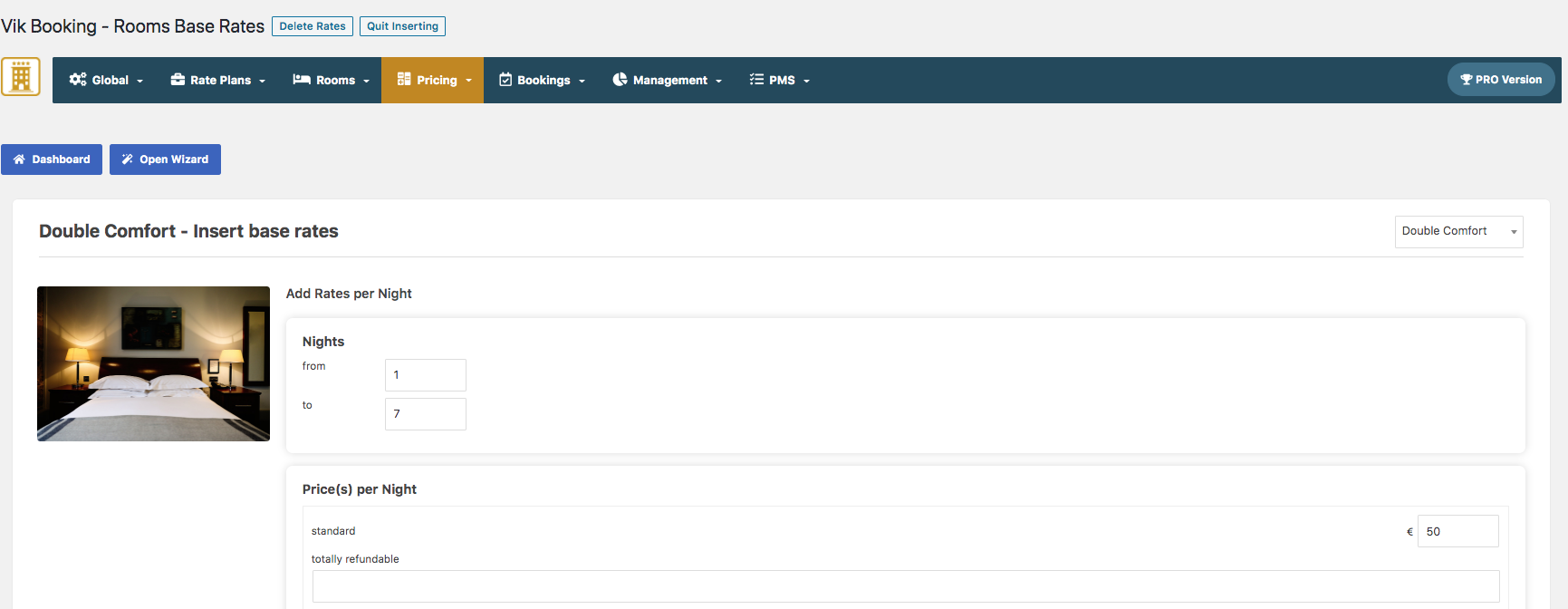
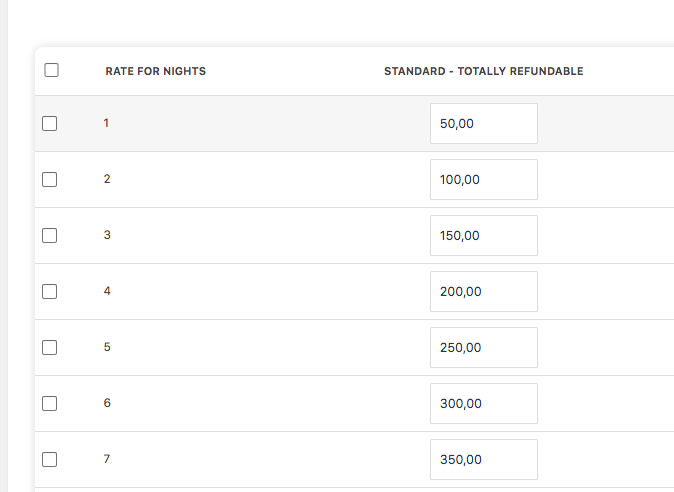
Length of Stay Pricing:
Rates can be defined depending on the number of nights of stay of your guests.
This pricing model is often adopted by Apartments, Villas and B&Bs.
How does the Length of Stay (LOS) pricing model work? Do you need to modify the price calculation based on the specific length of stay?
If you want to base your pricing model on the Length of Stay you can:
A) Set a quick modification on the price of a specific day.
I.e: If you prefer a different price for the 3rd night, then modify the price in the corresponding box.
| Nights | Total Rate |
|---|---|
| 1 night | 50€ |
| 2 nights | 100€ |
| 3 nights | 130€ |
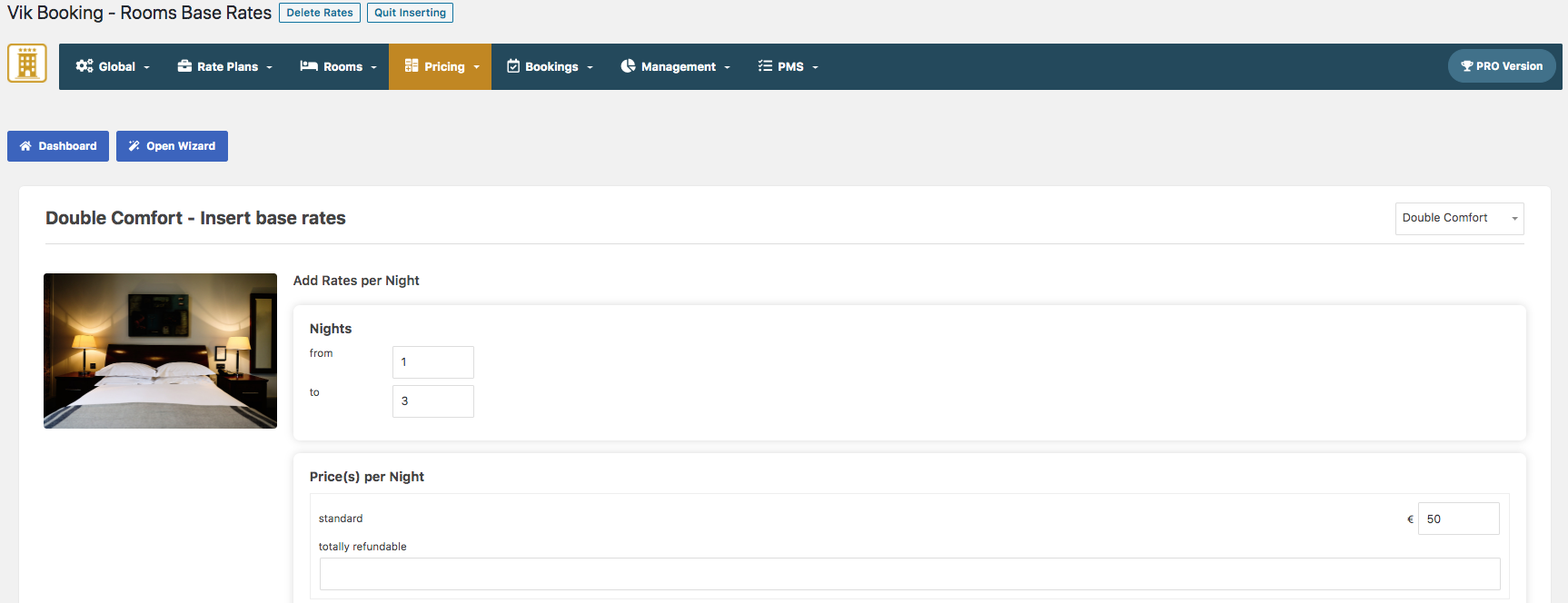
B) Create different dates intervals.
For our first interval of dates, we want the price per night does not change:
I.e.: from 1 to 3 nights it is 50€ per night, so:
| Nights | Total Rate |
|---|---|
| 1 night | 50€ |
| 2 nights | 100€ |
| 3 nights | 150€ |
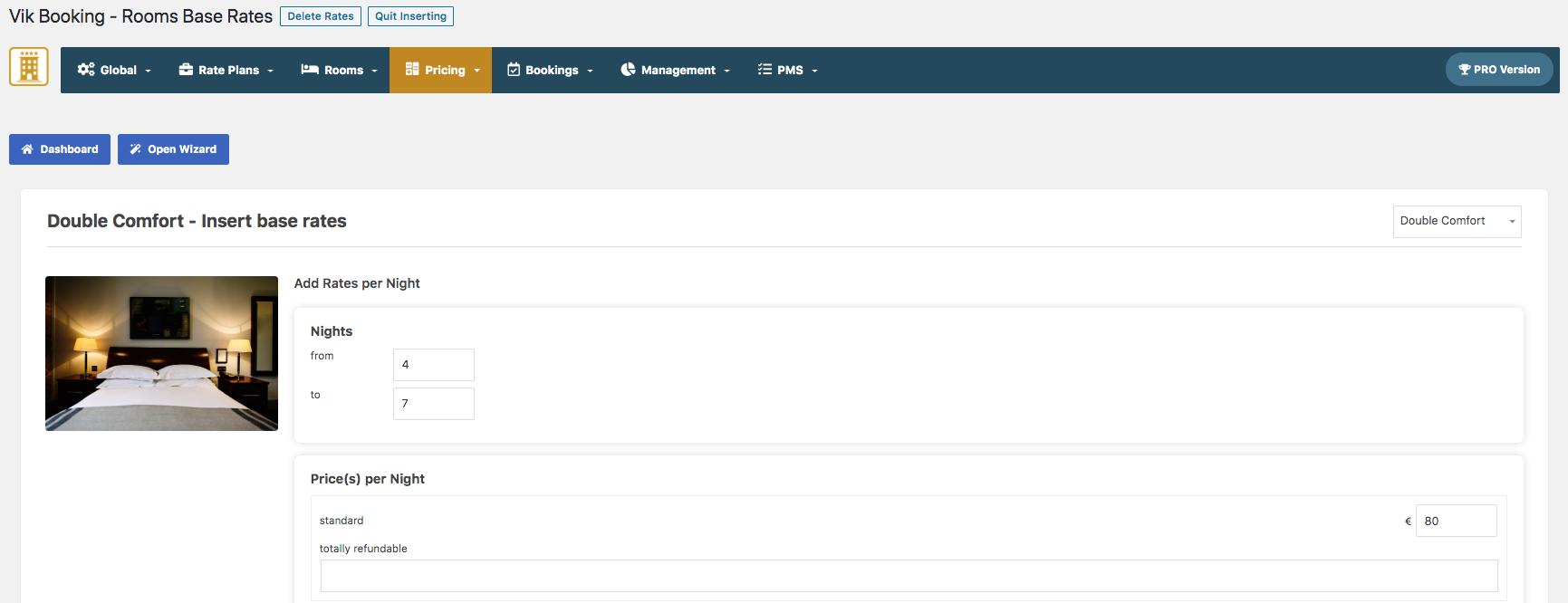
At this point, if you want to change the interval of the prices from the 4th night, you should save at first this initial configuration, and then you can keep going to configure the second interval.
Create your second interval of dates starting from which prices per night must change.
I.e.: from 4 to 7 nights we want to set 80€ per night. So we insert 80€ in the tab of an interval from 4 to 7, you will have:
| Nights | Total Rate |
|---|---|
| 4 nights | 320€ (80x4) |
| 5 nights | 400€ (80x5) |
| 6 nights | 480€ (80x6) |
| 7 nights | 560€ (80x7) |
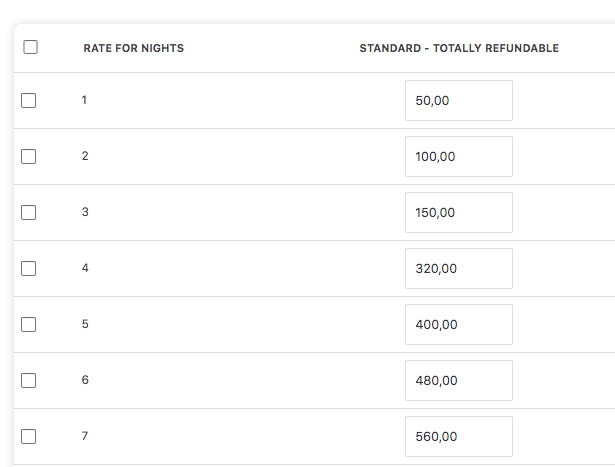
Apply this change to the rate plan you want.

Tutorials
Insights, ideas and tutorials about our products for your business.

Plugin Updates
Discover the latest updates of our plugins.