Il tuo carrello è vuoto!
Come posso cambiare il dominio della mia Licenza?
Sometimes it is useful to start working in a developer domain and to migrate the WordPress website in the official domain later on.
For this reason we offer the possibility to change the domain name associated to our plugins. Domains changes are allowed up to 3 times.
If you need to change your domain name, please follow these steps:
- You need to login to VikWP first and enter in your Personal Area.
- Select the page "Your Licences".
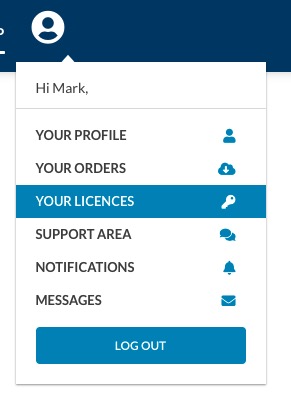
- In the right side of the Licence box, you can see your domain name and a small "edit" icon beside of it. Click on the edit icon.
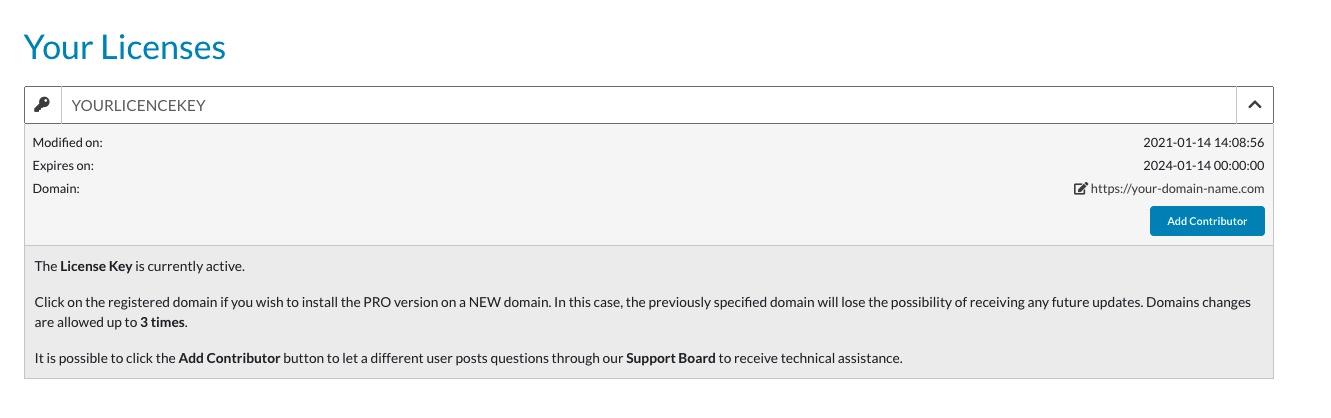
- A small alert window is going to open. Here you can add your new domain name.
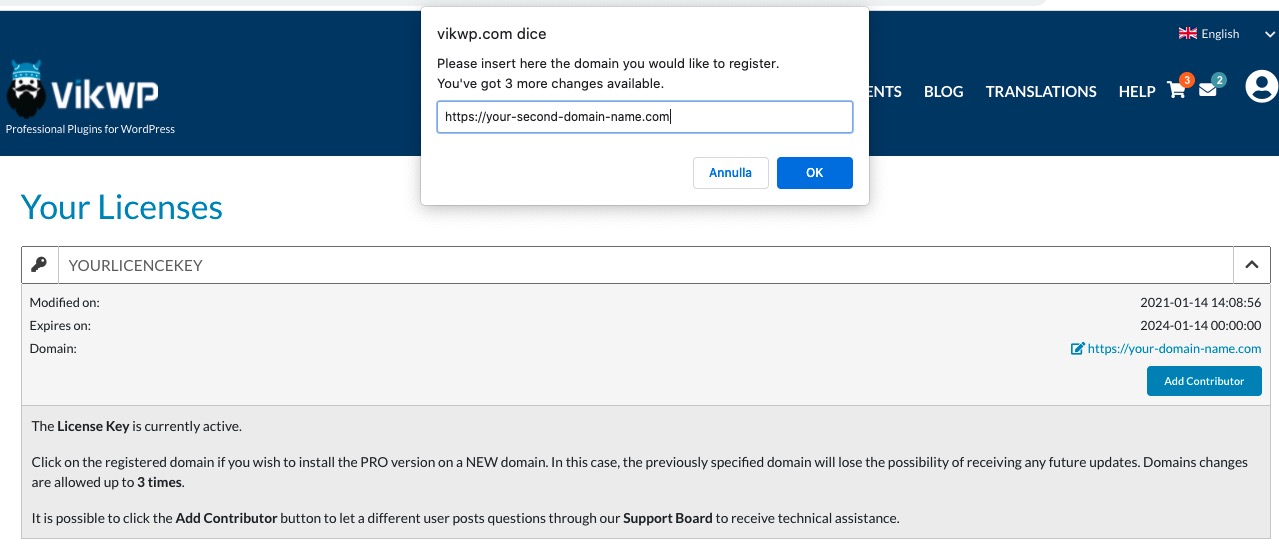
- Click on the "Ok" button and save the new configuration.
Ultimo aggiornamento: 2021-05-18
Utile?
75% delle persone lo ha trovato utile.