Turno Disponibile per un Solo Servizio
In some cases an employee might not be able to offer different services simultaneously, maybe because they are provided in 2 different locations.
Let's take "John Smith" teacher for example, which provides 2 different services: "English Course" and "German Course". The first course is offered only in odd days (Mon, Wed, Fri) and second one only for even days (Tue, Thu). The employee always works from 9:00 am to 1:00 pm. From these information we can extract the following working days table.
| Mon | Tue | Wed | Thu | Fri | |
| English Course | 9:00 am - 1:00 pm | 9:00 am - 1:00 pm | 9:00 am - 1:00 pm | ||
| German Course | 9:00 am - 1:00 pm | 9:00 am - 1:00 pm |
The first thing to do is to set up the full working days table of the employee, which must be built by merging the working days of all the supported services.

After saving the changes from the management page of the employee, it is needed to access the Management > Services page to refine the working days for each service.
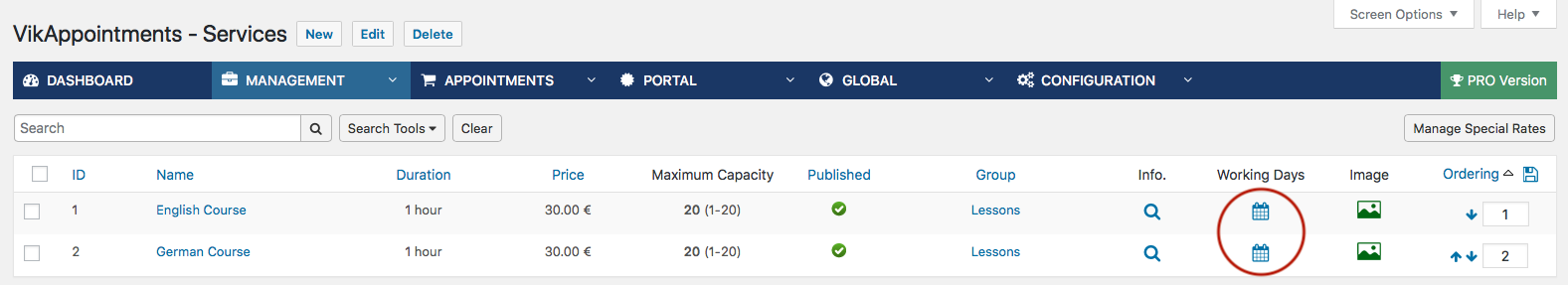
Working days can be refined only by deleting the working days that are not used by the selected service. It is not possible to create new ones or edit them. For this reason, after accessing the working days for "English Course", you have to delete all the working days for which the service is not offered: Tue and Thu. Make sure that you selected the right employee in case the service is offered by multiple professionals.
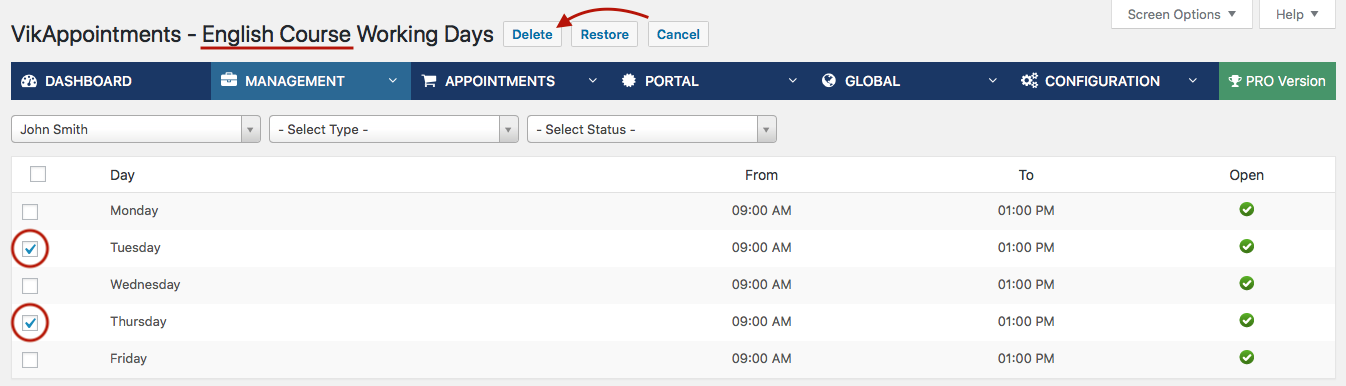
Finally we need to go back to the list and access the working days for "German Course", where you have to delete all the working days for which the service is not offered: Mon, Wed, and Fri. Make sure that you selected the right employee in case the service is offered by multiple professionals.

If you make something wrong during this process, you can press the Restore button to reset the working days of the service related to the selected employee.