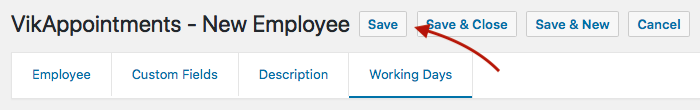Crea un turno senza ricorrenza
The working days you create by default are repeated with weekly recurrence. For example, a weekly working day (green colored) created for Monday will be used for all Mondays either in the future or in the past.
Sometimes you might need to have a different working day for a specific date only. This can be done by creating a working day of the year (blue colored). Here's a list of steps to follow.
Since the working days are related to the employees, you need to access the management page of a specific employee first. Here you need to open the Working Days section.
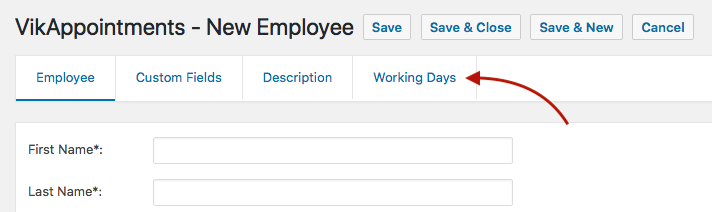
Now you should choose the date you need to change from the apposite datepicker. This is not required in case the date is already visible within the calendar.
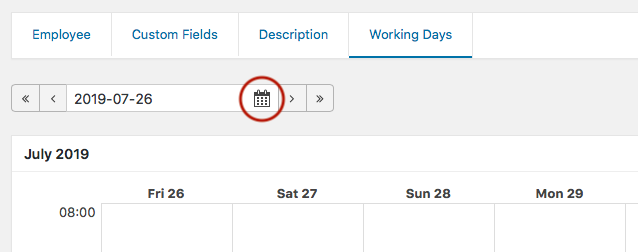
At this point you can face 2 different scenarios:
- the working day is empty
- the working day already owns a weekly working day
In the first case, you have just to create a new working shift and make it available only for that date (without recurrence). Finally press the Save button placed within the form on the right side.

In the second case, you need to edit the existing working day by changing the opening and closing time. Then, you should make it available only for that date (as mentioned previously) and click the Save as Copy button. In this way you will preserve the default weekly working day instead of replacing it.
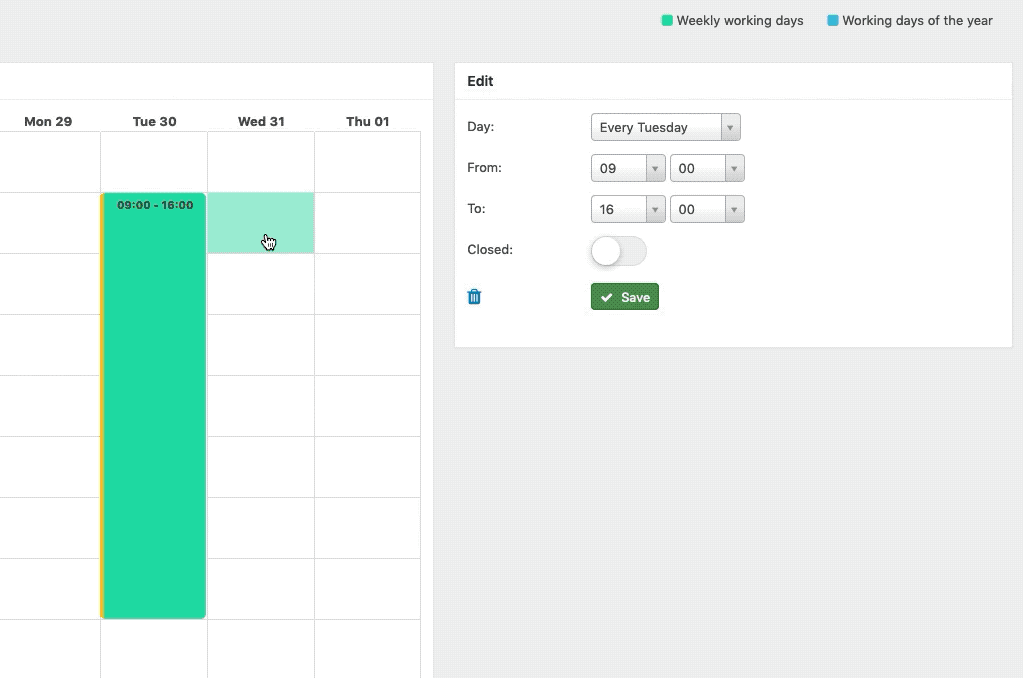
In order to apply the changes it is needed to press also the Save button placed on the top-left side of the page.