Email non ricevute
The first thing to check is the configuration of VikAppointments, where you need to access the E-mail section. Here's a list of parameters that should be set as follows:
- Admin E-mail - this setting must contain at least a valid e-mail address (in case of multiple addresses, they have to be separated by a comma).
- Sender E-mail - this setting must be set with a valid e-mail address (only one).
- Send to Customers with Order - pick any options except for "NEVER", unless you want customers to never be notified.
- Send to Employees with Order - pick any options except for "NEVER", unless you want employees to never be notified.
- Send to Admin with Order - pick any options except for "NEVER", unless you want administrator(s) to never be notified
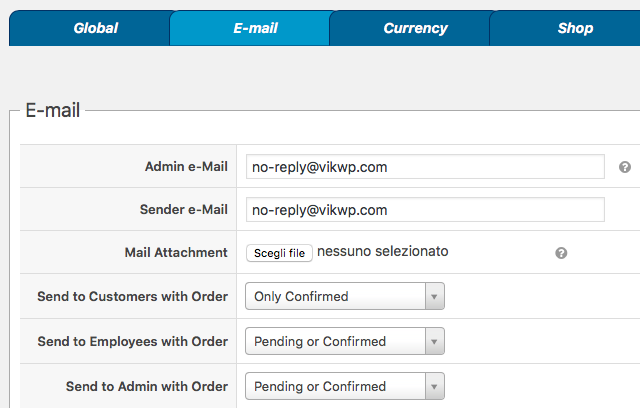
In case the configuration is already set up in the right way, you should go ahead by checking that the customers are able to receive e-mails. For this reason, you should visit the Global > Custom Fields page and make sure the mail field is currently owning the E-MAIL rule. In addition, only one field should own that rule.
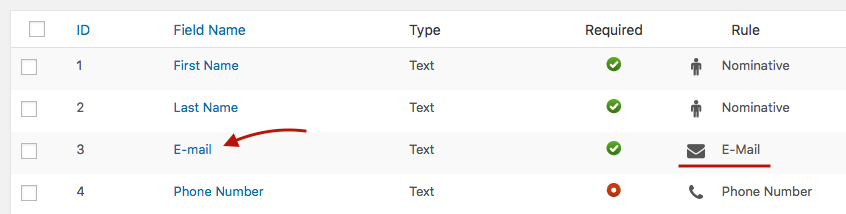
In addition you should know that WordPress sends e-mail messages using the default PHP mailer function, which might be blocked by certain servers for security reasons. If this is the case, you can solve the issue by configuring a SMTP account through an apposite plugin. We suggest using our VikMailSMTP plugin if you don't know any other ones.
Should the problem persist even if the configuration is properly set up, probably there are some restrictions on your server. The most common issue that might occur is related to the Sender E-mail. In fact, you might be able to send e-mails only in case the specified address belongs to the website that you are using. What does it mean? Simply that the domain of the e-mail (specified as sender) must be equals to the base name of your website.
However, for further details we suggest you to contact your hosting provider.
In case you are still not able to sort out the issue and you don't know which way to turn, there might be another thing to check. If you are using a PHP.ini file to overwrite your server configuration, you might have to force the send path of e-mails, because the server could reset it in case of custom configuration. For this reason, you could try to insert the code below at the end of your PHP.ini file:
sendmail_path = /usr/sbin/sendmail -t -i