Il tuo carrello è vuoto!
Configurazione
The Cart widget is used to display the services that the customers added into their cart and which are going to be purchased. From the Cart widget it is possible to remove the selected services. This widget is available only for the PRO package.
This widget can be published in the front-end by visiting the Appearance > Widgets page, where you have to click the VikAppointments Cart button and choose the position in which it will be placed.
Here's a list of settings that can be found under the widget configuration.
- Title - type here the title of the widget that will be displayed in the front-end. You can leave it empty if you don't want to use the title.
- Expand Items - choose whether the rows of the widget should be automatically expanded or collapsed. The Only services option will expand the services and will collapse the related details.
- Load jQuery - usually all the pages where you want to publish your widget already load jQuery framework. In this case this parameter should be disabled, otherwise a jQuery conflict could occur.
- Menu Item - here you can specify a menu item to follow, so that when the form will be submitted, the selected page will be used.
- Layout - you can choose here the layout that will be used to display the widget in the front-end. If you have any theme overrides for the widget, you will be able to select them from here.
- Module Class Suffix - you can specify here an additional class suffix for the widget, which allows for individual styling.
It is suggested to publish the widget on a sidebar position of the theme.
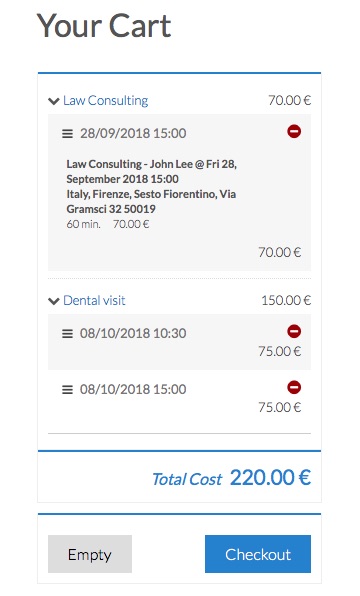
Ultimo aggiornamento: 2019-07-12
Utile?