Il tuo carrello è vuoto!
Meeting SDK
This guide helps you configure an integration between VikAppointments and a Meeting SDK Zoom application.
The Meeting SDK applications can be used to embed the meeting rooms within your website.
Where do I find the API Credentials?
Both the Client ID and Client Secret can be found within the Credentials Page of your Zoom App account. If you haven't built yet a Zoom App, try to follow these steps.
- Visit the Zoom Marketplace page.
- Click on the Develop button on the top-right side of the page and then select Build Legacy App option.
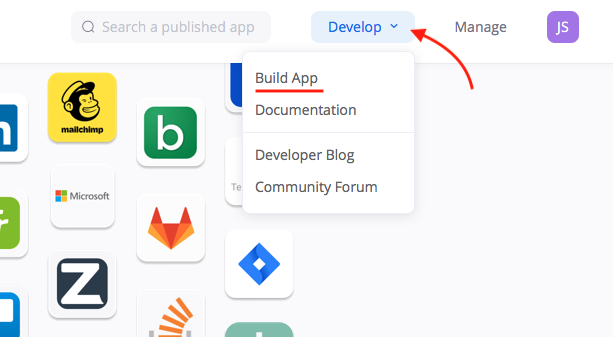
- Select Meeting SDK type and click on the Create button.
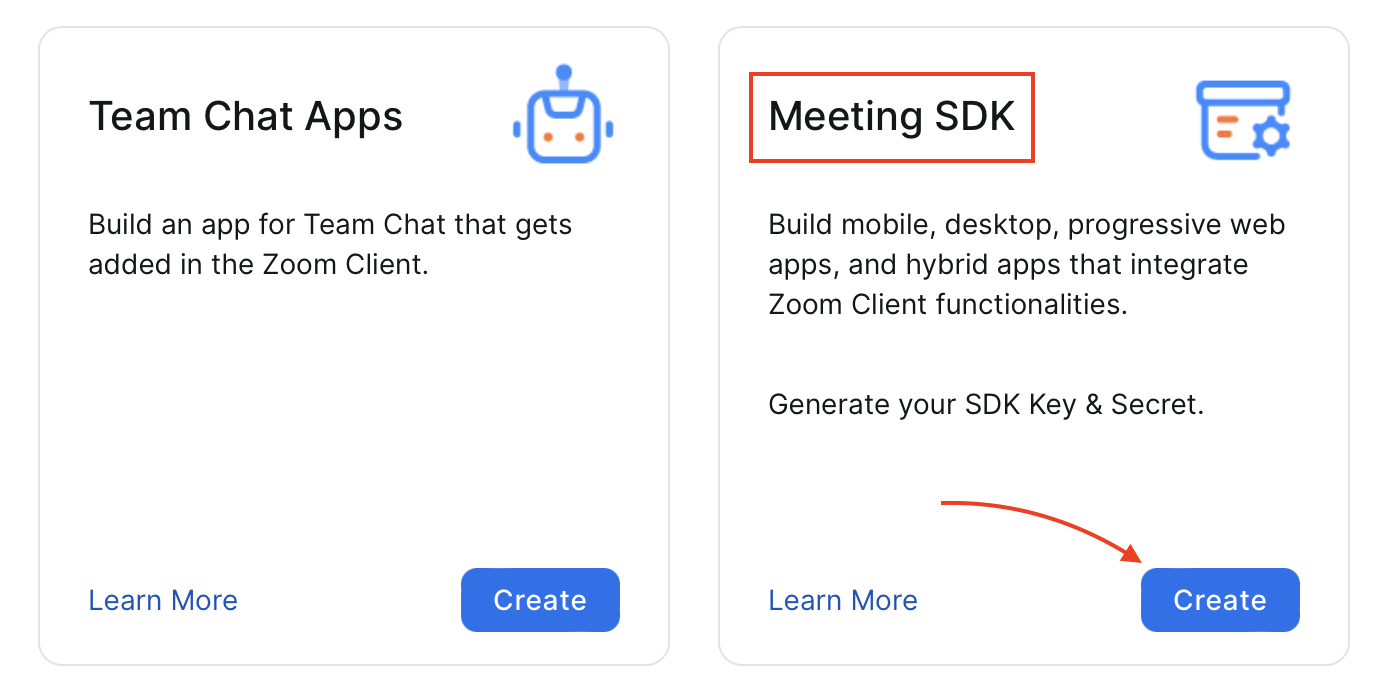
- After completing the App configuration, click the App Credentials section on the left sidebar.
- Copy the API credentials and paste them within the plugin configuration, under the SDK Key and SDK Secret parameters.
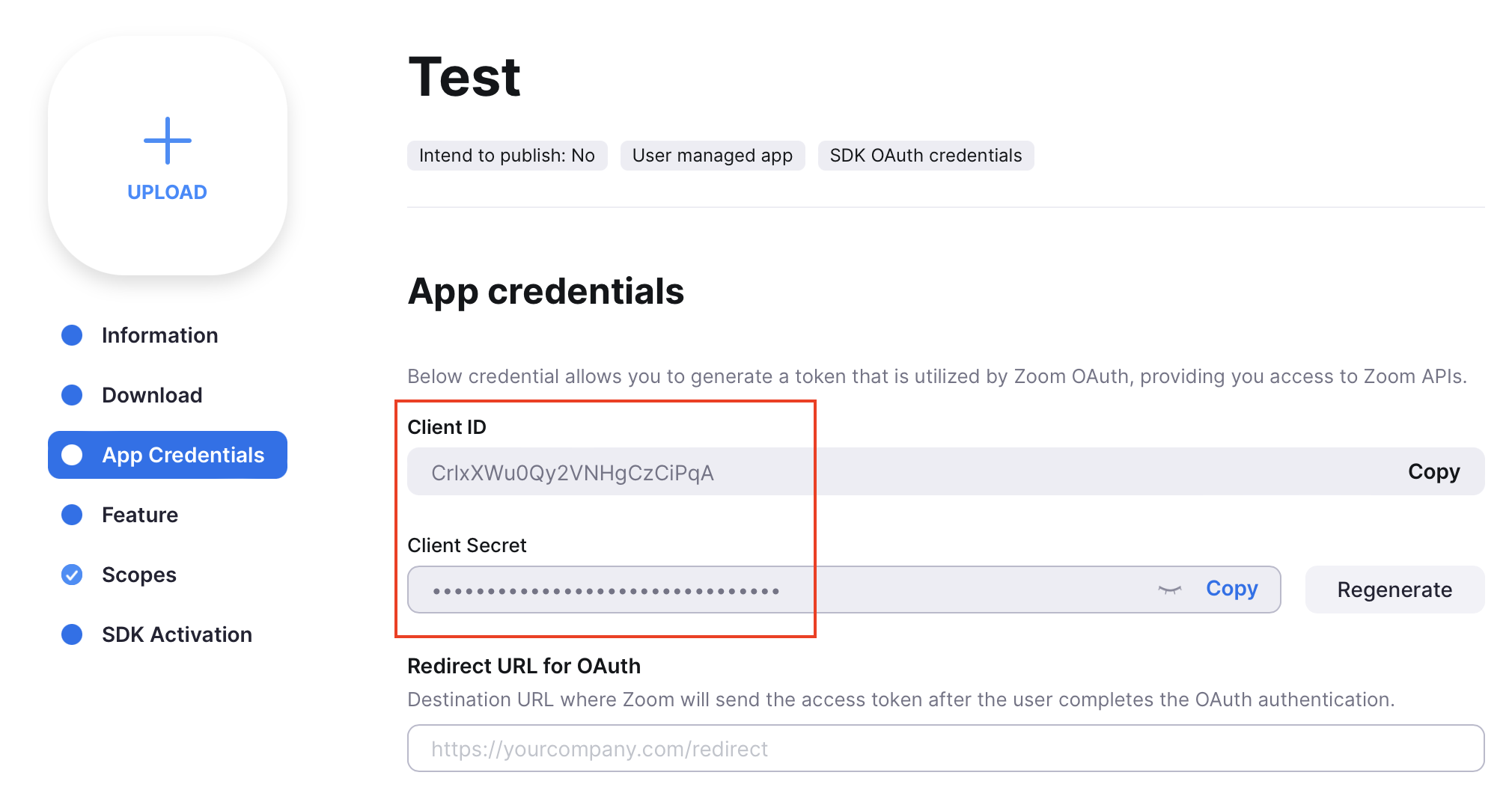
Ultimo aggiornamento: 2024-04-03
Utile?
100% delle persone lo ha trovato utile.