Il tuo carrello è vuoto!
Configurazione Widget
The Quick Reservation widget is used to reserve a table in at most 30 seconds without leaving the initial page.
After the installation of the plugin (pro version), you will find the VikRestaurants Quick Reservation widget in your WordPress left menu > Appearance > Widgets. After assigning it to a theme position, you have to edit its settings.
The custom settings of the widget are the followings:
- Title
- Module Class Suffix - it is used to place additional classes to the wrapper of the widget so that you can customize it. You should insert a "blank space" before the class name you want to use.
- Load jQuery - most of the times the pages where you want to publish your widget already load jQuery framework, so this parameter must be disabled Otherwise a jQuery conflict could occur.
- Layout - this widget has only one type of layout, so you can skip this setting, unless you want to create a different view for the widget.
- Session Lifetime - customers can store a reservation every X minutes. It is suggested to have this value higher than 0 to avoid SPAM attempts.
- Rooms Choosable - allow customer to select the room (only when possible). When this parameter is disabled, customers will be automatically assigned to the first available room. This step won't be displayed.
- Head Title - the main title of the widget to place in the head.
- Head Sub-Title - the secondary title of the widget to place in the head.
- Image URL - the URL of your logo image to display in the head of the widget.
- Auto Redirect - auto redirect customers to the order page when the reservation is completed.
- Order Summary - a short text to display when the reservation is completed. Ignore this field if the "Auto Redirect" parameter is enabled.
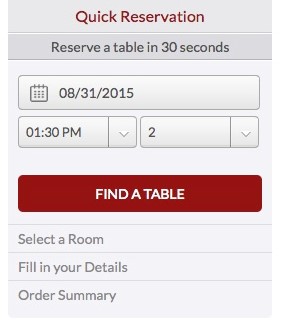
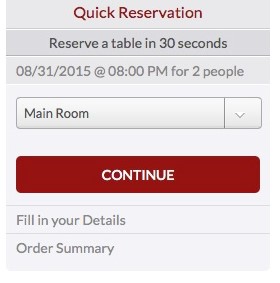
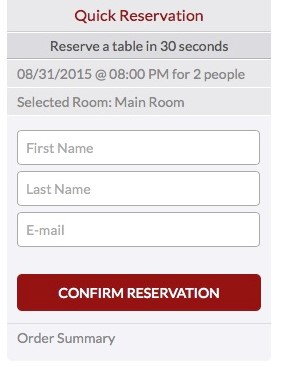

Ultimo aggiornamento: 2020-11-18
Utile?
100% delle persone lo ha trovato utile.