Il tuo carrello è vuoto!
VikWP Google Maps
This tutorial explain how to solve the ‘This page can't load Google Maps correctly.’ error in VikWP Google Maps widget.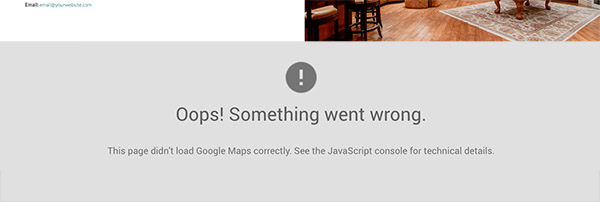
or
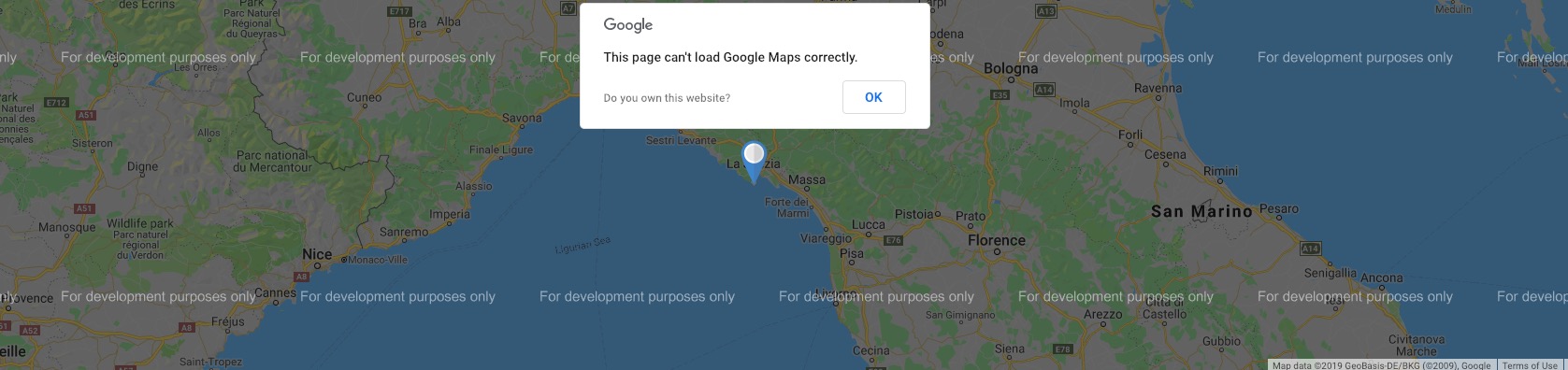
To work, Google Maps needs an API Key, this is a personal key created by the Google Maps Platform.
- Go to the Google Cloud Platform Console.
- Create your own profile if you don't have one yet.
- From the Project drop-down menu, select or create the project for which you want to add an API key.
- From the Navigation menu, select APIs & Services > Credentials.
- On the dialog, click Restrict Key.
- On the API key page, under Key restrictions, set the Application restrictions.
- Select HTTP referrers (web sites).
- Add the referrers (follow the instructions).
- Click Save.
- Now you should copy your API Key and paste it on the Google Map API Key parameter on our VikWP Google Maps widget.
Ultimo aggiornamento: 2019-04-24
Utile?