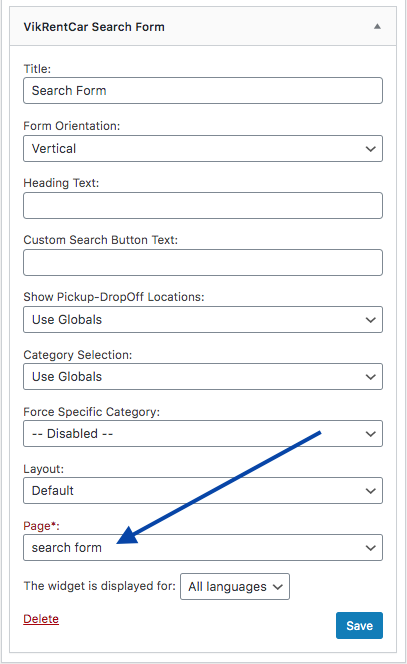Nessuna Pagina o Pagina Invalida
When making a search from the widget Search, the search results page will take, by default, the same WordPress Page as the page where the widget was published.
In order to apply a specific WordPress Page to the search results page and to all the pages of the next steps, it is necessary to force the Page from the parameters of the Search Widget.
Applying the correct WordPress Page is very important for the Widgets associations. For example, the Home Page of your website could display the search widget as well as a slider widget that you wouldn't like to keep in the pages of the booking process. You will need to force (from the widgets parameters) to redirect to a page with a theme which does not contain the widgets you do not wish to display.
Sometimes, it can be a good technique to create a "ghost page" from the WordPress administrator section where you can use a specific theme that will never be displayed on the front-end website. It will be sufficient to not publish that Page on any menu. Basically, such pages should only be used to have a certain page theme which displays only certain widgets, and they should always have a VikRentCar shortcode in their text. You should then force your Search widgets to display their search results in such a page, which will only have the widgets shown in the page's theme.
IMPORTANT: an invalid configuration of the Shortcodes, or a missing Page assigned to the parameters of the widget, may not show any results or the expected page. This is because the landing page or the link produced, will not belong to the plugin Vik Rent Car, and so no contents will be displayed.