Come configurare il Gateway SMS
In order to start using all the SMS sending features, it is necessary to configure one SMS Gateway from the VikBooking Configuration page.
In the screen shot below you can see the tab SMS of the Configuration page and all the settings:
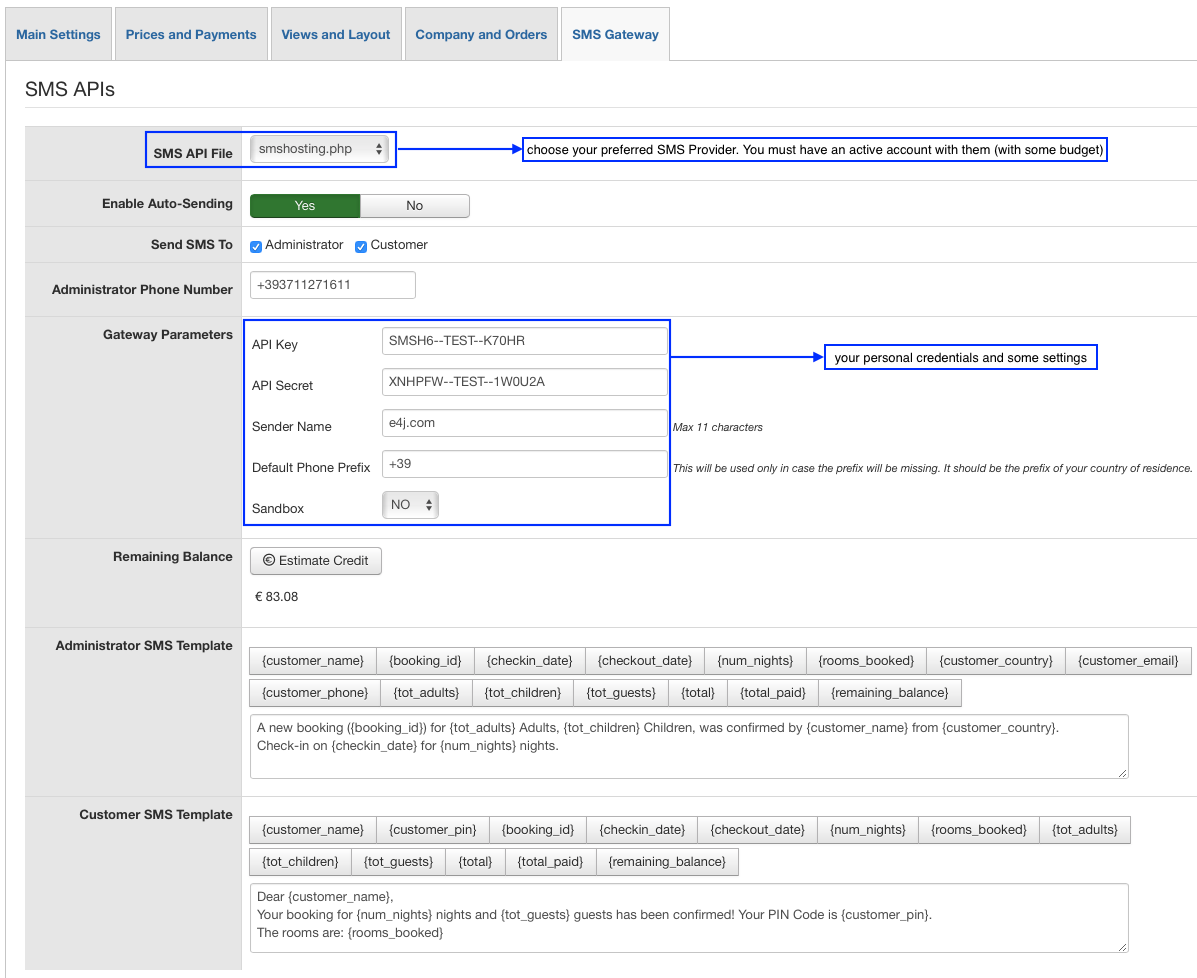
Select your SMS Gateway provider and enter your credentials and general settings. Remember to double check the default text-templates used for sending the SMS to the Administrator and/or to the Customer. The Templates accept a special syntax between curly brackets that will be replaced with the corresponding value. Use the buttons above the text-area fields to modify your default texts.
These texts can be translated into multiple languages from the page Translations.
By enabling the setting 'Auto-Sending' the system will send an SMS to the Administrator and/or to the Customer whenever the booking gets confirmed. Keep it disabled to send the SMS manually from the Booking Details page of the back-end or from the Customers Management functions.
Please notice that VikBooking comes with a few pre-installed SMS Gateways. New ones could be added by creating a PHP file. For more details please check the Documentation under the section Development.