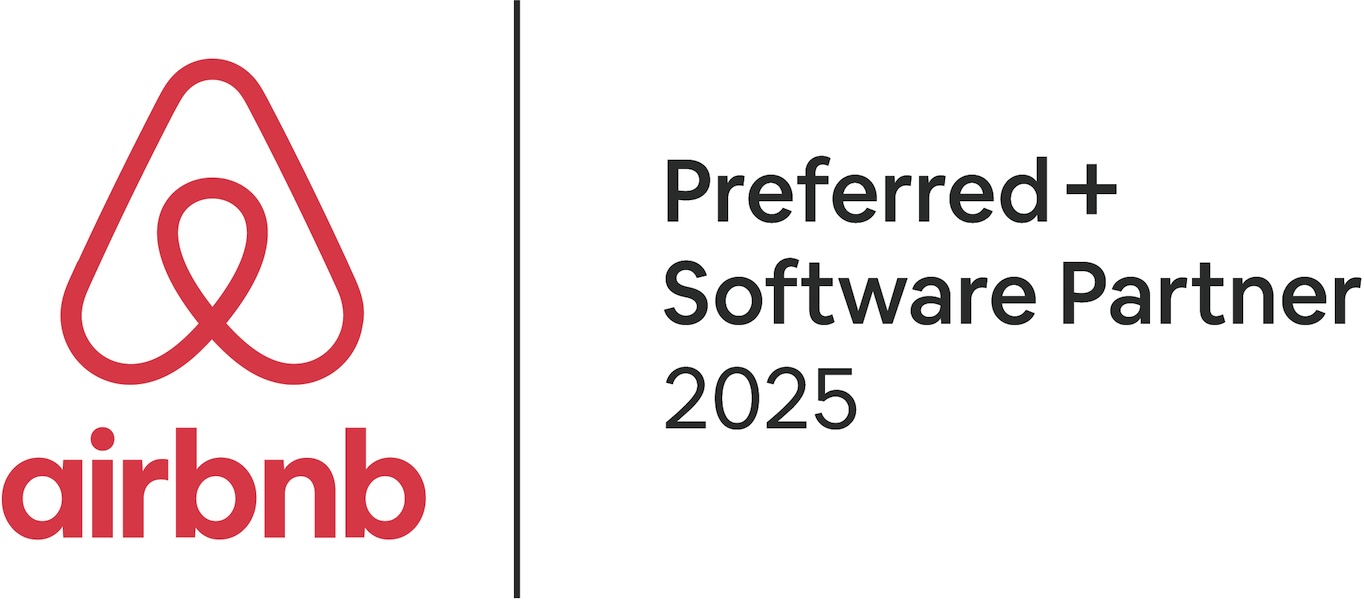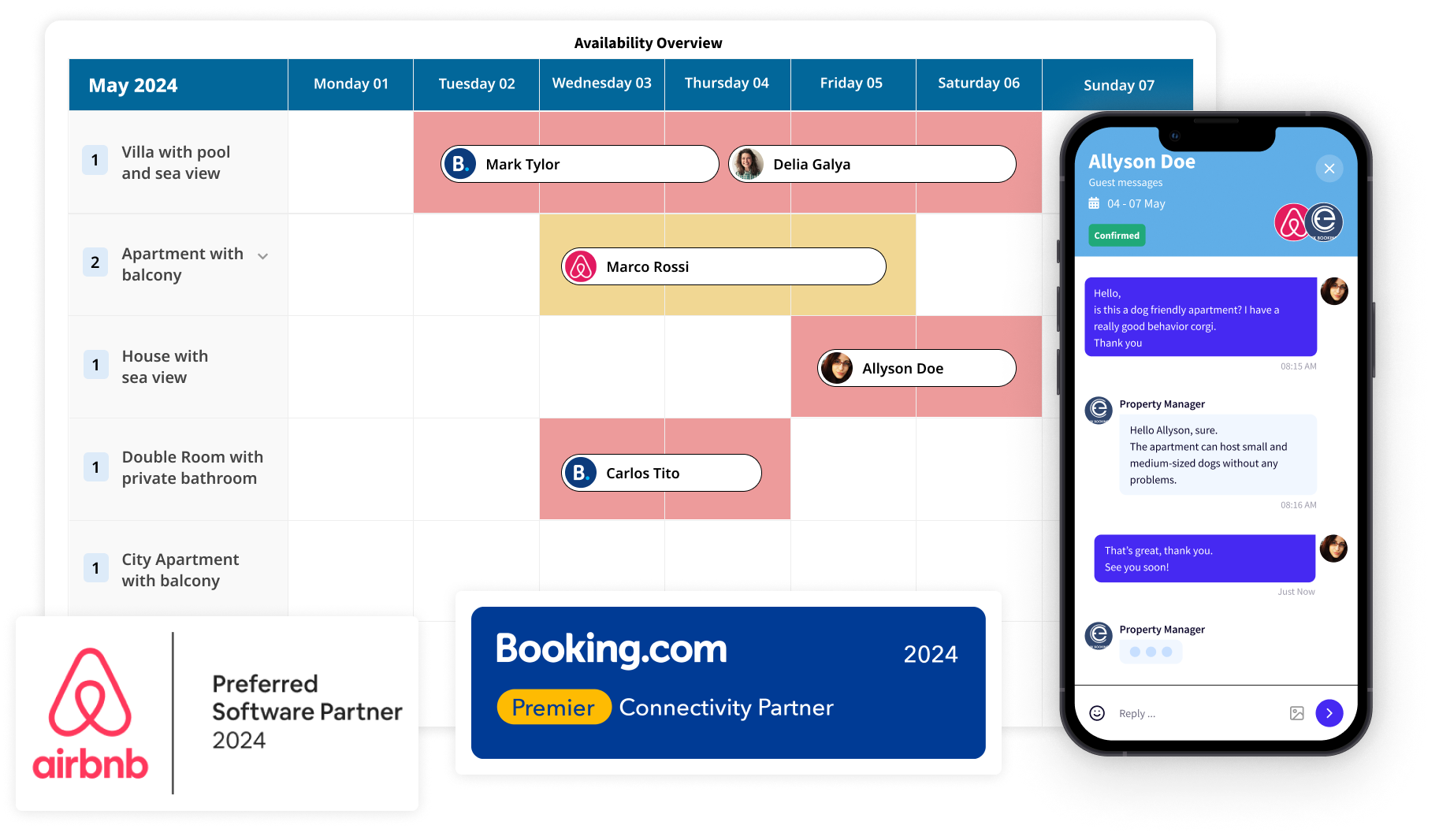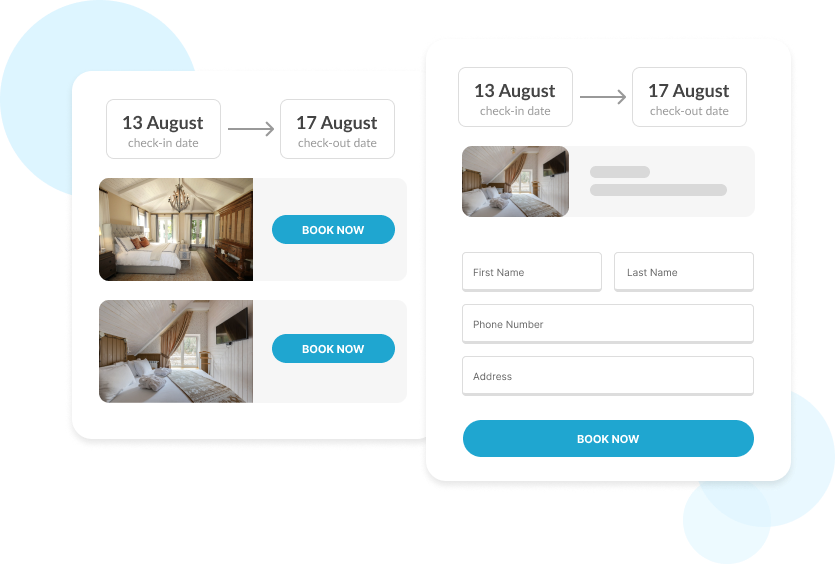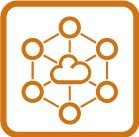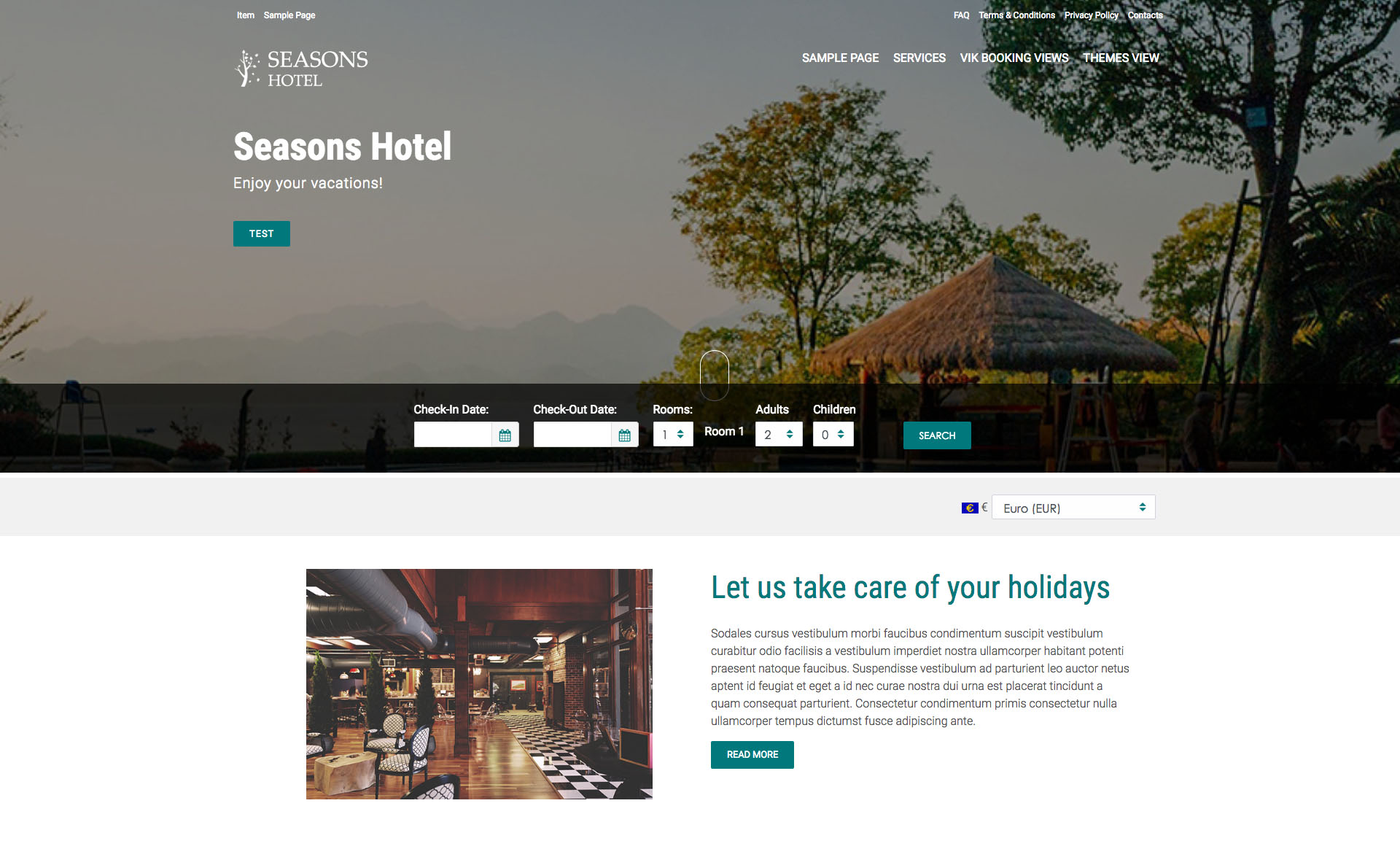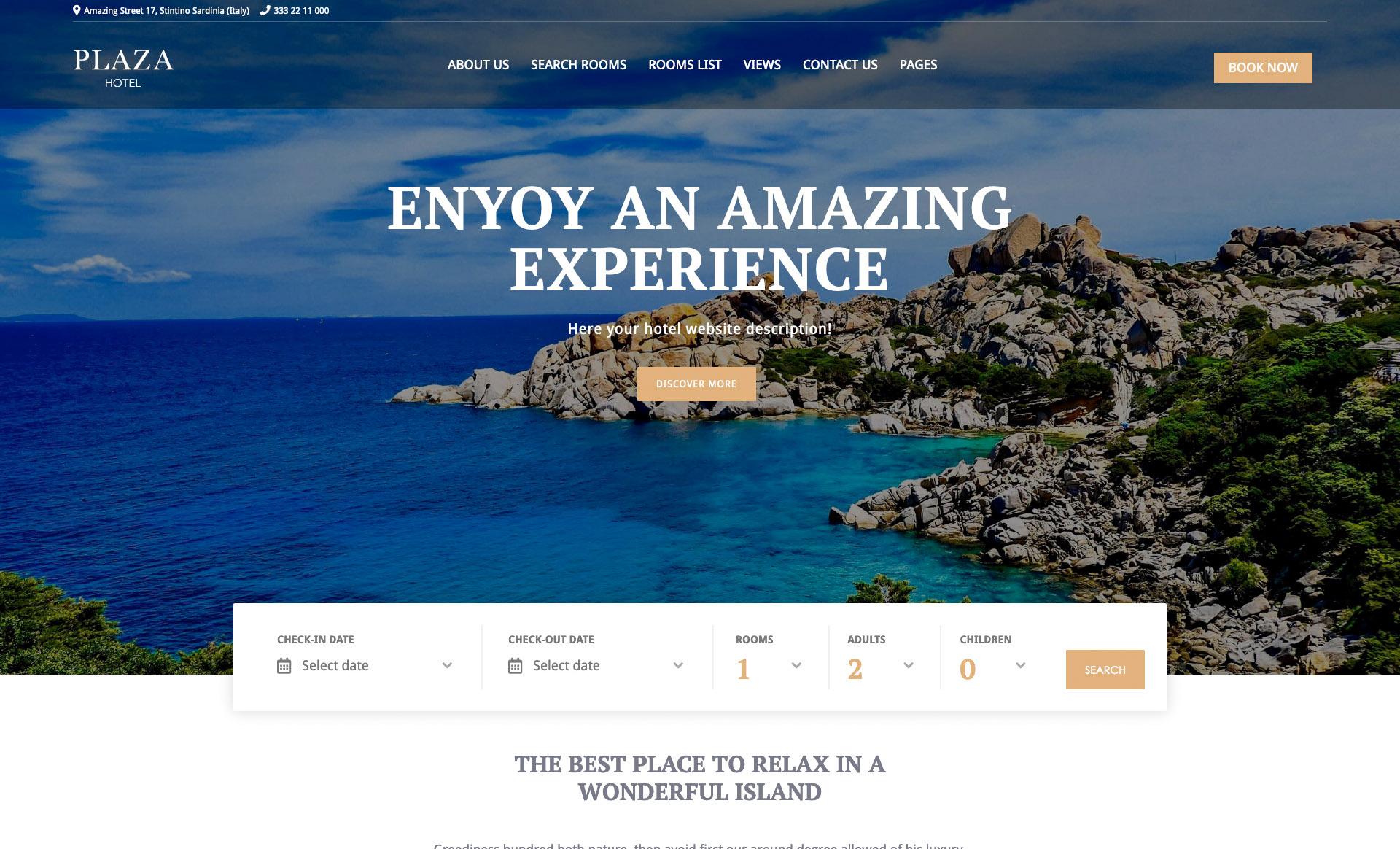Vik Booking
Certified booking system and PMS Plugin for Hotels, B&B, Villas and Apartments.
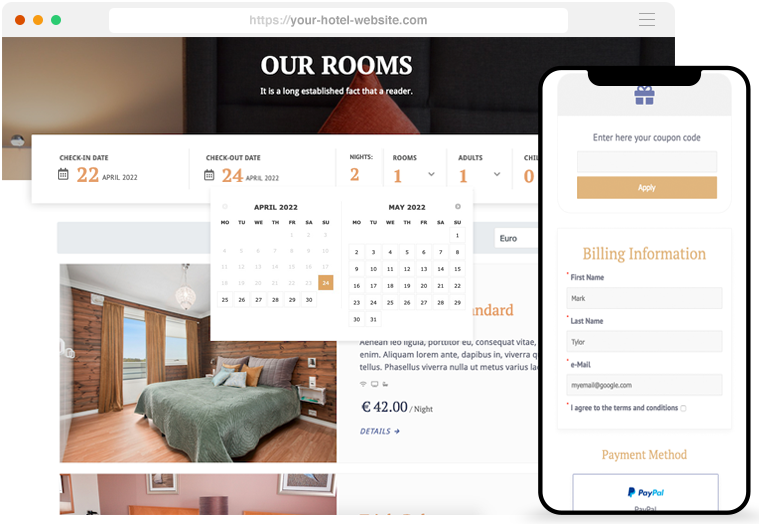
PHP 7 or higher
Those who also use the complementary plugin Vik Channel Manager will get unlimited access to updates and technical support.
Please consult our Terms and Conditions for more details.
1. Start collecting
direct bookings
Increase your reputation, receive and manage all the bookings through your website.
Collect payments through your preferred bank (PayPal is included for free).
2. Save on
OTA commissions
OTAs, such as Booking.com or Expedia, charge your property high fees for every booking.
Power up your website to create competition, and to reduce the costs.
3. Increase your
revenue
A Booking Engine fully integrated with your website with no monthly fees or commissions.
Stop "renting" external systems and increase your revenue.

Manual Reservations, Open/Close Rooms with one click
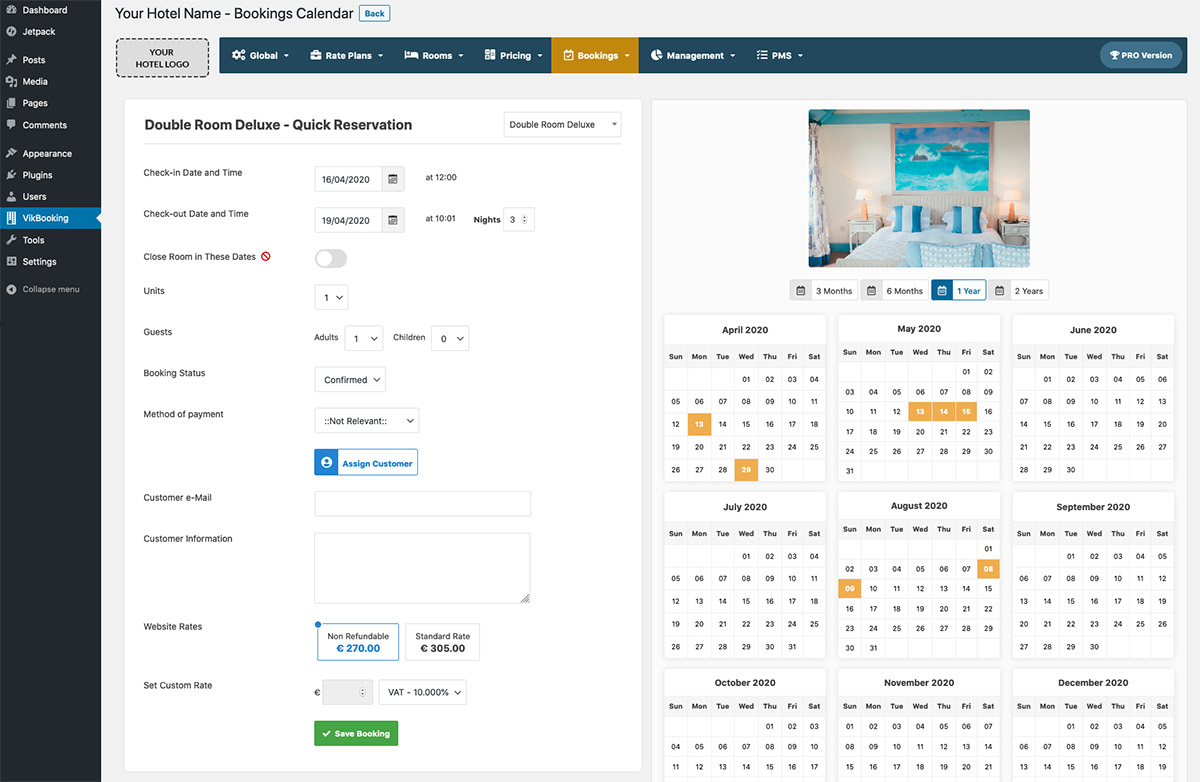
Quick Reservations via Administrator side
Use the Calendar page to quickly book a room manually.
Or assign a customer to the reservation, and set a custom rate for their stay with just a couple of clicks.
Stop Bookings/Close Rooms of your Hotel
Rooms can also be closed in no time by stopping the reservations on certain dates.
Walk-in customers, or those who prefer to book over the phone, can easily and quickly be registered in the system to update the availability.
PMS functions tailored for your business strategies
Tools for the receptionists
The Vik Booking plugin is used and loved for its efficiency by thousands of properties every day to welcome customers, and to check them in or out. The page Dashboard helps to see the guests who are arriving, leaving and staying at the hotel.
A Forecast graph to maximize your Hotel occupancy
With this new tool displayed in your Dashboard, you can keep the status of your occupancy ratio under control any time you want. This is useful for immediate calculations of specific ranges of dates, seasons or festivities, it has been studied to maximize your occupancy and revenue.
Highlight with different colors each booking
Reservations can also be marked as No Show in case the customer did not show up, and you can also check-out the customers to inform all the other receptionists.
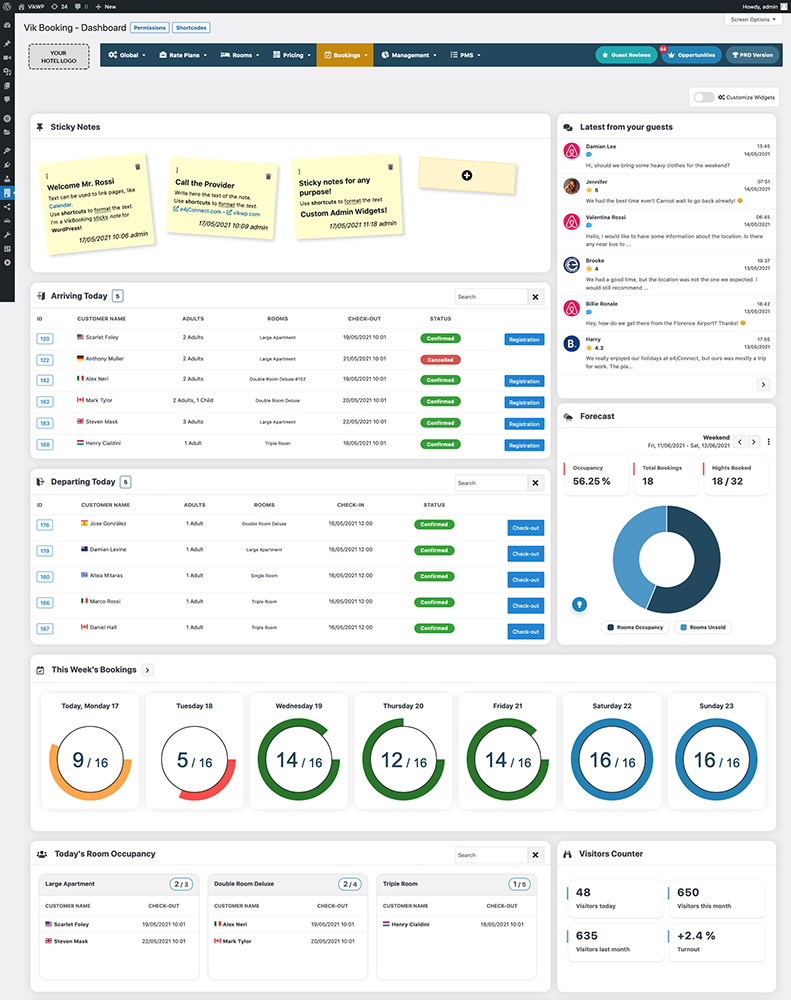
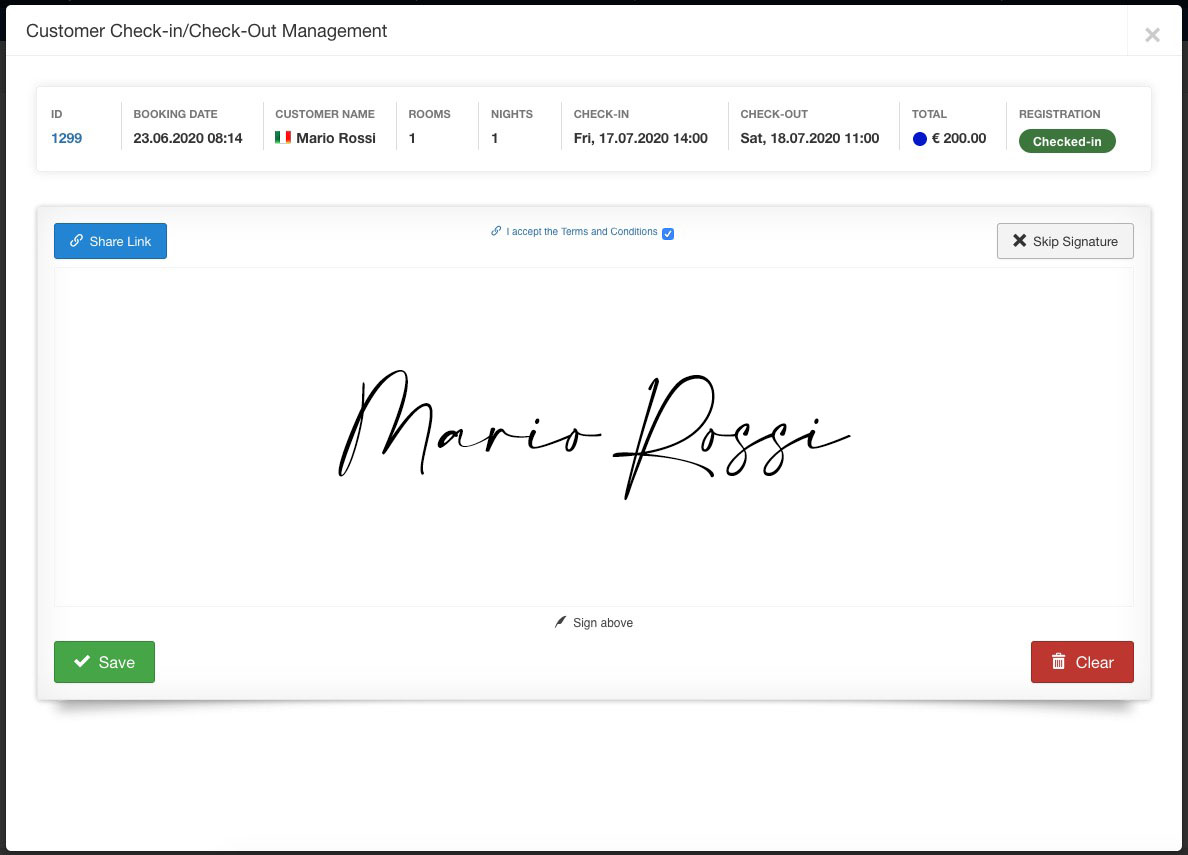
AI Compatibility
Vik Booking is fully compatible with the new AI Service of Vik Channel Manager. Discover More >
Guests Registration and Check-In/Out online
Receptionists and managers can set up the system to let the customers place a signature through a multi-device compatible Signature Pad.
Export your reports
Every Registration can be used to generate and export reports for the various Authorities (Police, State etc..) and for private Statistics.
Availability Overview
Keep track of the past, present and future reservations from the page Availability Overview. Drag and Drop reservations from one room to another to allocate your customers in the best way.
Rooms and sub-units
Thanks to Rooms Numbering feature, you can see exactly in which rooms your guests will be staying, and eventually move them to a different room unit.
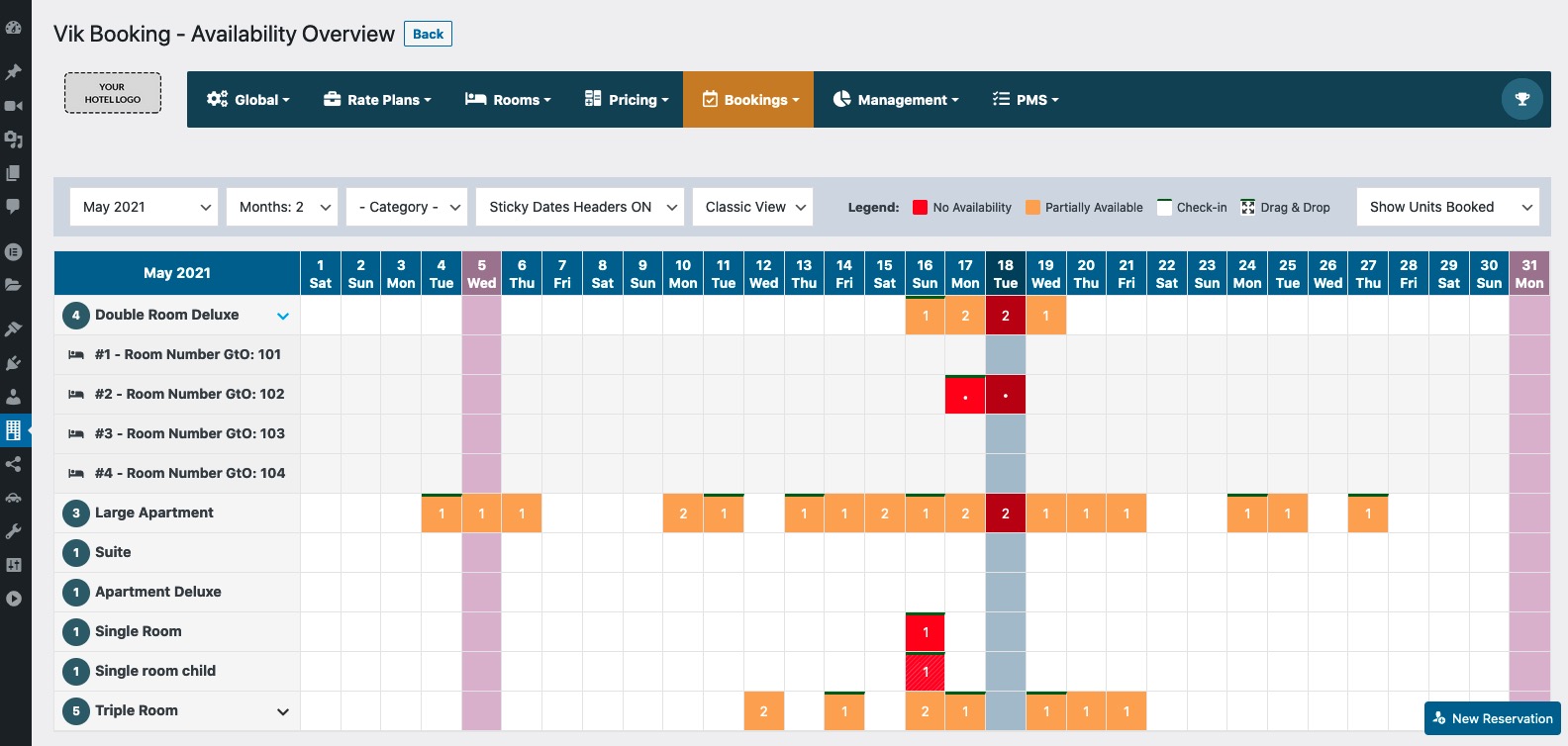
Note: The Task Manager is available only when using Vik Booking in combination with Vik Channel Manager and an active connection through e4jConnect.
Task Manager for Housekeeping and Maintenance
Take full control of your property's operations with the built-in Task Manager, a powerful tool designed to simplify housekeeping and room maintenance management directly within Vik Booking.
Smart Scheduling for Housekeeping Teams
Whether you're managing a hotel, B&B, or vacation rental, the Task Manager helps you organize daily cleaning operations with ease. Automatically generate housekeeping tasks based on check-in/check-out flow, room type, and guest length of stay. Assign duties to specific staff members and track task progress in real time — all from your admin panel.
Maintenance Tasks – Manual or Automated
Beyond housekeeping, the Task Manager also supports the creation of custom maintenance tasks. Report broken equipment, schedule deep cleans, or log any room-specific issue with notes and deadlines. Tasks can be created manually or triggered automatically based on booking events.
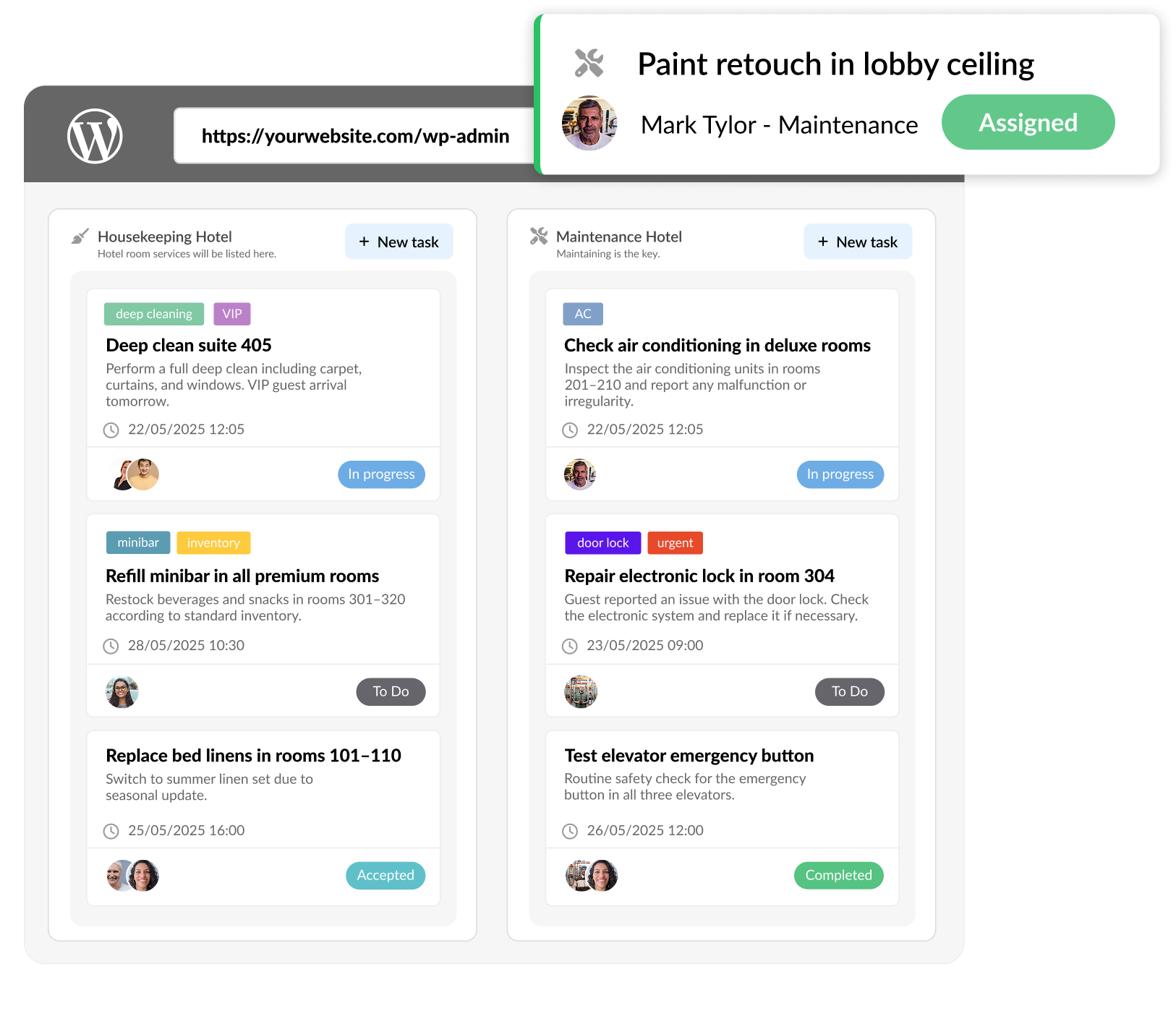
Multitask Panel
The multitask panel is an incredibly useful tool to quickly query your system about specific contents without needing to leave the current page.
For example, the "Check Availability" widget will instantly show you the current availability for the same dates that involve the reservation you are looking at.
Automated Reminders
The Reminders widget on a booking details page will let you schedule automated reminders for things like payments due or other types of expiration.
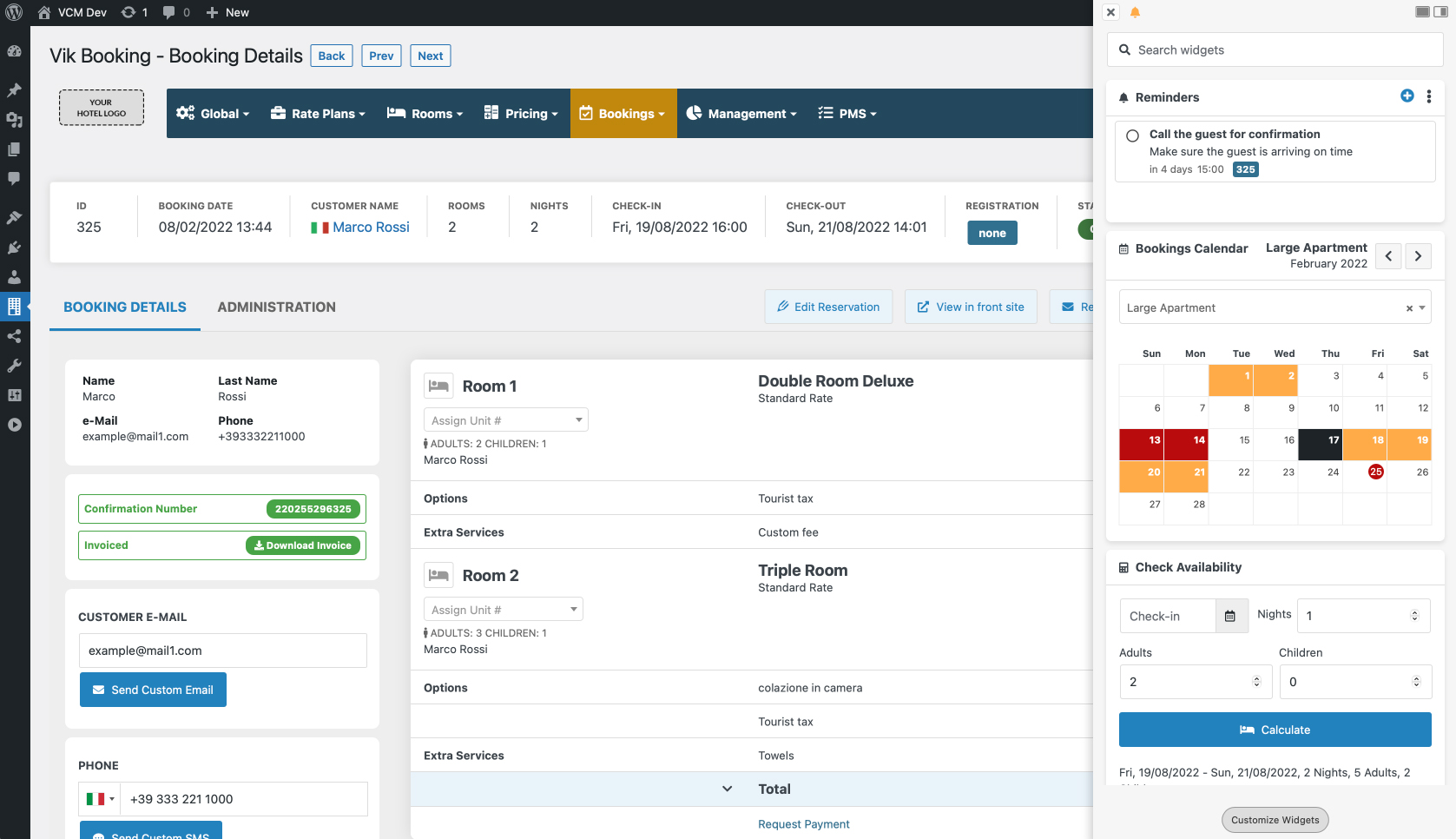
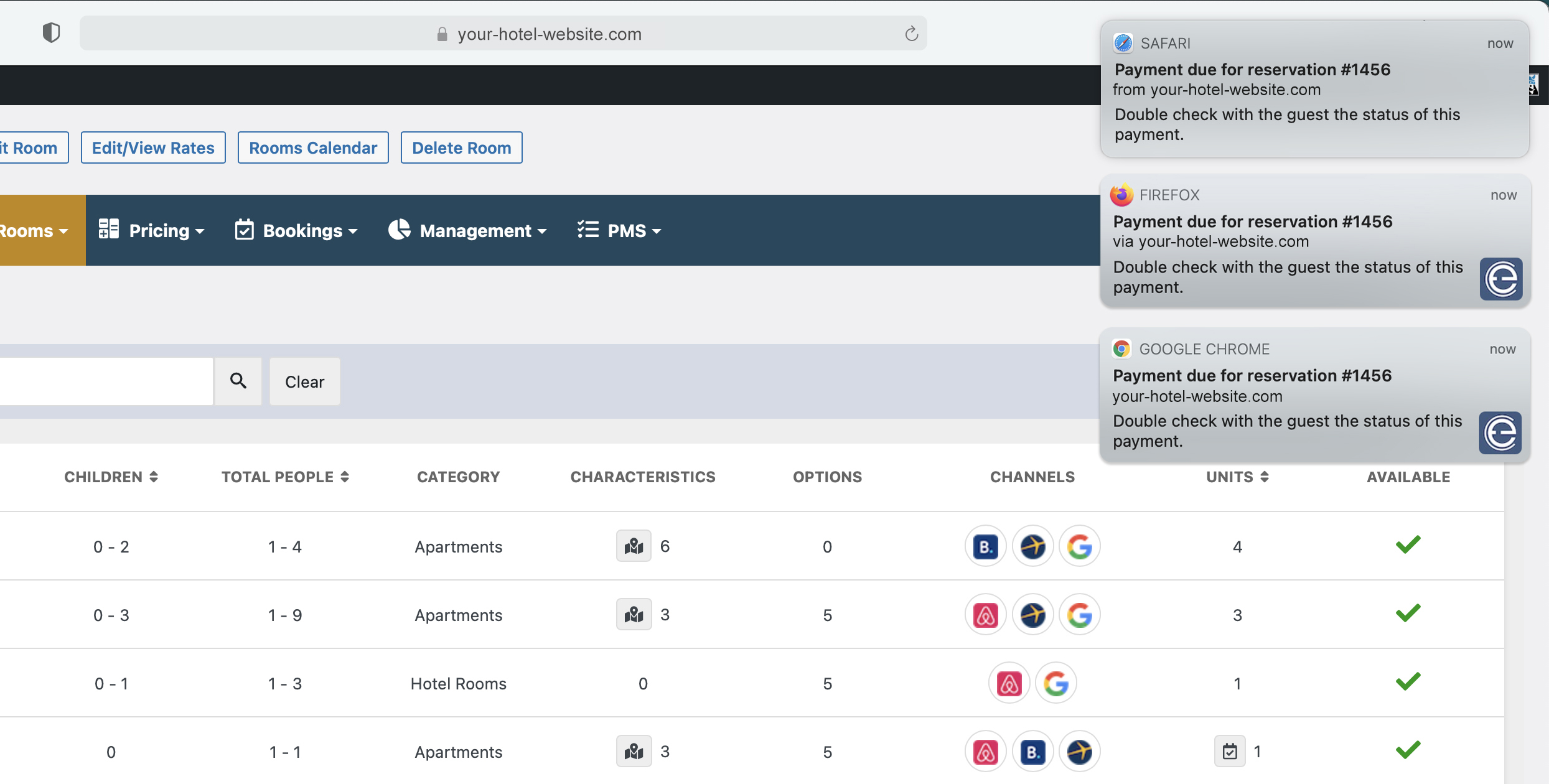
Real-time reminders and any type of notification
Schedule a notification at a certain date and time to remind you of any kind of event.
Browser notifications will also keep you informed in real-time of any bookings, modifications, cancellations or any other important event that takes place while you are surfing the pages of your Booking Engine
More than 9000 accommodation owners are already saving money from OTA commissions thanks to Vik Booking
What our clients say
A very good booking system together with a very useful channel manager
I found it very useful because .
We can see which room had to be done first, depending on how late the guests arrived.
Thanks also a good overview at the occupation of the month, it helps us to focus our attention commercially.
Full-featured booking engine that does what it has to and even more.
Support is really fast and ready to help.
Top choice if you need a reliable Booking system.
Was the best option to fulfill my needs.
Many other booking solutions instead are offering only price/room options.
Vik Booking has a good and friendly design as well. I'm also able to build my booking engine in 99% in a similar way as on Booking.com and other major ota website.
Rooms and Room-Types Management with Sub-Units
Manage your rooms and the number of guests
Set up your hotel rooms as you would do with an OTA. Define the minimum and maximum number of Adults, Children and Total Guests for each room type.
Assign a reservation to a specific room unit
Configure the number of units available and optionally assign a number/name to each sub-unit thanks to the function Distinctive Features. This way you will be able to assign the reservations to specific room units to know exactly in which room your guests will be staying.
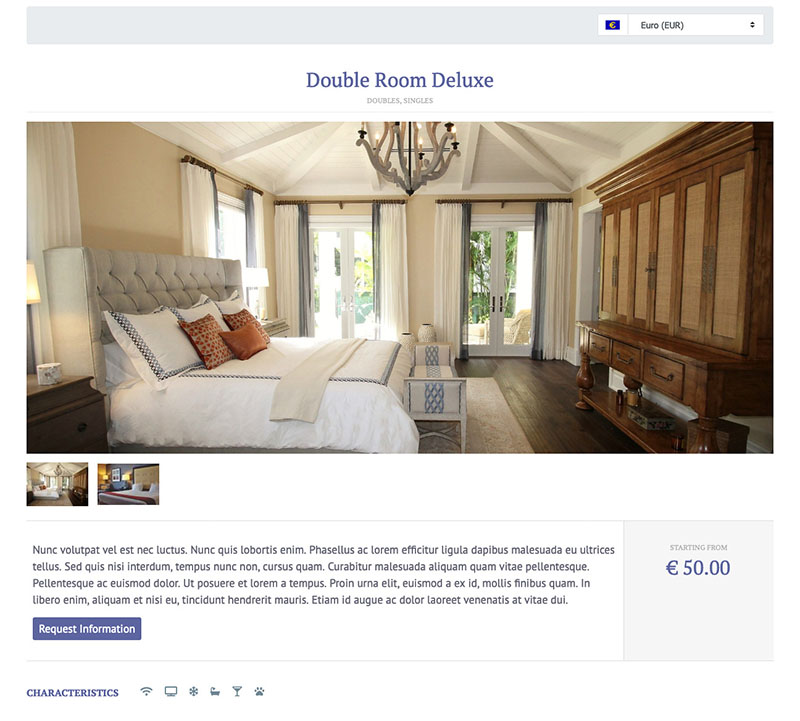
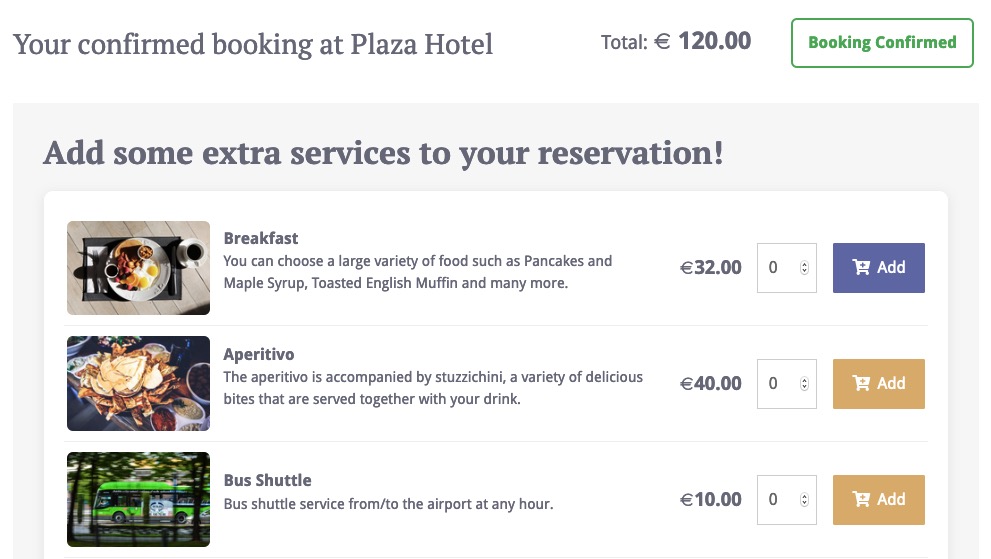
Configure Optional and Mandatory Extra Services
Assign to your rooms specific optional services that guests can order during the booking process, like breakfast or dinner. Add also characteristics for each room type (such as TV, Wi-Fi, Pool).
Add Fees or Taxes
You can define specific mandatory Fees or Taxes, like Cleaning Fees or Tourist Taxes to be paid at the time of booking.
Upsell services after the reservation
Give the opportunity to you and your guest to be able to upgrade their bookings on your website by ordering some extra services through your site at any time (sync with OTAs/Channels included if you have also Vik Channel Manager).
Rate Plans and Rooms Rates for any Pricing Model
Any kind of pricing model
Whether you use rates per nights of stay (LOS), rates by occupancy or per-day rates, with Vik Booking you will be able to set up any possible pricing rule.
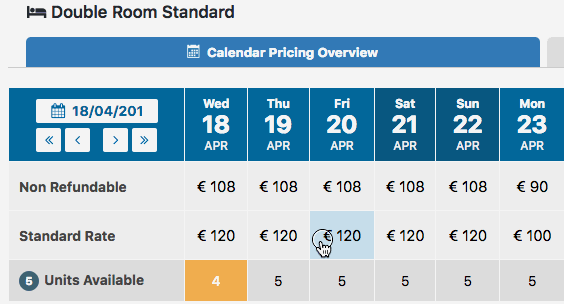
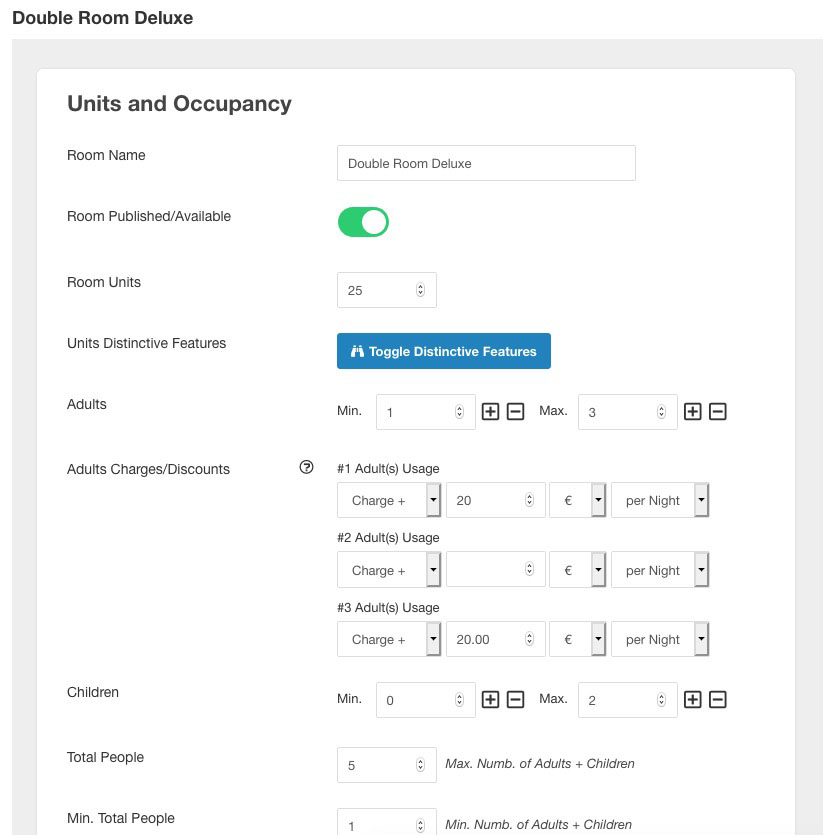
Per Day Pricing
This is the most common pricing model adopted by Hotels. Every day of the year can have its own cost. For example, you can have different rates on weekdays than weekend, or in days of high season rather than low season.
Per Day by Length of Stay
This pricing model is often adopted by Apartments, Villas and B&Bs. Rates can be defined depending on the number of nights of stay. For example, 1 night EUR 80, 2 nights EUR 150, and so on.
Per Occupancy Pricing
Those who use different rates depending on the number of adults will find this function fundamental. Adjust the costs of the rooms depending on the number of adults that occupy it. A classic example for this pricing model is the cost for the single usage of a double room.
Per Children's Ages
The system allows to optionally define costs with absolute or percentage value, so that it's also possible, for example, to make a child pay the 100% of the room cost if older than a certain age. In this case, after a specific age, children can be considered as adults.
Seasonal Prices and Promotions
Vik Booking will let you alter the default rates on some seasons, holidays, weekends and festivities of the year. By setting charges or discounts as either absolute or percentage values, you will be able to adjust your hotel rates in no time.
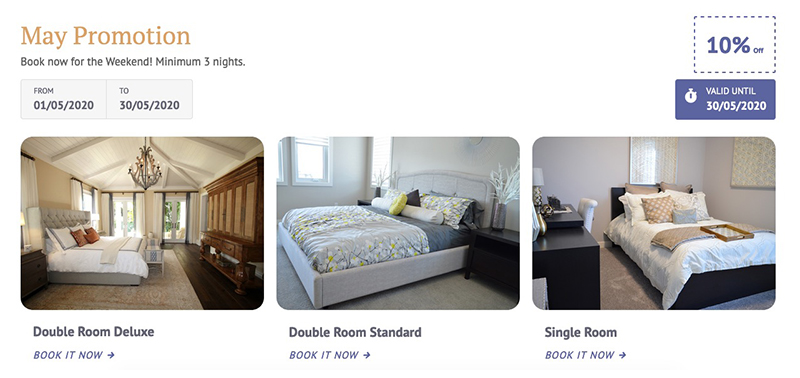
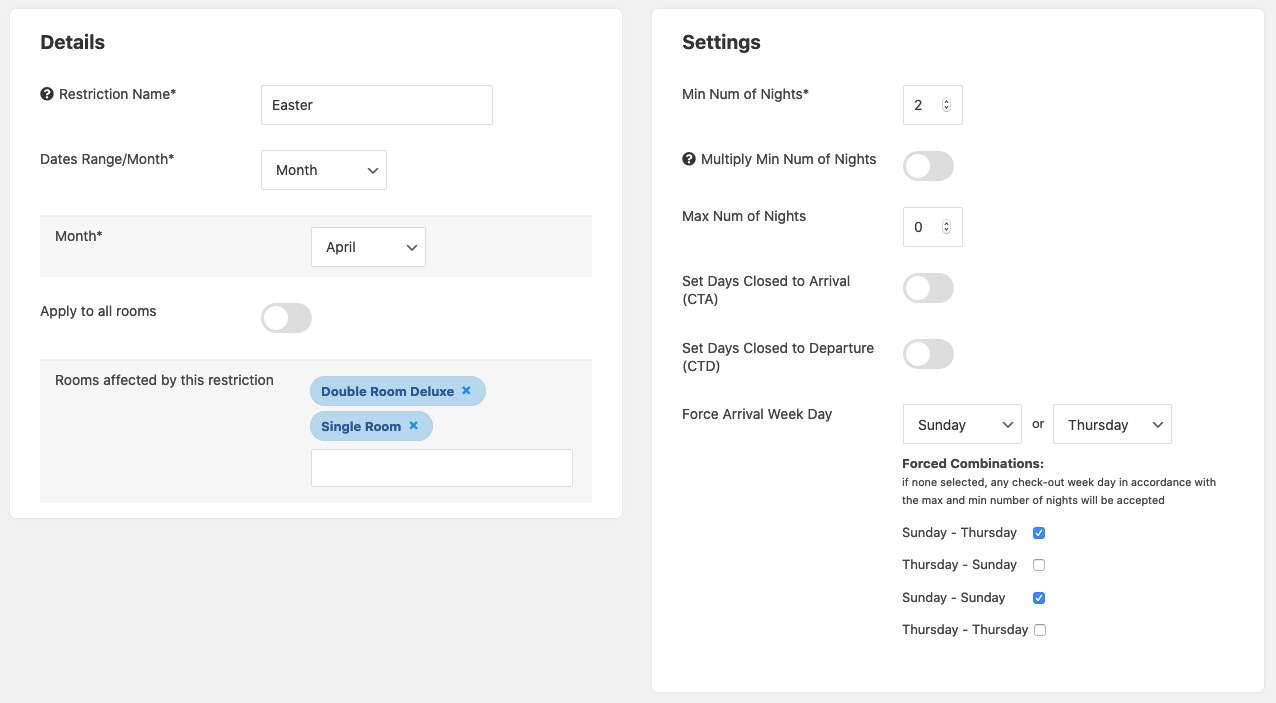
Setup your hotel booking Restrictions
With the restrictions, you can define your booking rules for certain dates/months of the year. For example, in high season you can limit the Minimum Length of Stay (Min LOS) to 2 nights. Otherwise, you could set up a Maximum Length of Stay rule (Max LOS) or force the arrival and departure day to something like Friday/Monday.
CTA/CTD (Closed to Arrival/Departure) Restriction
Restrictions can also be used to close certain days to arrival and/or departure. That's what the CTA and CTD rules are meant for. An experienced hotel manager knows for sure what these restrictions should be used for. All the restrictions are perfectly compliant with the OTA Standards.
Week-Day Arrival and Departure Combinations
Guide your visitors during the selection of the dates for check-in and check-out. With some Restrictions in place, the system will automatically exclude certain dates depending on the minimum and maximum stay, and eventually on the days closed/forced to arrival/departure.
Suggest the Closest Booking Solutions
In case of no availability for the dates or party requested. The plugin can suggest to book on some other dates when there is still availability, or it can suggest a different booking solutions to allocate all the guests into the available rooms.
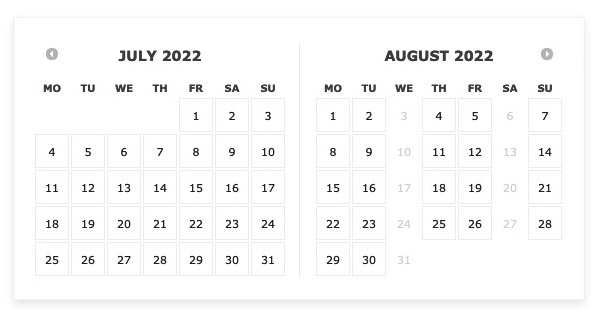
CRM, Automated SMS, Custom Email Reminders and Invoices Generator
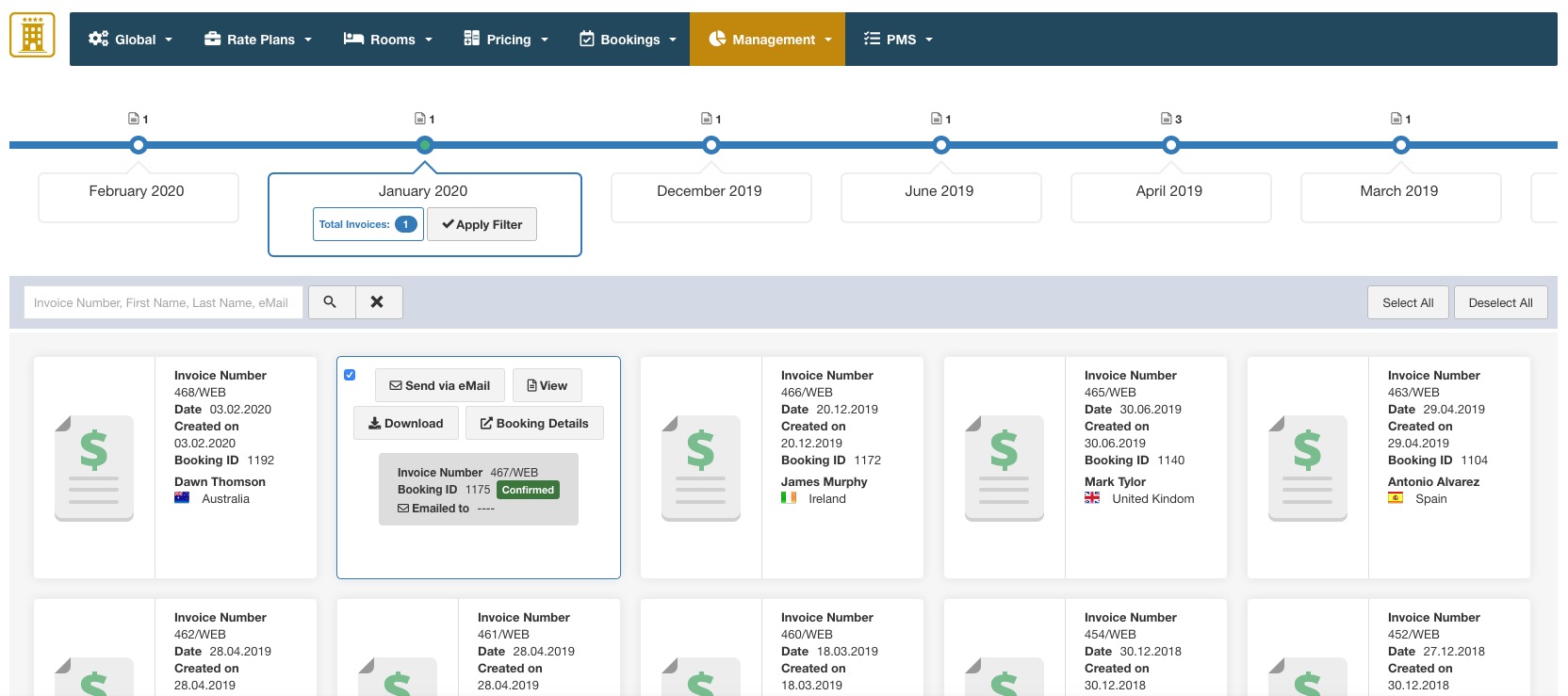
SMS and Custom Email Reminders automated
The Customers Relationship is fundamental for your business. Thanks to the Cron Jobs Scheduling function, you can automatize some tasks such as to send a custom reminder via email to all customers that will be checking in the day after, or send an email after the check-out to invite your customers to leave a review.
Reminder for the remaining Balance
There is also another type of Reminder for the Remaining Balance that should be paid before the arrival.
You can automatize and customize pretty much anything!
Generate and send Invoices automatically
You can schedule the Cron Job to automatically generate an invoice and send it to your customers before the check-in or after the check-out. This will save you a lot of time.
The Occupancy Ranking report to analyze every detail
With the Occupancy Ranking report you can make a custom research by selecting a specific range of dates and split the data more deeply, per months, per weeks or per days. The system lets you know the percentage of occupancy, the total number of rooms sold, nights booked, revenues and more.
All the PMS reports
The PMS Reports framework of Vik Booking can be extended, but it provides many different types of reports by default: Revenue, Top Countries, Options/Extra Services, Tourist Taxes and some country-specific reports for exporting data for the Authorities.
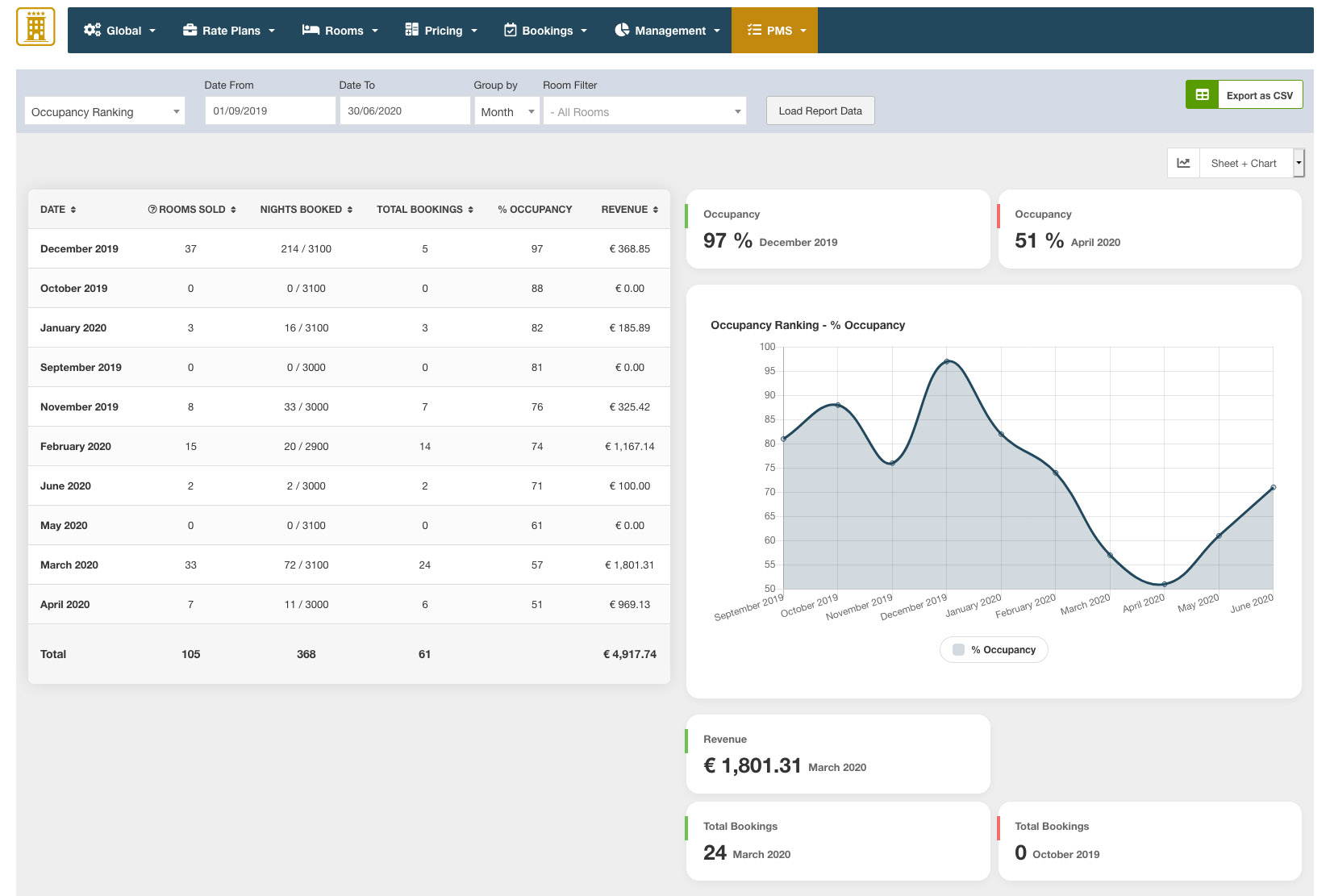
Custom Payment Gateways
Paypal and other two methods of payments integrated
Vik Booking PRO comes with a few payment options pre-installed such as PayPal, Offline Credit Card, Cash upon Arrival.
Let the customers pay their reservations online via credit card, and collect the payment through your preferred payment gateway.
Receive payments through over 60+ payment gateways
Let the customers pay their reservations online via credit card, and collect the payment through your preferred payment gateway. In fact, the payment framework can be extended and it supports any kind of integration, even the ones requiring an SSL certificate or a 3D Secure Authentication.
In the Payment Gateways section of our website you can find a list of all the integrations available for some popular banks of the world. In case your bank is not in the list, you can always follow our Documentations page to see how you can develop a plugin for a custom payment gateway.
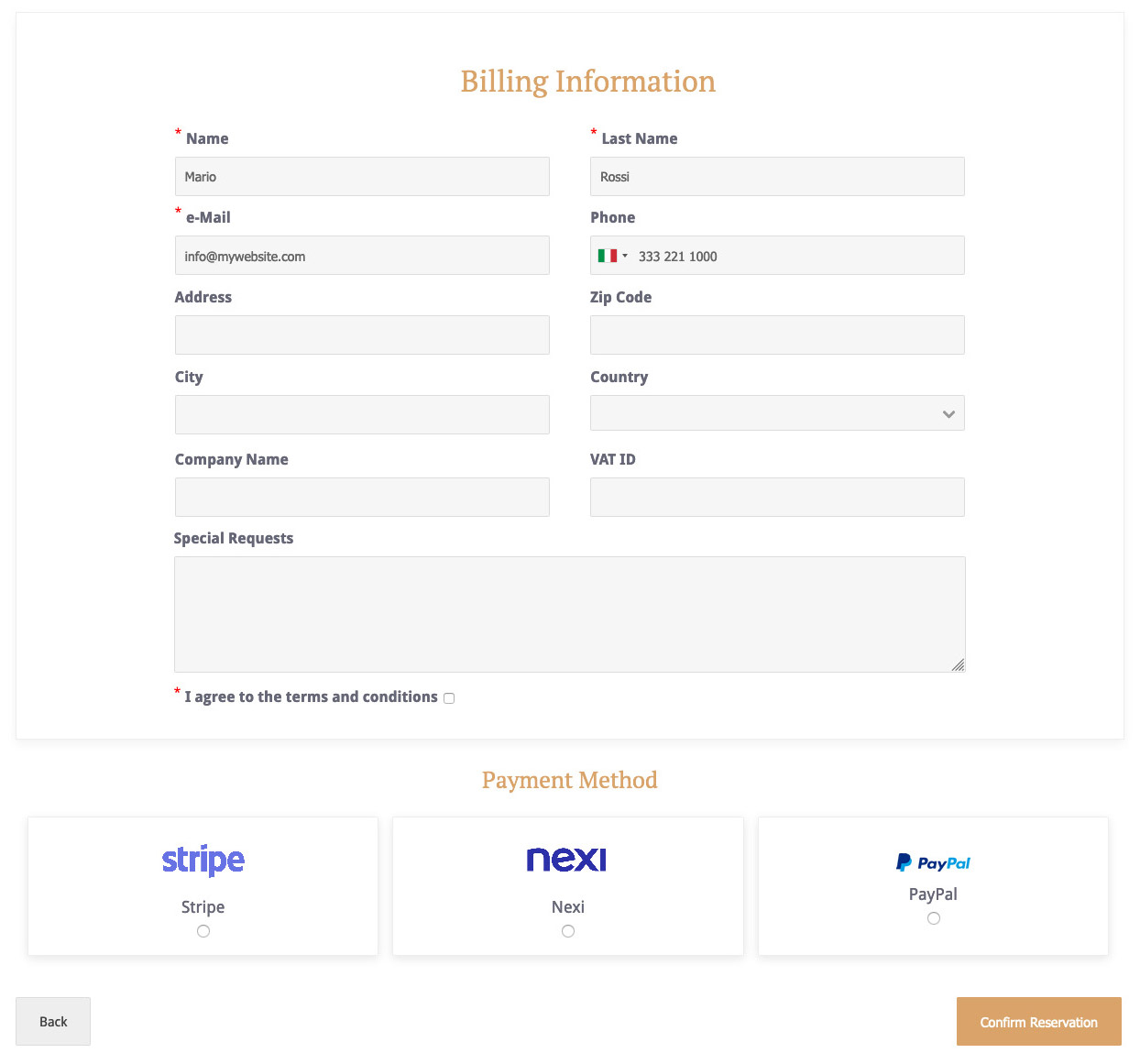
Some of the main differences between the Vik Booking versions
PRO
- Custom Rate Plans
- Rooms Management and Sub-Units
- Availability Calendars and Occupancy for each room and sub-unit
- Multi-Language compatible
- Statistics Tracking and Conversion Rates
- Add Options and Extras for each room
- Upsell Extra Services after the reservation
- Restrictions for certain days/months and LOS rule
- Special and Seasonal Prices
- Customers, invoices management and Coupon codes
- Custom fields for the booking confirmation
- PMS functionalities
- Payments System (compatible with over 60 payments gateways)
- Graphs, Revenue Reports and Statistics
- Channel Manager compatible
BASIC
- Custom Rate Plans
- Rooms Management and Sub-Units
- Availability Calendars and Occupancy for each room and sub-unit
- Multi-Language compatible
- Statistics Tracking and Conversion Rates
- Add Options and Extras for each room
- Upsell Extra Services after the reservation
- Restrictions for certain days/months and LOS rule
- Special and Seasonal Prices
- Customers, invoices management and Coupon codes
- Custom fields for the booking confirmation
- PMS functionalities
- Payments System (compatible with over 60 payments gateways)
- Graphs, Revenue Reports and Statistics
- Channel Manager compatible
This is what our customers think about us
You guys have done a marvelous job.
This hotel software does everything you want and more, it can keep your whole business.
The many available possibilities will ask a bit of time to deplore, but everything is logic. The support is unbeleavably, kind and intelligent, always answer an adequate answer within an hour, even if you ask stupid questions.
You guys have done a marvelous job.
By far the most comprehensive solution
It is by far the most comprehensive WordPress booking solution. The flexibility is second to none and any hotel owner would expect to have the features VikBooking offers in their booking system!
Start receiving direct bookings
get Vik Booking today!
Is your property listed on some OTAs?
Centralize and synchronize your bookings in real-time!
Vik Channel Manager, the very first native Hotel Channel Manager plugin for WordPress
Vik Channel Manager is a complementary (not included in Vik Booking) service that can interface your own Hotel website with online booking channels (Airbnb, Booking.com, Expedia, Google Hotel, etc.) and external meta search services (TripConnect, Trivago Meta Search).
Vik Channel Manager allows the communication with the Booking Engine for your website (Vik Booking) as well as the synchronization of Hotel rooms availability, related services and rates.