Prezzi per Occupazione
The default costs per night defined in the Rates Table can be adjusted depending on the occupancy of the room only in case the room allows a range of Adults like from 1 to 2, from 1 to 3 and so on..
In order to apply the so called "Occupancy Based Pricing" model (OBP) you should work on an existing room:
- Administration Side of Vik Booking
- Edit an existing Room
- Apply charges or discounts with percentage value or a fixed amount.
This will be applied to either the cost per night or to the calculated total cost for the room and the number of nights requested.
If a room type was configured to allow only 2 Adults (from 2 to 2) then it wouldn't be possible to apply a rate-change-flag for the occupancy.
The screenshot below shows how the pricing per occupancy will be applied for this Triple Room.
When occupied by 1 Adult, a discount of €10 per night will be applied.
When occupied by 2 Adults instead, an 8% discount will be applied to the total cost.
Let's make an example with this room price configuration:
We need this room for 3 nights and the default cost for the full occupancy in the Rates Table is €100 per night, €300 in total.
With this configuration, 1 Adult will pay €270 for 3 nights (€90 * 3 nights).
2 Adults will pay €276 (€300 - 8%).
3 Adults will pay €300 because in this example there isn't any rate-change-flag for that occupancy so the cost from the Rates Table will be taken.
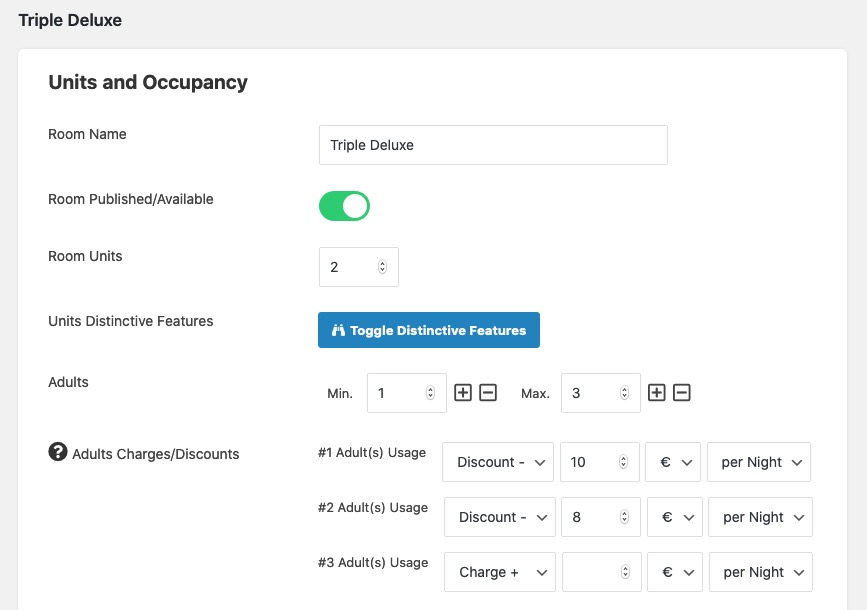 (An example for a Triple Room configuration with occupancy pricing, costs are based on the maximum occupancy of 3 adults, and a discount is applied to the single or double usage)
(An example for a Triple Room configuration with occupancy pricing, costs are based on the maximum occupancy of 3 adults, and a discount is applied to the single or double usage)
Note: if you need to add a cost for any extra person occupying the room, considering that the costs defined in the Rates Table are based on 1 Adult occupancy, the system will not multiply the charge by the number of adults. The charges are defined for each adult occupancy and this charge will be summed to the basic rates of the room.
For example, any extra person after 1 Adult must pay €40 more per night.
The 2 adults occupancy should have a charge of €40 because there is one extra person.
Instead, the 3 adults occupancy should have a charge of €80.
Tip for a correct configuration
Fill the Rate Table with the default cost you want to offer, considering the standard capacity of your room.
I.e.: If your room can host from a minimum of 1 person to a maximum of 4 people, you can:
- Use the Decreasing Method: set the Rate Table with the default price per night starting from the maximum occupancy (4 people), and then add your pricing rules for 3, 2 or 1 occupancy in the Rooms parameters.
- Use the Increasing Method: set the Rate Table with the default price starting from the minimum occupancy (1 person) and then add your pricing rules for 2, 3, or 4 people in the Room parameters.
Occupancy Pricing in various Seasons/Periods of the year
It's possible in Vik Booking to alter the default Occupancy Pricing on some seasons/dates of the year.
This is possible from the page Special Prices of the back-end.
In the screenshot below, we are keeping the default discounts for the room type 'Triple Deluxe' up to 2 Adults Occupancy.
We set instead a charge for 3 Adults Occupancy valid only for these dates of August and we set a global charge for the default Rates per Night of +10%.
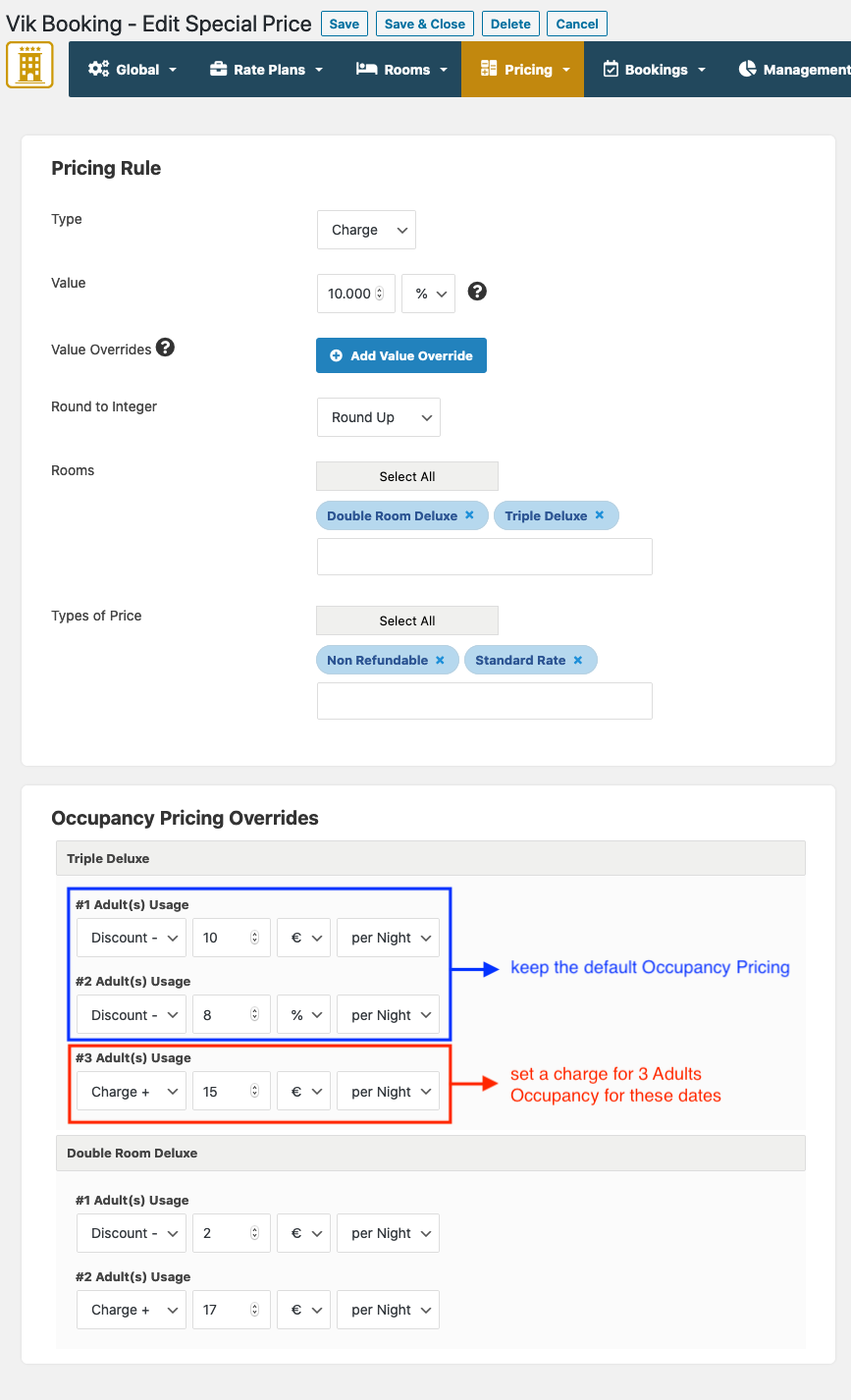 (An example for an Occupancy Pricing configuration just for a specific period of time - season)
(An example for an Occupancy Pricing configuration just for a specific period of time - season)
Given the examples above, a booking for 3 nights in August, for 3 Adults, will be charged as follows:
- Default cost for 3 nights: €300 (€100/night as defined in the page Rates Table)
- Cost for the 1st night: 100 + 10% (Special Price for these dates of August) = €110
- Cost for the 2nd night: 100 + 10% (Special Price for these dates of August) = €110
- Cost for the 3rd night: 100 + 10% (Special Price for these dates of August) = €110
- Total Cost for 3 nights BEFORE Occupancy: €330 (110 + 110 + 110)
- Total Cost for 3 nights and 3 Adults: 330 + (15 * 3) = € 375
Multiple Occupancy Pricing Overrides on overlapping dates
This is a very rare configuration case of dates overlapping multiple changes of rates per occupancy.
It may be possible to have multiple pricing rules (Special Prices) on some consecutive dates that apply different charges based on the occupancy.
Imagine one Special Price that sets a discount of €10 per night for 1 Adult occupancy on the room base rate, from Monday to Friday, and another Special Price that sets the same discount for 1 Adult to €5 per night for Saturday and Sunday.
In this example, a booking from Friday to Monday (3 nights, Fri, Sat and Sun), would have two Special Prices affecting the occupancy pricing. The system in this case will only apply the occupancy pricing rule modification with the highest ID, meaning the last Special Price that was created.
The room rate will obviously get the corresponding pricing defined for the Friday, the Saturday and Sunday but the Occupancy Pricing Override (we are only speaking about the occupancy overrides of the special prices, not the default room occupancy pricing) will be taken from the Special Price with the highest ID. You should work on the room base rate for those dates to adjust the price.
This is because the Occupancy Pricing Override is only one for the booked dates.
It is not possible to merge multiple occupancy pricing overrides defined by multiple special prices for the same dates as the occupancy pricing (charges/discounts, total/per-night) is applied at last, after the calculation of the room rates for the selected dates.
Using the page 'Rates Overview', tab 'Calendar Pricing Overview', can help you locate all the special prices IDs applied on certain dates.