Creating A New Translation
Creating a new Translation for one of our Plugins requires that you generate the necessary PO and MO files, for both the administrator and site sections. You will need:
- A 'gettext' editor. We will use 'Poedit' for images and examples.
- A copy of the plugin you're going to translate, or at least of its PO files.
The PO Files you will need is the following:
- /language/-en_US.po - The plugin language file
To begin translating you will need to use the currently existing 'en_US' language file as a starting point. We are going to use 'poedit' as an example. To create a new translation, do the following:
1. Create a new translation PO file starting from one of the existing PO files:
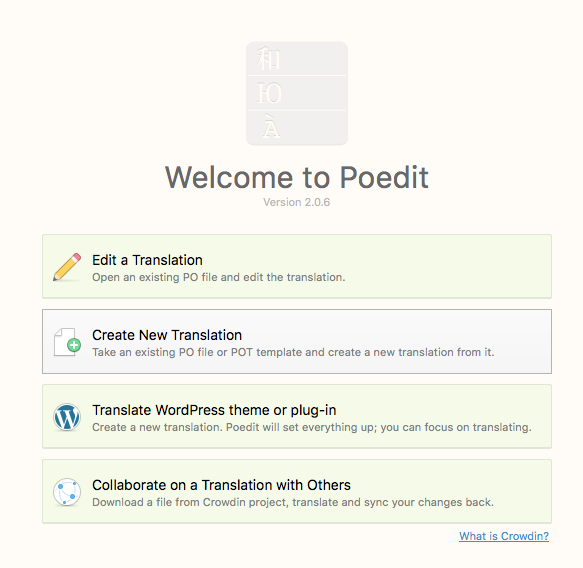
2. Select the PO language file, that you will use as base
3. Select the language you wish to translate to. You can either select it from the list of languages provided...
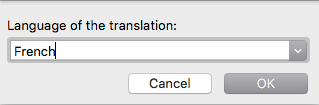
...or insert the language tag directly.
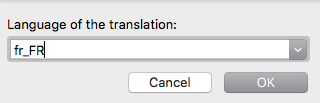
You're all set to start translating the plugin! Simply translate into the selected language the phrases provided on the left. You should access the settings and credit yourself. In Poedit this can be done from the 'Properties' view:
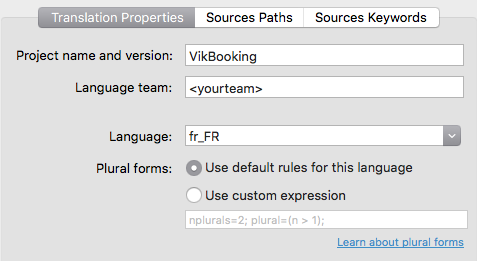
Once you have finished translating the plugin, save the translation to have Poedit generate MO files (or generate the MO files yourself using your editor), then upload the generated PO and MO files in the same directory the starting PO file was located. It should be named as the starting file, with your language's tag at the end of it. Example: -fr_FR.po and -fr_FR.mo. Also, if you can, please upload it to our shared translations page.