Modifying an Existing Translation
Modifying an existing transation is pretty easy! First of all, you will need to get the correct PO File for the section of the plugin you wish to translate. The PO Files present in the plugins are the following:
- /admin/language/
-en_US.po - The administrator's language file - /site/language/
-en_US.po - The front-end's language file - /modules/
/language/ -en_US.po - The widget's language file
You will need to pass the file you wish to translate to a gettext editor, such as Poedit. We're going to use Poedit for images and examples in this article. First of all, select the 'Edit a translation' option:
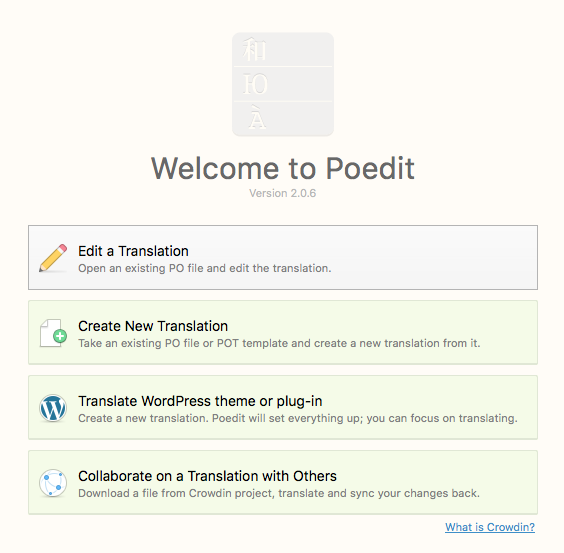
You will then be prompted to select a translation file, at which point you should select the starting PO file:
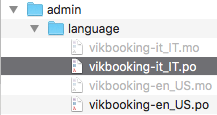
After you've done this, you can freely edit any language definition as you see fit. Once you have finished save the PO file and generate an MO file. In Poedit this is automatic, but depending on the software you are using the process may change. Upload the modified language files back onto your server, and the you should be able to see the changes take place.