Your cart is empty!
Creating a Backup
It is possible to manually create new backup archives by following these steps:
- visit the Configuration > Applications page from the back-end of VikAppointments;
- access the Backup section;
- click the Manage Backups button;
- hit the New button from the toolbar;
- make sure the "Create New" option has been selected under the Action parameter;
- select the correct export type (the default one defined from the configuration should be pre-selected);
- click the Save button.
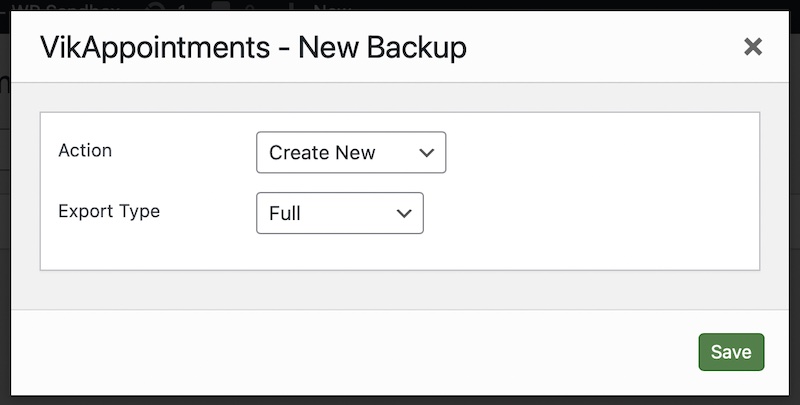
At this point, once the backup has been properly stored, the system should perform an auto-refresh to display the created backup.
If you visit via FTP the backups folder, you should see a .ZIP archive named as:
backup_[EXPORT_TYPE]_[DATETIME].zip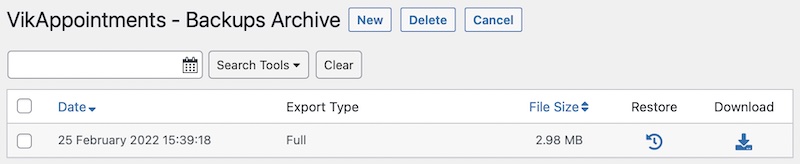
WARNING: keep in mind that the backup archives occupy space on the disk of your server. Therefore it is strongly recommended to periodically delete the oldest ones.
Last Update: 2022-02-25
Helpful?