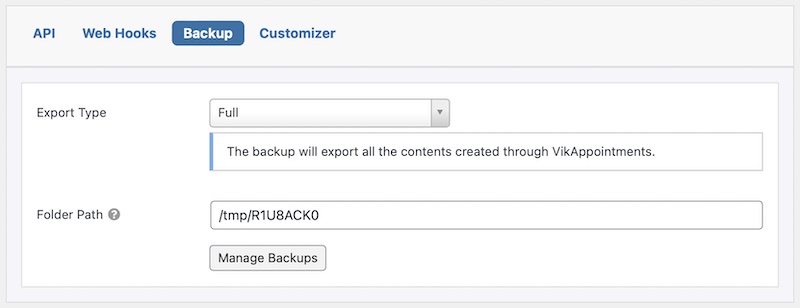How it Works
Starting from the 1.2.3 version, VikAppointments provides a tool for the management of the backups. The backups are used to keep a copy of the contents (database records and files) created through VikAppointments.
This tool is useful either to avoid losing sensitive data and to move your configuration into a different website.
You can start by visiting the Configuration > Applications page, where you should see a tab called Backup. From here you can specify the default configuration that will be used while generating the backups.
Export Type
Here you can choose the default type to use while creating a new backup. The system supports the following types:
- Full - the backup will export all the contents created through VikAppointments.
- Management - the backup will export only the contents used to set up the program. The records related to the customers, such as the appointments, will be completely ignored. This is useful to copy the configuration of this website into a new one.
Folder Path
This is the path used to store the backup archives created by VikAppointments. In case the folder does not exist, the system will attempt to create it.
Every time you change path, in case you already created some backups, the system will automatically move all them into the new folder.
WARNING: it is not safe to use the default temporary folder provided by the system. It is always recommended to change it or to use a nested folder with an unpredictable name. This will prevent unauthorized users to guess the path of your archives to download them.
Manage Backups
Click this button to access the management page of your backups. Here you can see a list containing all the created backups and the tools to interact with them.