Multilingual Contents
In order to use multilingual contents it is needed to turn on the Enable Multilingual option from the Global Configuration of VikAppointments.

It is possible to translate all the following plugin entities:
- groups (name and description)
- employees (nickname, alias and description)
- services (name, alias and description)
- options (name, description and variations)
- packages (name and description)
- packages groups (title and description)
- payment gateways (name, notes before purchase and notes after purchase)
- custom fields (name, field options and popup link)
- subscriptions (name)
The translations can be made by accessing the details of a specific entity (such as a service), where it is located a toolbar (on the top-right side) containing all the supported languages.

By clicking a language tag, the plugin will popup a dialog where you can insert the translation contents for the selected language. If you leave blank the fields to translate, the default values of the item will be used.
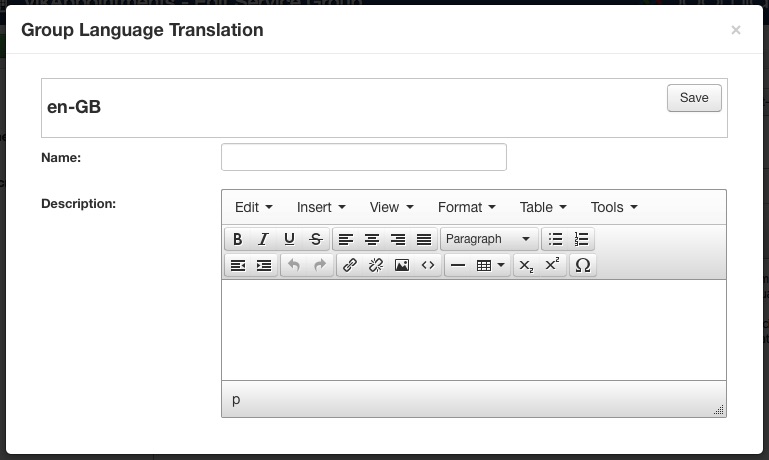
In case you would like to translate the contents for a language that it is not available within the toolbar, you have to install that language first through the Site Language setting, located within the Settings > Global page of your WordPress.