Your cart is empty!
Multi-Account
After enabling the Multi-Account from the configuration of the plugin, the management page of the employees will report 2 fields to enter the API credentials of their own Zoom account.
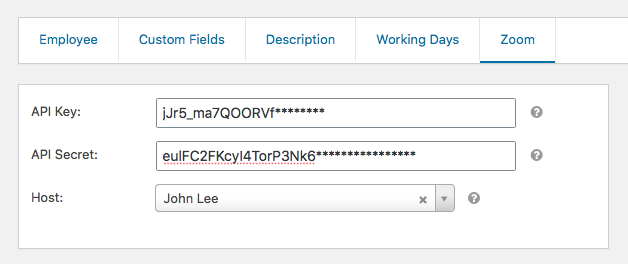
After specifying the API credentials, you'll be asked to assign the employee to the related user (host) of your Zoom account.
The same kind of configuration is applied also to the Employees Areas, under the Settings section.
Last Update: 2020-12-22
Helpful?