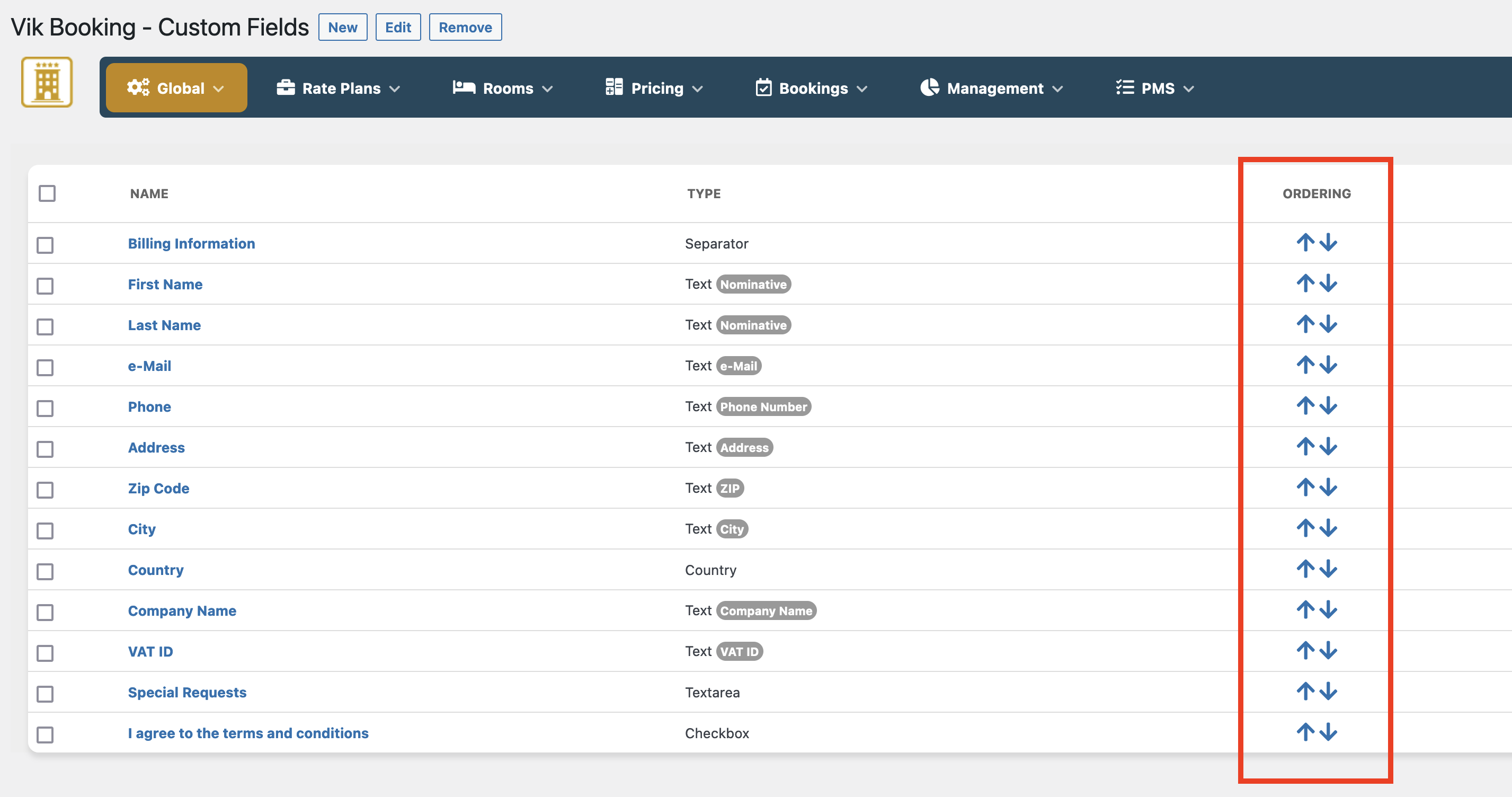Custom Fields
The Billing Information form that can be found in the last step of the reservation process in Vik Booking can be edited to meet your needs by adding new fields or editing already existing ones without the need to modify any file of the plugin.
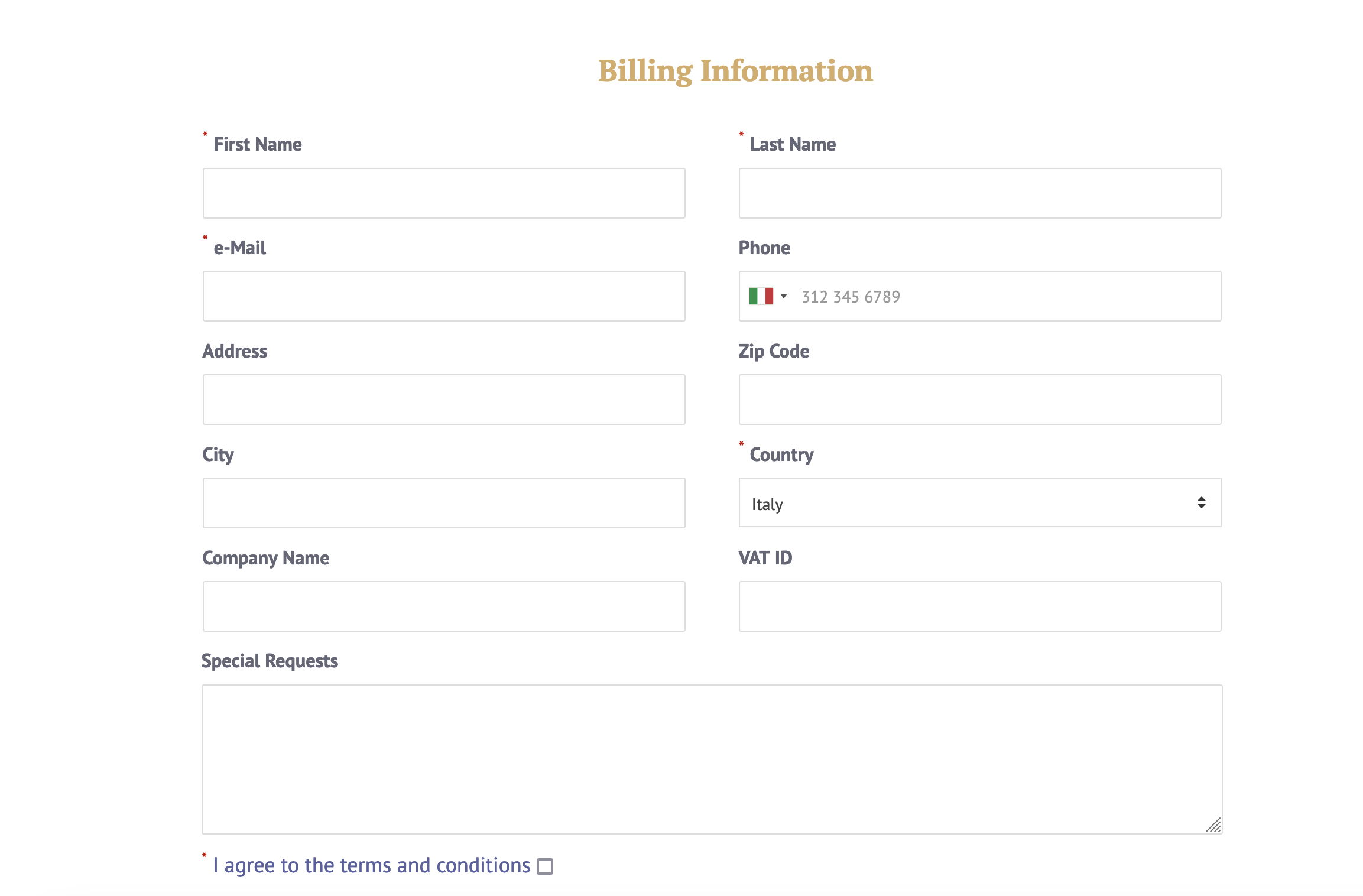
In order to do that you will need to access Vik Booking backend and go to the page "Global - Custom Fields".
As you can see from the next screenshot, all the items found here are the ones that can be seen in the previous image taken from the front end.
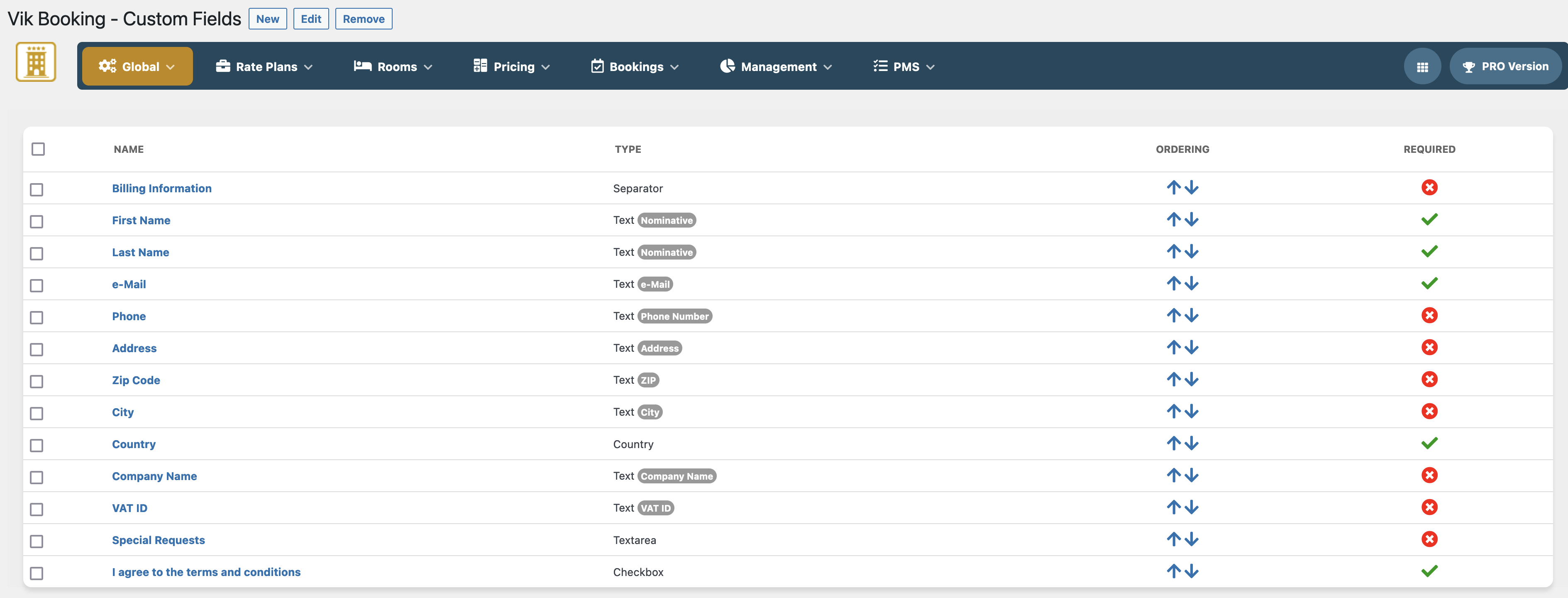
By clicking the "New" button at the top of the page you can start adding a new field. You will have to define different parameters:
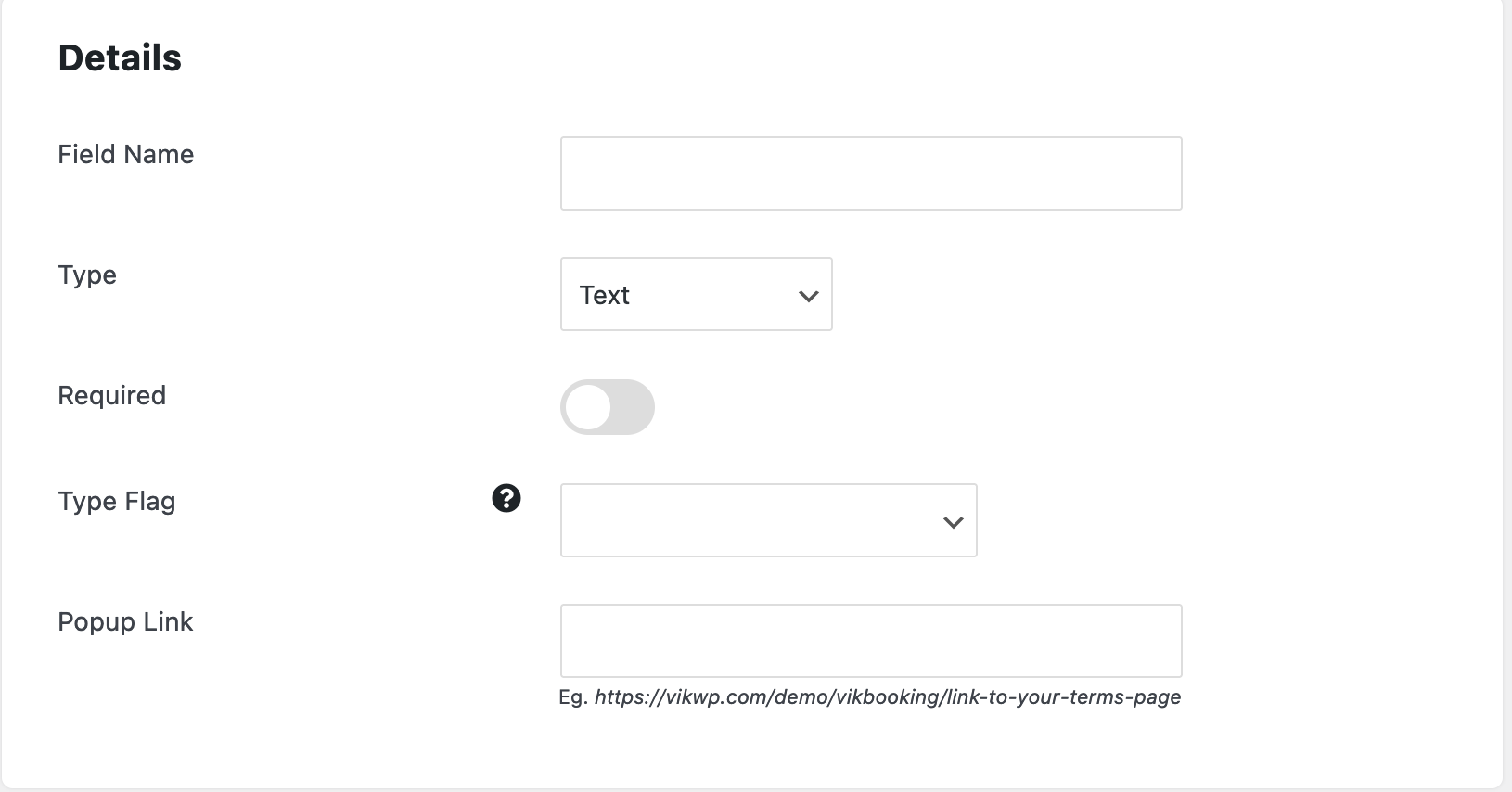
Here's their meanings:
Field Name: The name that will appear in front end for the field you will be adding, or the text in case the "Type" is set to "Separator".
Type: here you can select which type of field you wish to create, for example, a plain text, a drop-down select if you wish to give some fixed options to choose from, a checkbox for example to accept the "Terms and Agreement" of the accomodation and so on.
Required: Choose whether this field is mandatory or not. If a field marked as "Required" is not filled, the customer will not be able to place the reservation.
Type Flag: here you can select the sub-type of the custom field according to which information you wish to be entered in it. For example, it can be a "Country" field so that customer can select their own between the available ones, a phone number field, an e-mail field and so on. Remember that only an e-mail field should exist and will be used by the plugin to know which address to send all the notifications to.
Popup Link: Add a path to the custom field. Bt doing so, if customers will click the custom field name on the front end, the specified page will be displayed. This canbe used for example when adding the "Terms and Agreement" so that the customer can immediately view the terms before accepting them.
If you want to customize the order of the custom fields on the front end because you would like a field to be asked before another one, you can use the "Ordering" table you can still find in the "Global - Custom Fields" page of Vik Booking: