Compact Search Layout
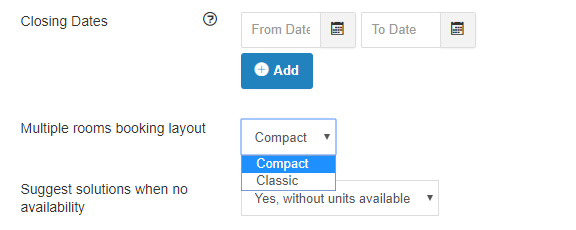
With the “Compact” booking layout, the booking process for multiple rooms for the same client will look as shown:
One person can choose the number of people and the number of rooms he needs to book,
i.e. a booking for 6 people in total in 3 rooms:
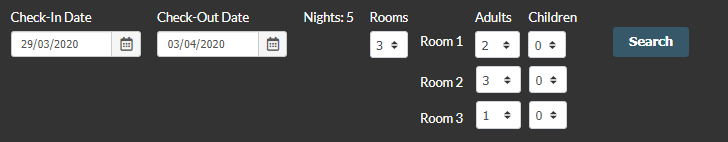
The system shows all the occupancy combinations available for that number of people based on your Rooms occupancy capacity. On the right, you will see a message about the missing rooms that the user must select to complete the reservation.
The user books the first room for 1 person. He chose to put 1 person in the “Hostel Private Dorm”. The checkbox for the 2 people is deactivated because, since the Hostel Private Dorm has only 1 unit available, with this reservation the room is completely full and so it’s not possible to book it again for the other people. Now the message on the right tells the client that he must select the last 2 rooms:
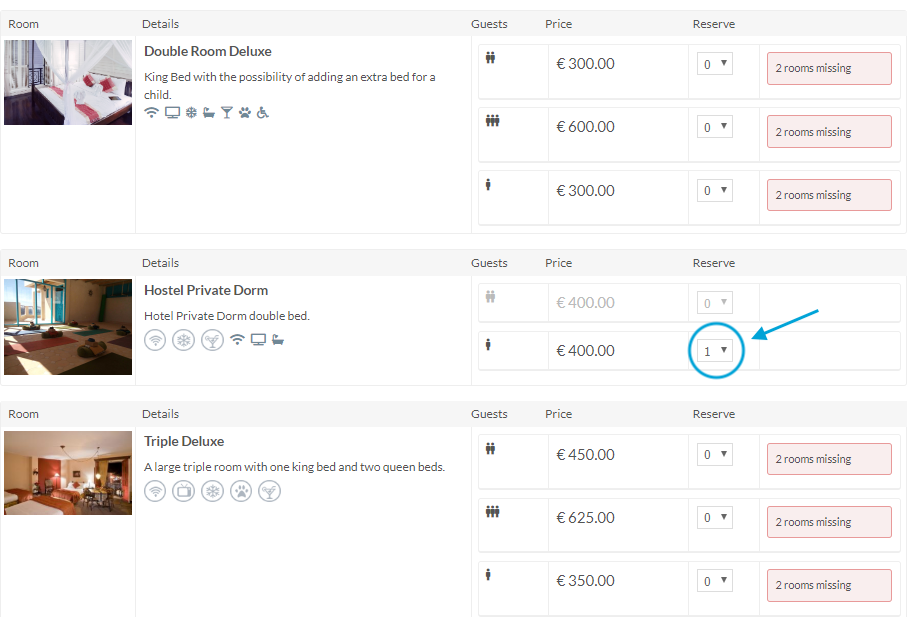
Once the user has selected all the rooms, this will be the result:
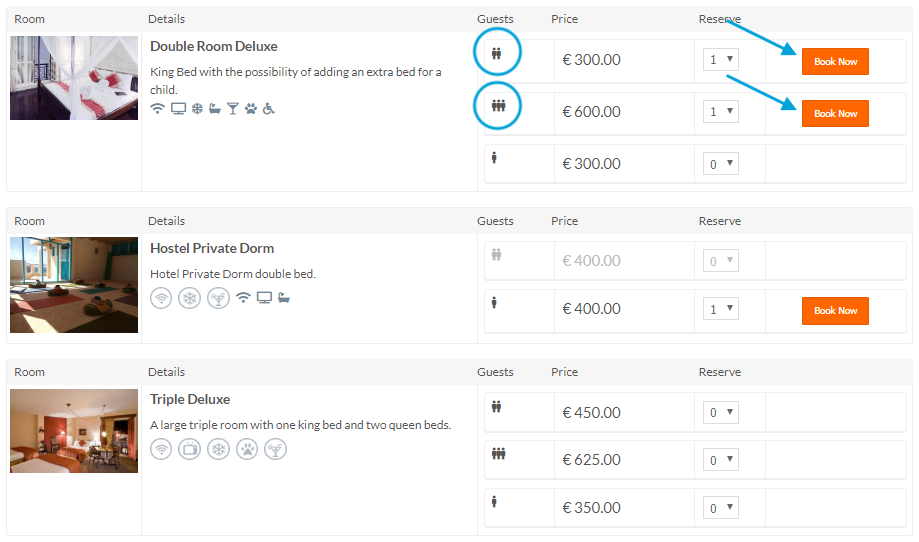
In this example, the user has chosen to book the Double Room Deluxe for the remaining 5 people. Since this Room type has more than 1 unit, the user can select the same room to split 5 people in two groups: the first group of two people will go in the first unit, and the remaining 3 people will go in the second unit. Since all the guests have been assigned to a room, the booking process can now be completed.