Shared Room Calendars
This function is useful if you rent Apartments that can be booked in its totality or per different kinds of rooms.
For example, if you have an apartment of 2 rooms full, but you want also rent the 2 rooms separately, then you can sync the calendars of each room with the one of the entire apartment.
In order to sync them properly, you should create first your rooms type separately in the “Rooms List” and not create sub-units of the same Room Type.
Following the example above:
1 room type called “Full Building Shared”
1 room type called “Full Building Shared - Room 1”
1 room type called “Full Building Shared - Room 2”
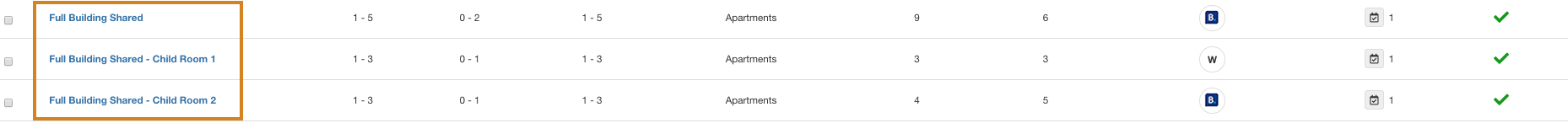
Then, in the "Availability Calendar Settings" of your Room, you can use the parameter “Shared calendar with” to sync it with other rooms.
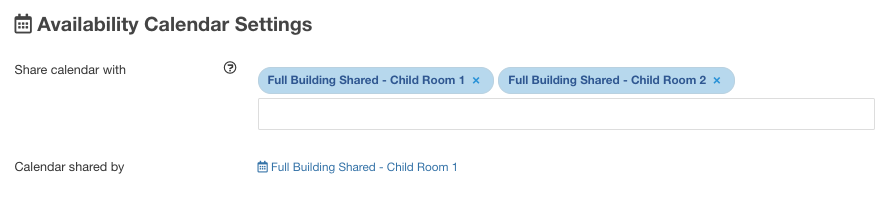
The full building is connected with the calendars of Child Room 1 and Child Room 2. The relation is one to one. You will see in the Child Room 1 settings that the connection with the Full Building calendar was found.
![]()
Please remember: use this function only if you don’t want to allow more bookings for the remaining rooms of your Apartment when one of the room is booked.