Wording and Translation Overrides
It may be possible that the plugin is using some language definitions that you would like to be different. This could happen for an email message sent by the plugin, for a page of the plugin, or for a Widget.
For example, someone may prefer to ask the customers the number of "campers" they would like to order, rather than the number of "cars". In this case, you need to override the word "Cars" into "Campers".
Translations in WordPress are handled through the PHP's Gettext method. In order to override some wordings and translations, it is necessary to use a third party plugin that would allow overrides for Gettext Translations.
At today, a free plugin for WordPress, widely used by most of our clients, is available at "Gettext override translations". You should consider trying and using this simple but useful plugin for overriding certain translations. Of course, future updates will never affect your overrides.
To translate the language files from your WordPress website, we suggest you to install "Loco Translate". Translating a plugin is easy with Loco Translate: once you've installed the free plugin, you should firstly select your plugin from the plugins list. Then, you'll see the status of the translations for each language as in the screenshot below.
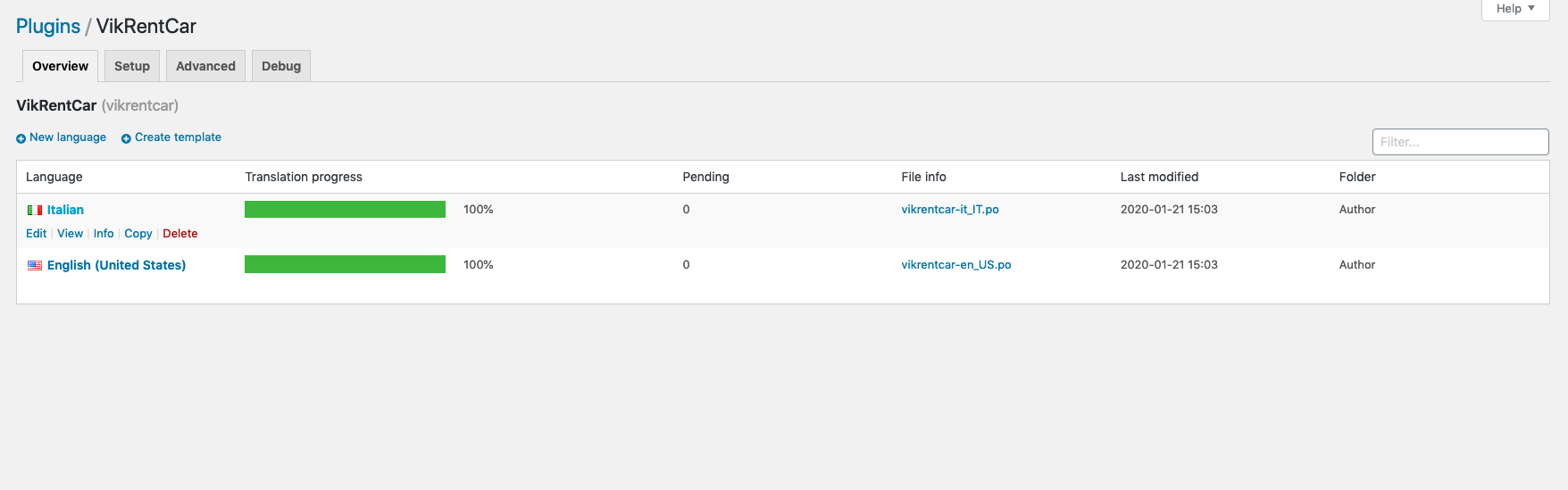
Once you've selected the language to translate, you'll have a situation like the one on the screenshot below:
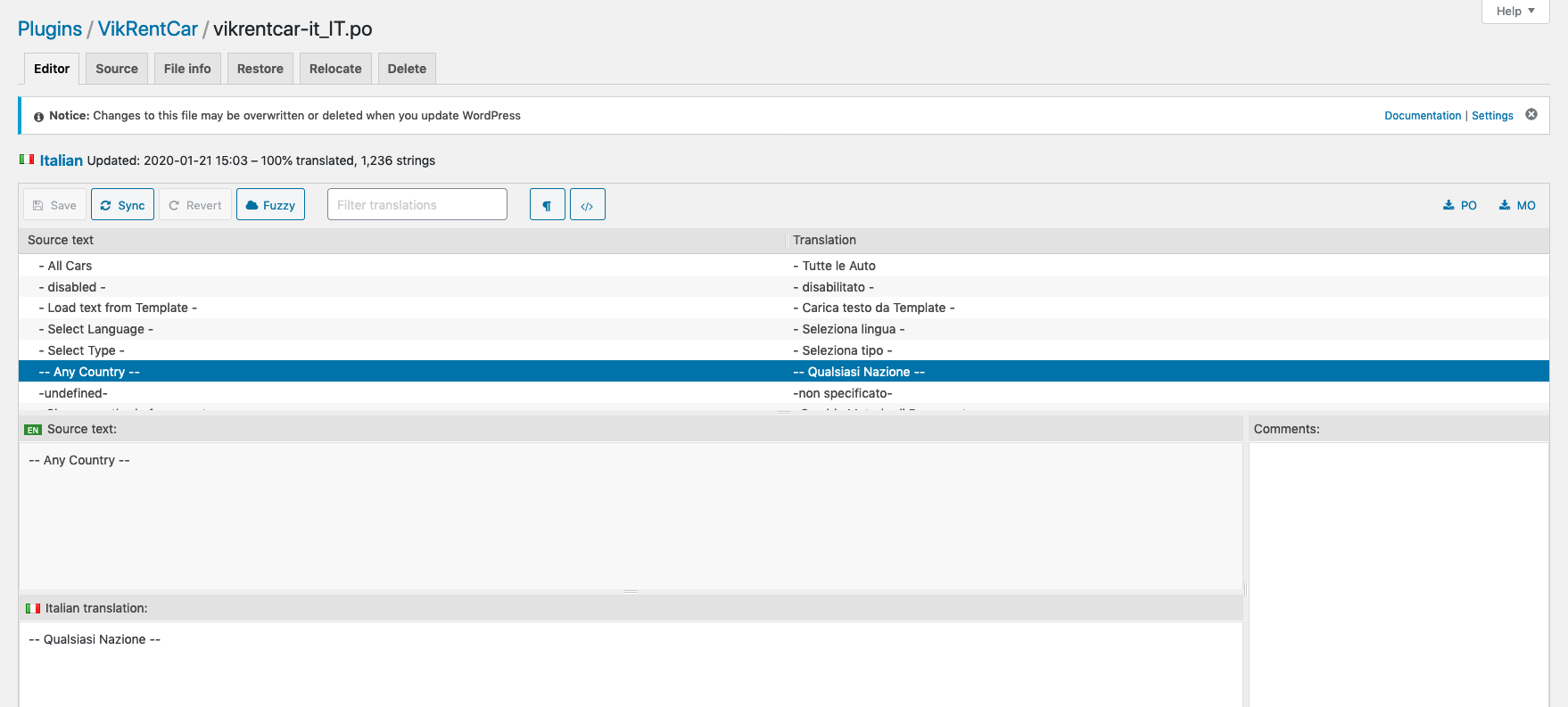
Once you've selected the string to translate, you should fill in the translation in the second field (where it asks the translation) and click on Save. Then, the translation will be saved and written in the .PO and .MO language files, and you'll be able to see it in your website.