Your cart is empty!
List is Displaying Only One Menu
If the take-away page is displaying only the products of a single menu, probably there is a "Menu Filtering" enabled for this type of Shortcode.
You should access your WordPress administrator and open the settings of your Take-Away Shortcode.
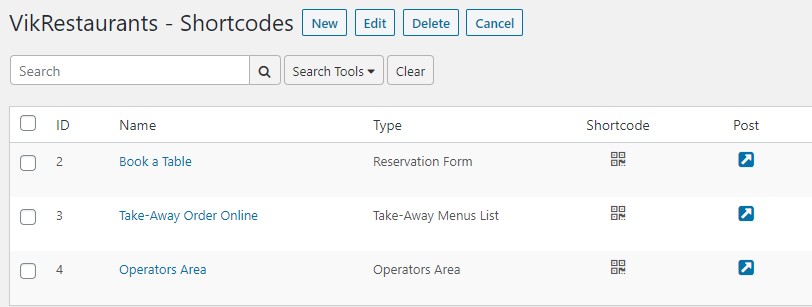
Click on the empty space to reset the menu filtering.
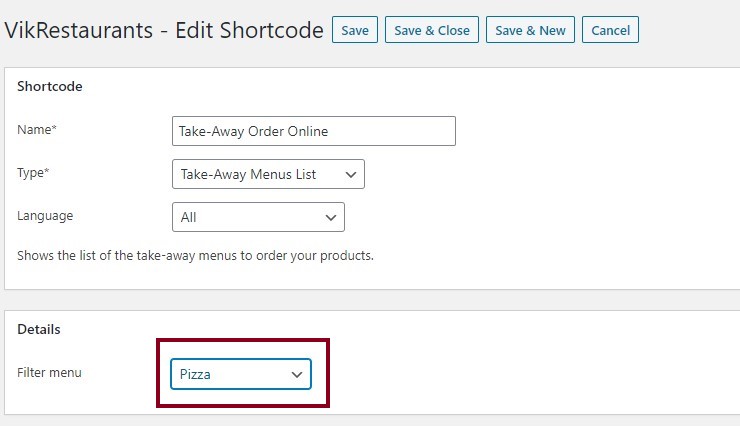
Make sure the Filter Menu setting is set with no items. In this way, by default, the Take-Away page will display immediately all the published menus.
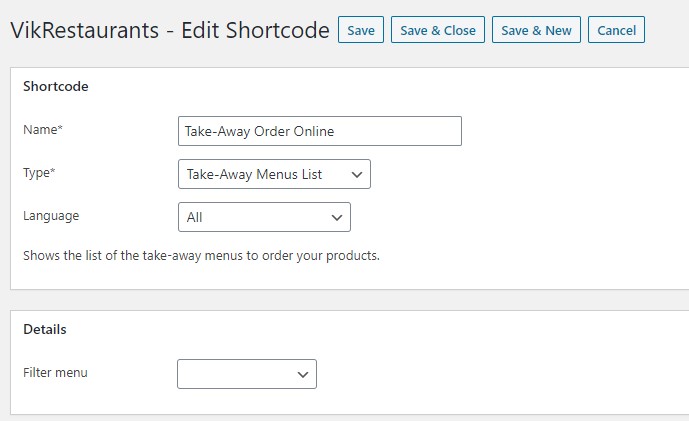
Last Update: 2024-08-12
Helpful?