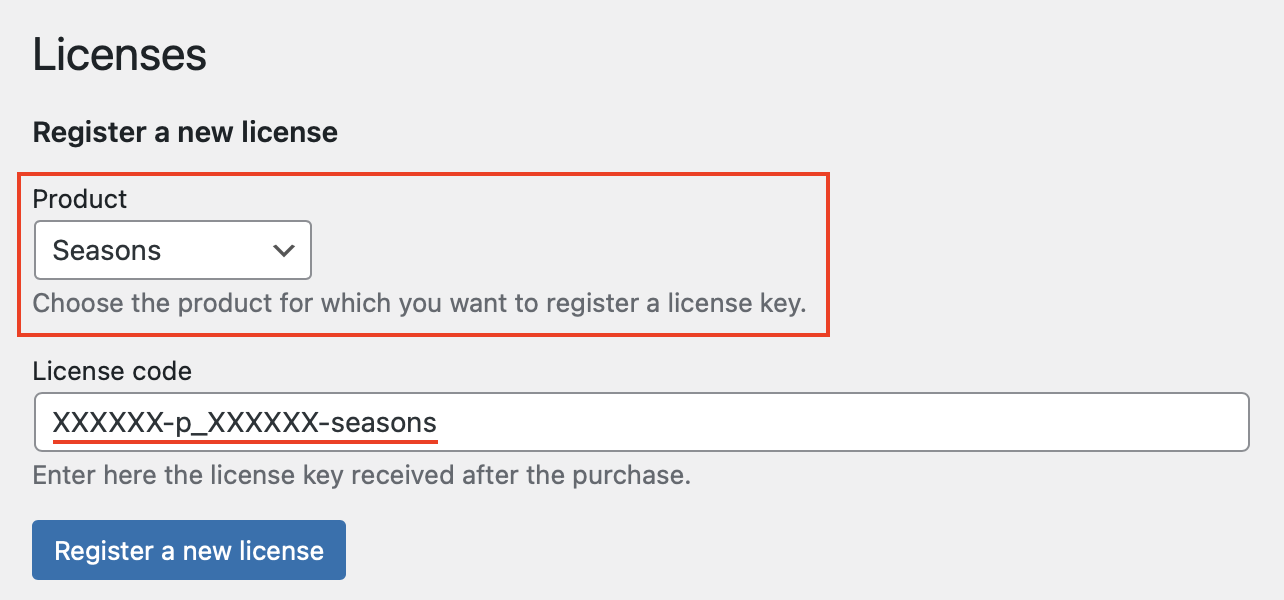Registering Products
This is the second part of the Vik Updater tutorial, you can find the first part on this page.
Now that we know what is VikUdater and how it works, let's see how to register your products.
Before you can update any of your installed products, you will need to register them in VikUpdater. VikUpdater will then check for the latest version online, and if a newer version has been found, it will notify you of an update.
-
First of all, you should get the product code for the product you are trying to register.
To find your product code, you should head into the "Your Orders" page of VikWP:
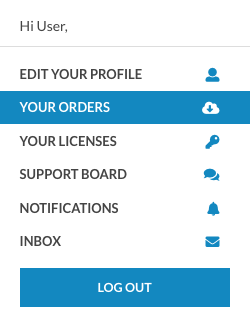
-
You should then head in your order's details:
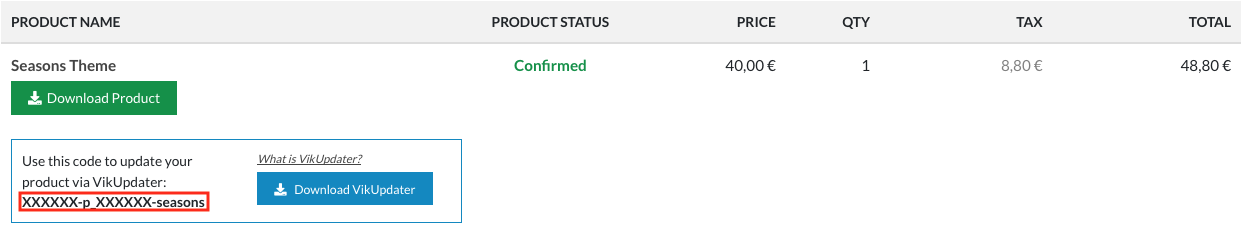
You can see the product's code in red in the screenshot above.
-
Copy that code and then go back to your website.
To register a product, access VikUpdater from the Tools sidebar:
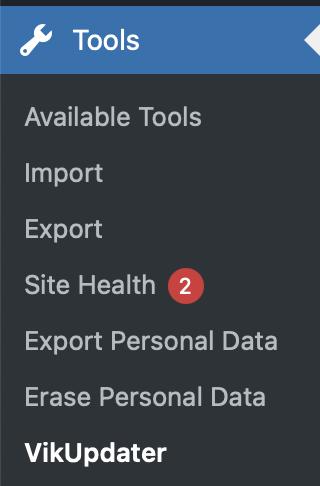
-
Fill in the form on the left side with the license details of the purchased product.
Here you need to select the right product from the related dropdown, paste the previously copied code within the license text field and hit the "Register a new license" button.