Your cart is empty!
VikWP Google Maps
With this widget you can locate your important points with Google Maps, the widget allows you to customize every point with a marker, title and description.
Set the latitude and the longitude coordinates of your locations and optionally add a text, a description and a customized image and shadow for the marker.
Here a front end example:
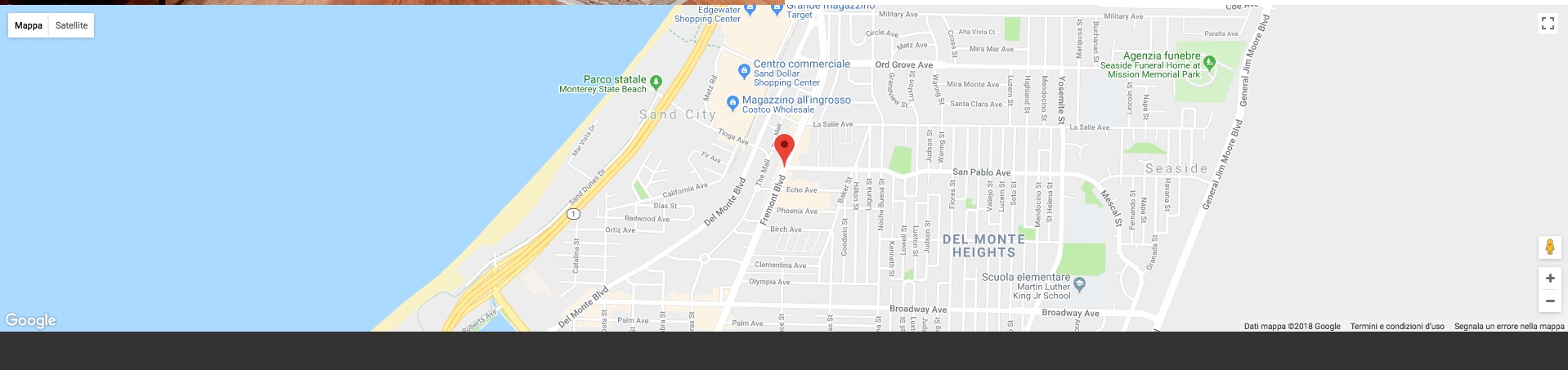
In the administrator section you will be able to set several things, the most important are:
SECTION 1:
- Width and Height - The map width by default is 100%.
- Map Style - Here you can choose different map style for your website.
- Center Latitude/Longitude and Zoom level - This three parameters are very important to center your map and give it a properly view, you need to set up to see correctly your map. These are the coordinates that Google needs just to center your map, you need to insert your Locations coordinates from relative part (Section 3 on the screenshot). Without the Locations coordinates the map will not show up.
- Google Maps API Key - Google Maps needs an API KEY to work properly, without it the widget won't work. Read the Knowledge Base article about how to create an API Key here.
- Amount of markers on the map - Choose the number of locations you want to insert on the widget.
- Contact Enabled - Select if you want to add your contact details on the map, based on this choice the Section 2 will be displayed.
SECTION 3
- Latitude and Longitude - Those are your location coordinates, they can be the same of the Center Latitude and Longitude.
- - You can customize your marker uploading your own image. Leave this field empty to use the default marker.
Here the Administrator side of the widget:
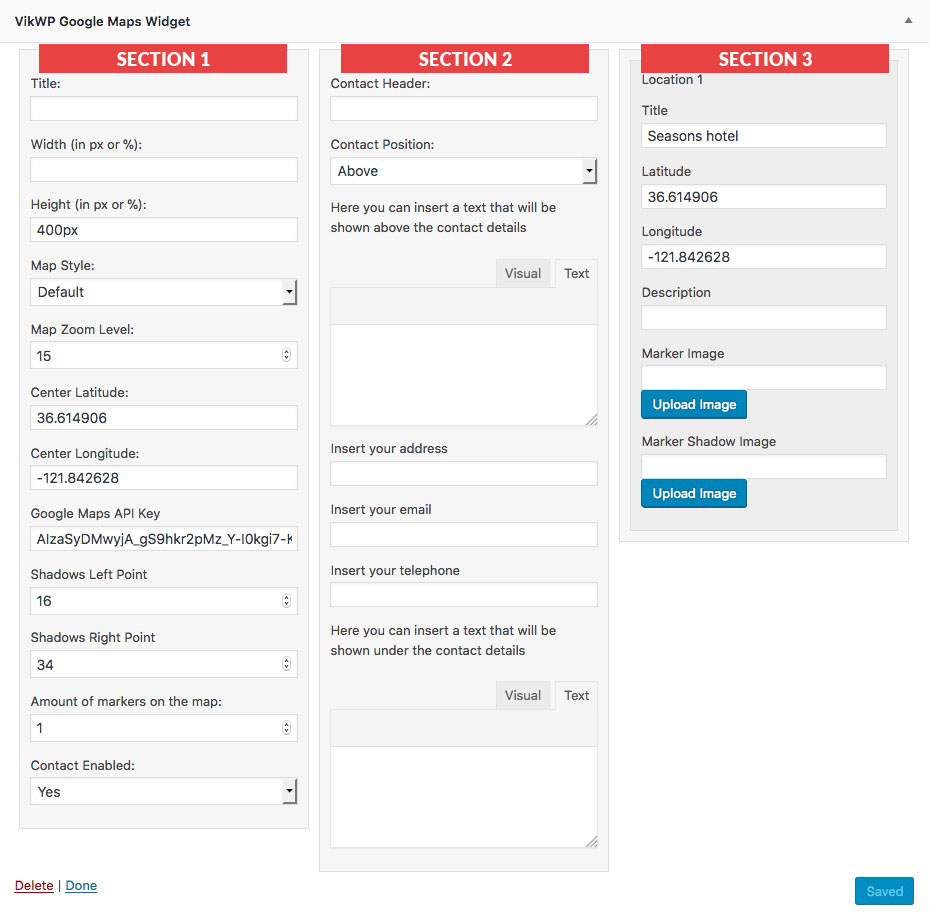
Last Update: 2019-04-24
Helpful?