Your cart is empty!
VikWP Grid Content
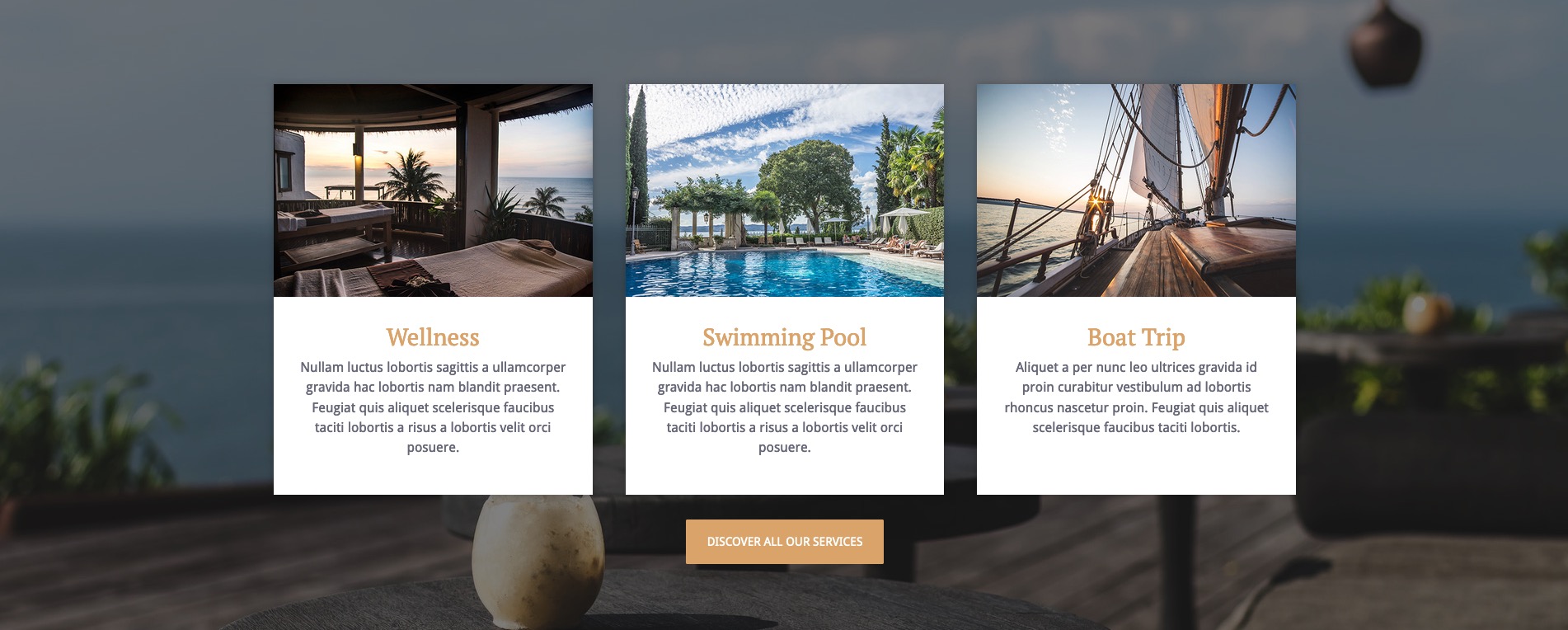
(Image example from our Theme Plaza)
VikWP Grid Content is a widget which allows you to display the last posts of a specific cateory with a grid layout.
In the widgets page of your administrator section you can specify the number of posts you wish to see, and select the category of posts to be shown. You can also choose whether to display some read more text that links to the full post, or not.
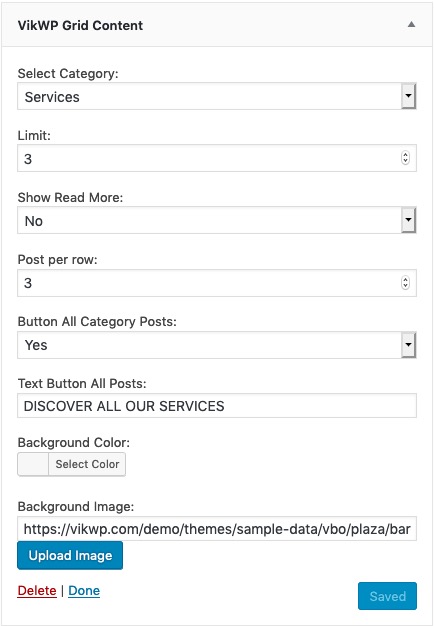
- Select Category - With this parameter you can choose the category posts to display.
- Limit - Maximum number of posts displayed.
- Show Read More - It shows the Read More link for each post.
- Posts per row - Setup the number of posts to shows in the row. If it is one, the post will be displayed horizontally. If it's more than one it'll be displayed vertically (as our demo image above).
- Button All Category Posts - Shows a button that link to the page with all the category posts listed.
- Text Button All Posts - Type here the text to show for the Button.
- Background Color / Image - Select whether to show a background color/image for the widget. Clear the color picker and leave blank the Background Image field if you'd like to have it transparent.
Last Update: 2019-04-24
Helpful?