Your cart is empty!
VikWP Speakers
With the VikWP Speakers widget you can create as many staff brief information as you want. Here an example:
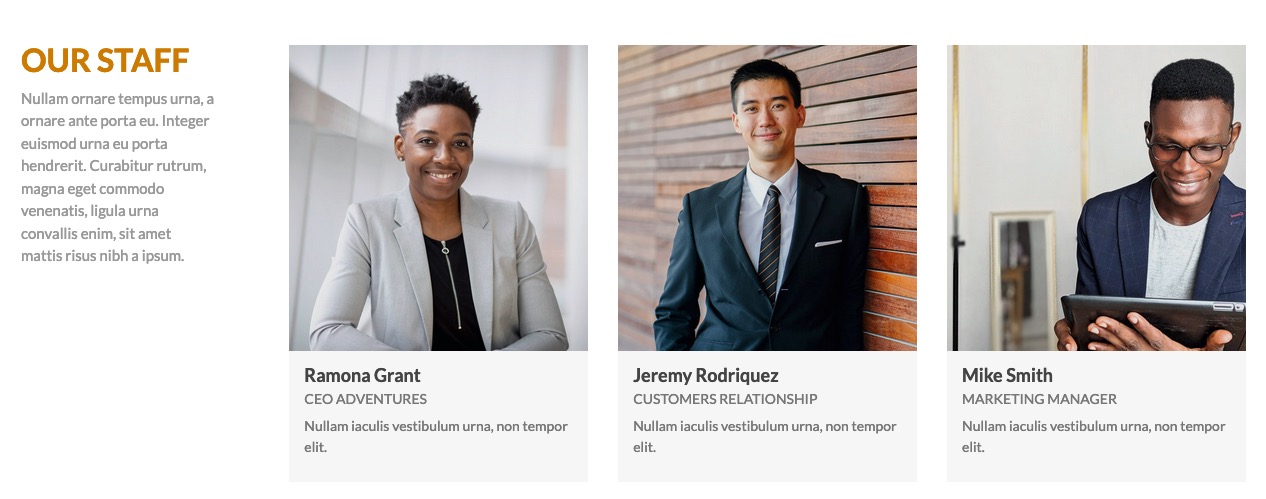
This widgets is quite intuitive, it allows you to add an image for each person, add name and role details, The parameters for the widget are:
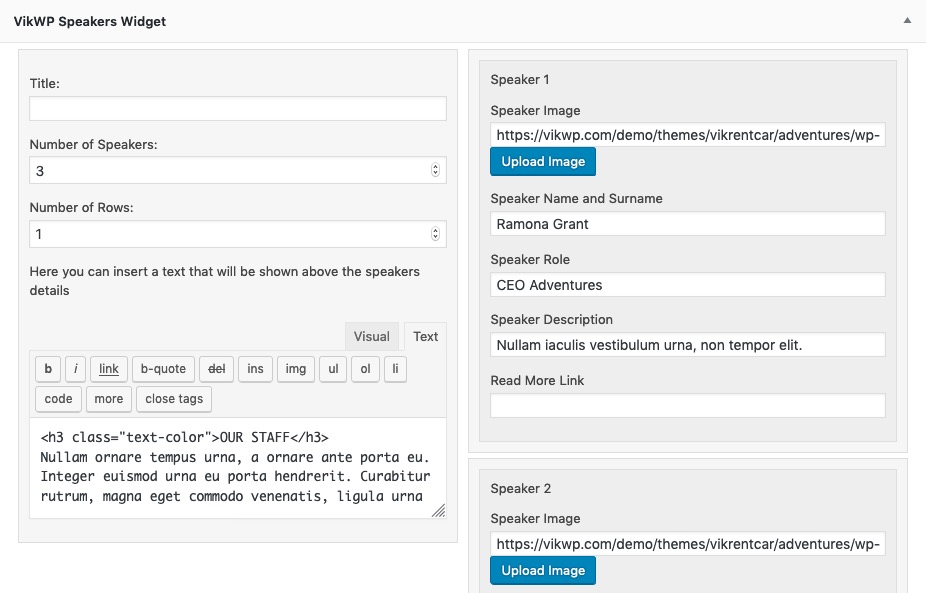
- Title - Title of the widget
- Number of Speakers - Number of people shown in the widget. Save the number of speakers to see them get added to the right panel.
- Number of rows - Number of rows when the speakers will be displayed.
For each speaker you can add the following information:
- Speaker Image - For each speaker you can add a image that will be displayed above the name and description.
- Speaker Name and Surname - The name of the speaker
- Speaker Role - The role of the speaker, it can be used also to add some other information.
- Speaker Description - A small description for your speaker.
Last Update: 2019-10-14
Helpful?
100% of people found this helpful.