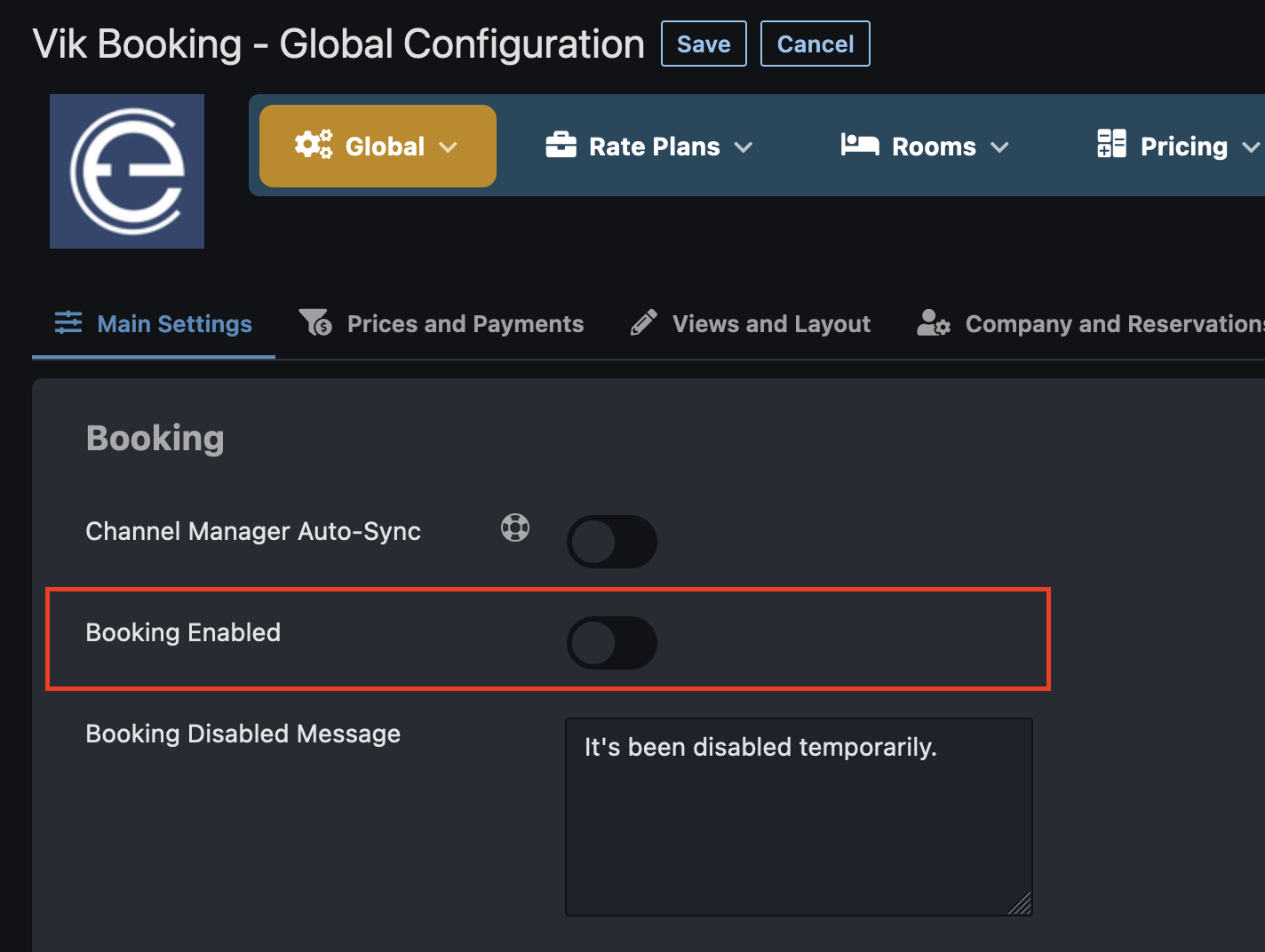How to receive booking inquiries
This function allows you to receive Booking inquiries, that you can then accept or refuse, before the customer can finalize the payment and confirm the reservation. Customers that will use this function will only communicate their personal data and dates they would like to book, but no rooms or price will be assigned to the reservation yet.
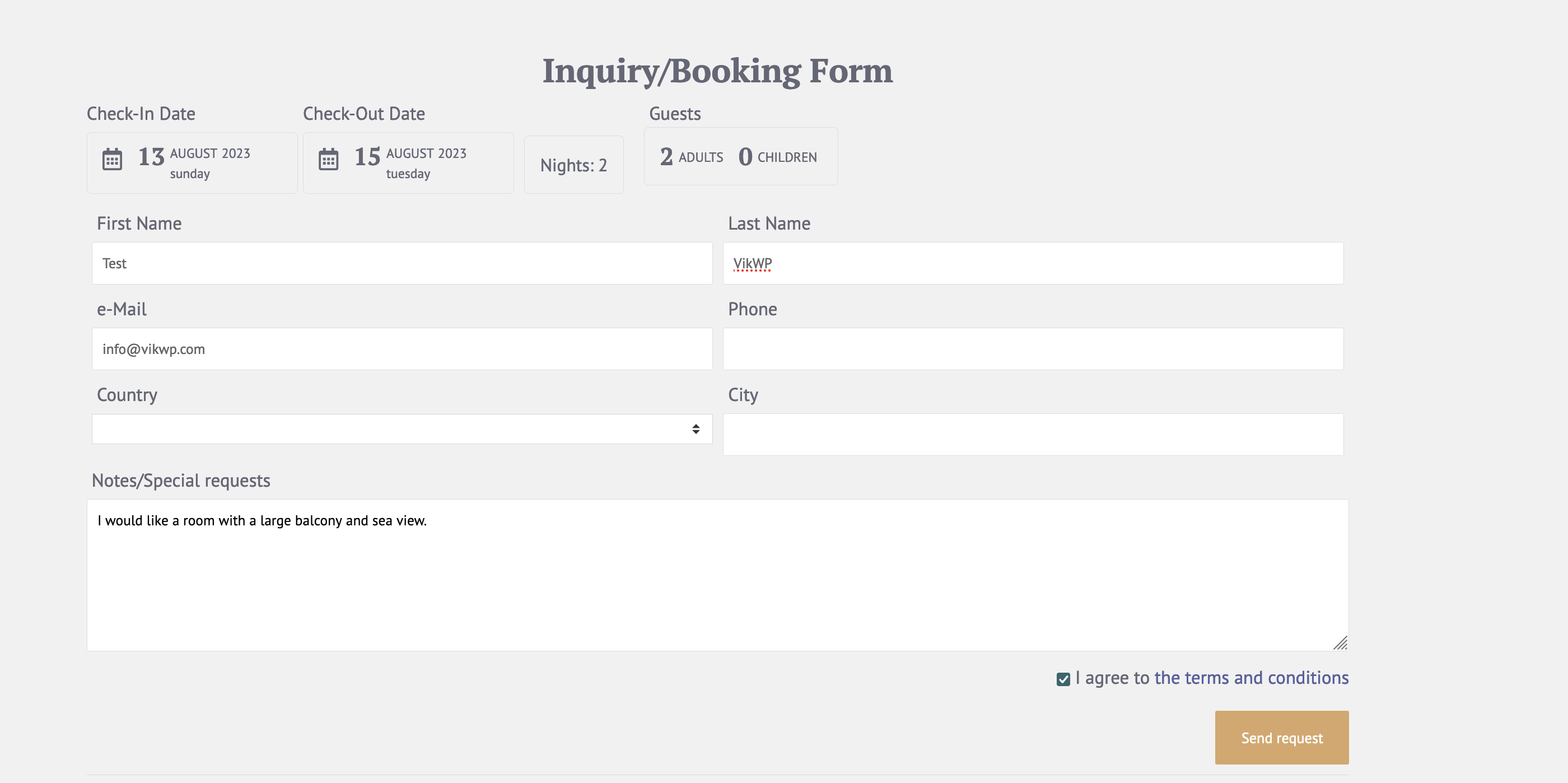
This allows you to receive a "Booking Inquiry" instead of a default booking that you can then personally manage, allowing you to always check the request in advantage and eventually communicate with your customers.
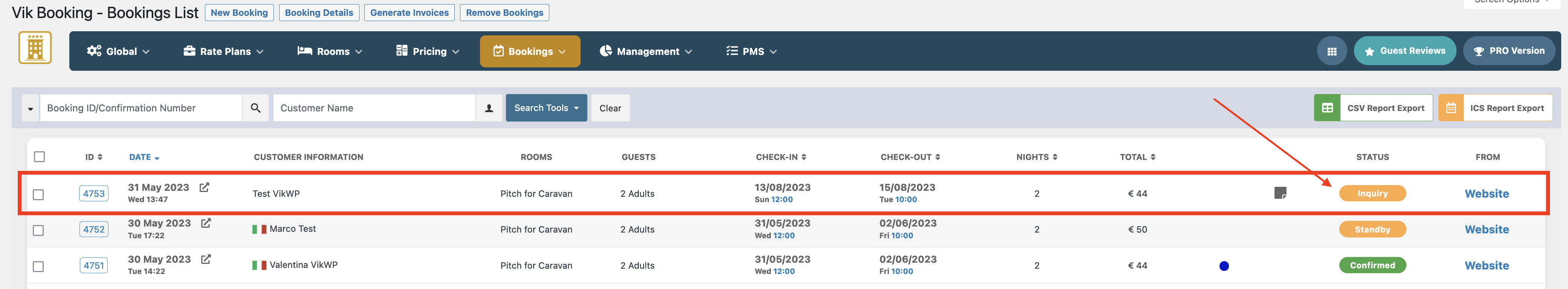
Booking Inquiries do not expire, and work as pending reservations that you can accept or refuse.
If you are willing to keep the reservation you can then use the "Edit Reservation" button to assign a room and a price to the reservation before sending the Booking information to your customers through the "Re-send Email" button.
In order to enable the Booking Inquiries on your website it is necessary to configure the Widget "VikBooking Search Form" appropriately, or otherwise only the standard reservation process will be available.
As you can see from the image below the Widget "VikBooking Search Form" has a parameter called "Dates Layout" that you will need to set to "Inquiry (Request Information)". This will change the layout of the search form from the default one to the apposite Booking Inquiry Form (as displayed in the first image).
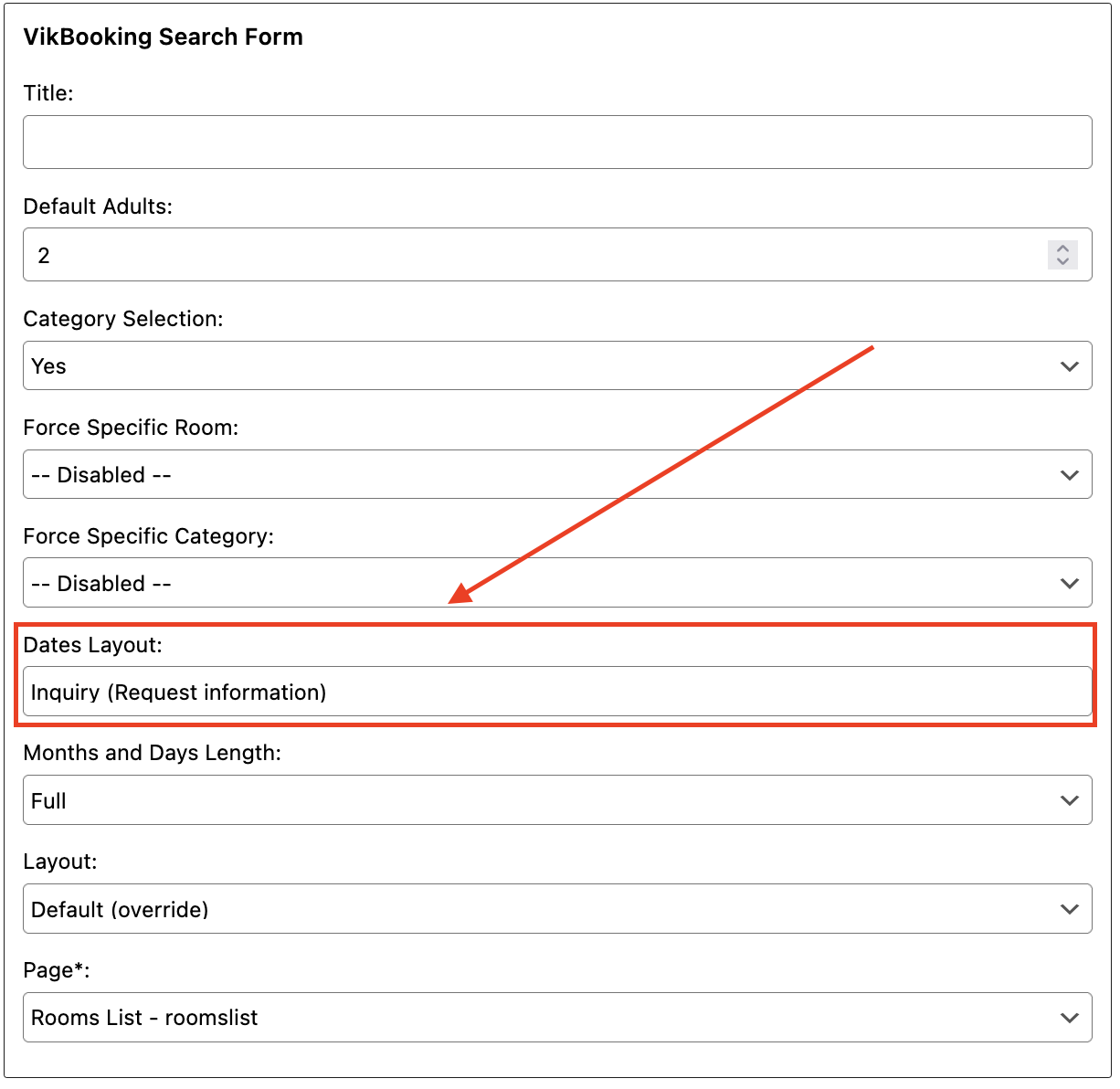
In case you want the Booking Inquiry to be the only available booking methods for your website, you can disable the "Booking Enabled" parameter that you can find in the Global Configuration of Vik Booking. This way the Booking Inquiry will be the only available reservation method.