How to set the Availability
The VikBooking Availability inventory is calculated by taking the total number of units of the rooms, and by subtracting the number of units occupied by "Confirmed" reservations made for specific rooms, on certain dates. The availability is based on "logic inventories", meaning that it's automatically calculated by reading the current reservations. Thanks to this function, you won't have to manually set the availability for the dates in the future, as the system is capable of calculating the availability for every day.
Reducing Availability
You can reduce the availability of your rooms by creating new bookings. From the page "Calendar" of the administrator section (back-end) of your website, you can create new bookings to reduce the availability for a specific room, on certain dates. New bookings could also be created from the public site (front-end), but the status needs to be "Confirmed" to reduce the availability.
By creating a new reservation for one room, you reduce the availability by 1 unit. If you book 2 or more units of the same room, you reduce the remaining availability by 2 or more units. Instead, if you tick the option “Close Room in These Dates”, the system will generate a "special" reservation that will shut down the availability for the selected room, on the selected dates. This is because if you enable this option, the system will book all of the units of the room. Therefore, if you just need to book one or some units, do not select this option to close the room. Moreover, if your room type has just one unit available as full inventory, by making a regular reservation, the result would be the same as "closing" the room because with one reservation you would occupy the only unit available.
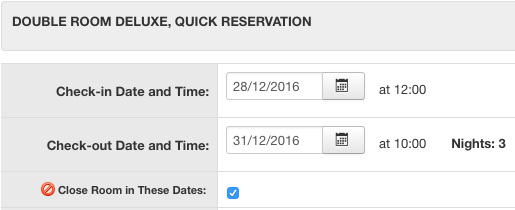
Increasing Availability
In order to increase the availability, it is necessary to remove (cancel) the bookings that occupy the rooms on certain dates. You can use the back-end page "Availability Overview" to hover the booked dates and see which bookings are occupying your units. By removing a "Confirmed" reservation, you will free up availability for the rooms and dates that were previously booked.