Your cart is empty!
Widget Setup
The Restaurant Search widget is used to find a free table and to complete a reservation.
After the installation of the plugin, you will find the Vik Restaurant Search widget in your WordPress left menu > Appearance > Widgets. After assigning it to a theme position, you have to edit its settings.
The custom settings of the widget are the followings:
- Title
- Load jQuery - most of the time the pages where you want to publish your module already load jQuery framework, so this parameter must be disabled, otherwise a jQuery conflict could occur.
- Layout - this widget has only one type of layout, so you can skip this setting, unless you want to create a different view for the widget
- Menu Item - here you can specify the shortcode page to follow, so that when you will submit the form, it will be used the selected page.
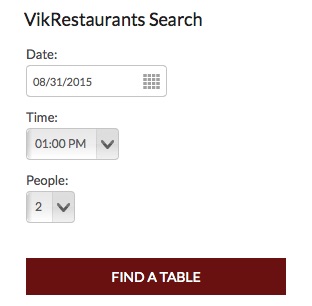
Last Update: 2020-11-18
Helpful?