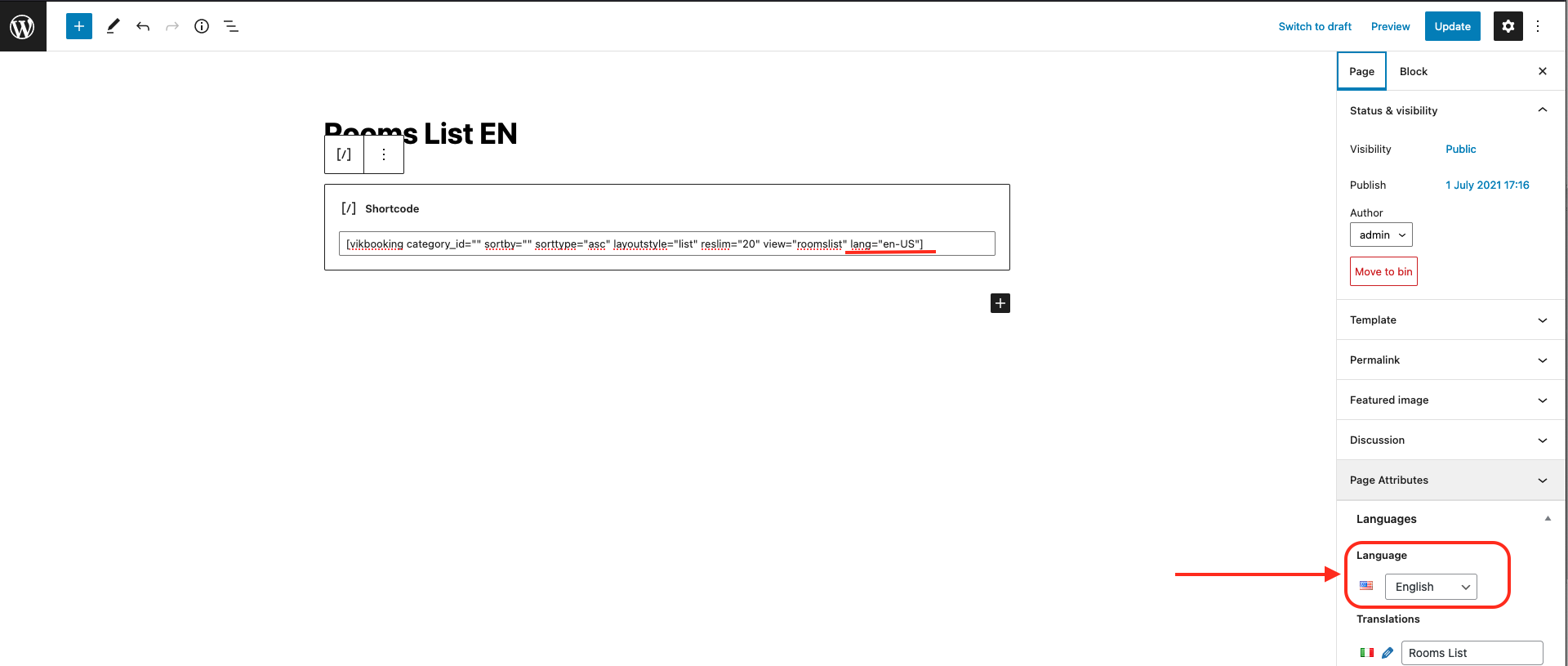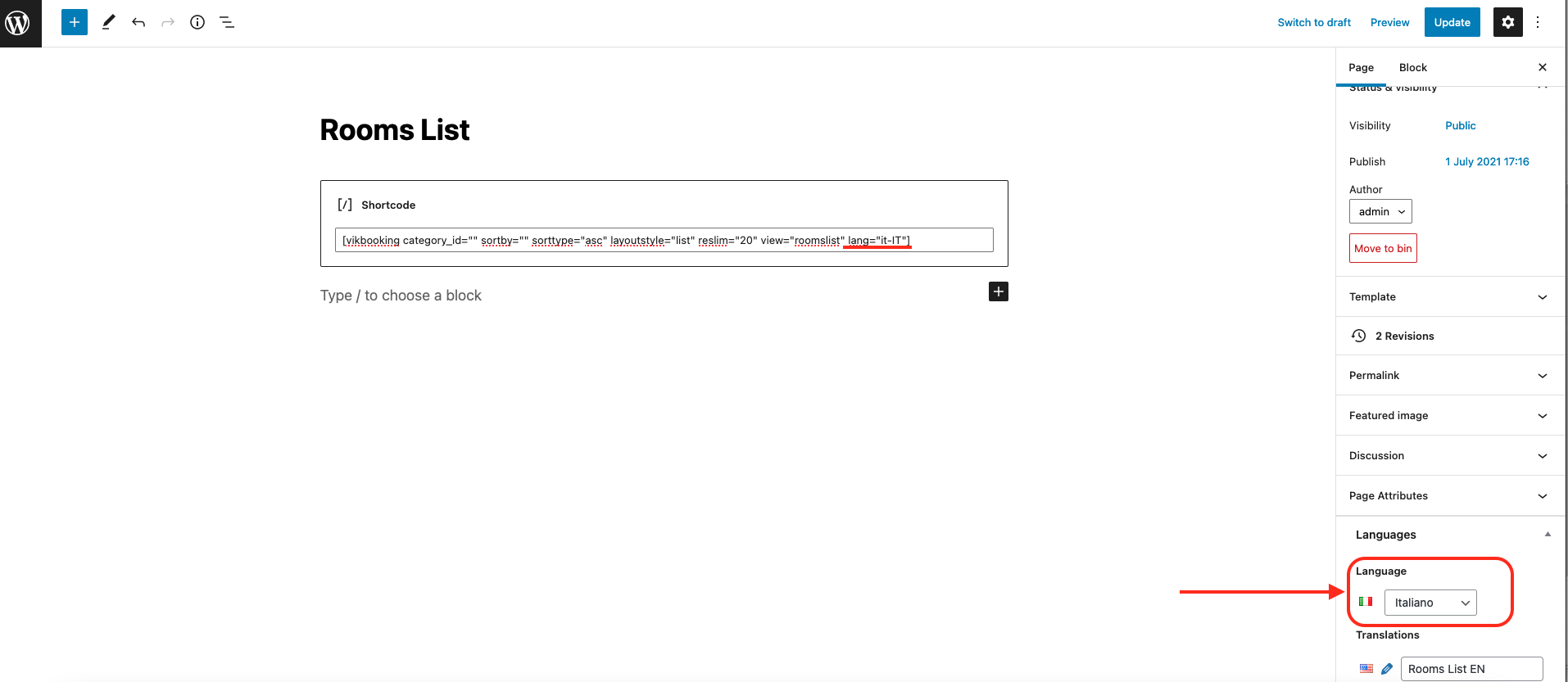Multilanguage Contents
In VikBooking it is possible to translate any contents without needing any third party extension. Such contents are the Names and the Descriptions of the Rooms, the Characteristics, the Rate Plans, the Seasonal Prices, the Taxes, the Options and any other content that can be created from the VikBooking Administration side.
From the page Global - Translations, it is possible to translate the contents in various languages, all the ones available on your WordPress website. From the WordPress Admin side > Settings > General > Site Languages parameter, you can get a list of all the available and installed languages.
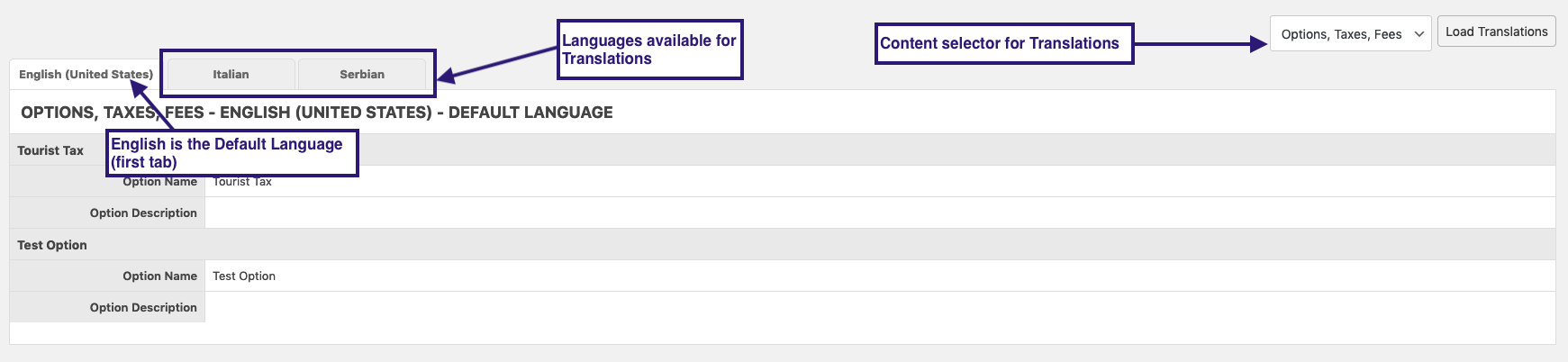
The screenshot above shows that the Default language for the website front-end is English. This means that all the names and the descriptions of the rooms or any other content created through Vik Booking should be in English and not in any other language.
By selecting a content to be translated from the drop-down menu, the system will load all the Translations saved for such contents, in the various languages. Each translatable field will display a Warning icon, whenever no translations are available, while a Green icon will be displayed next to the fields that have a translation. Make sure to not be using empty translations or just white spaces in order to avoid unexpected results.
The entire multi-language system will work automatically in Vik Booking by applying the proper translations to the front-end section of your website, but you need a plugin that can handle the switch between the various languages, maybe through a simple language switcher drop-down. By choosing a different language than the default one, our plugin will automatically translate its contents into the specified language without you needing to do anything but providing a translation for that language. In our example, we will use the plugin "PolyLang", but we know also that "WPML" can be used to do this.
In order to let your website to use correctly the various languages of the plugin, you will need to create a duplicate of the various shortcodes (and associate them to the page for the corresponding language) and widgets (with the "Page" parameter set to a shortcode within a page of the same language). This is needed because your website is the one who set the language to the shortcode, so you will need to have a copy of the same shortcode (with the "Language" parameter set with the corresponding language) for each one of the languages that you have installed on your website, so that the routing functions of WordPress and of the Vik Plugin will work fine and will lead the user to the correct checkout flow with the right translation. WordPress states that a shortcode can only be linked to one page, so in order to configure a website with multiple languages, you will need as many copies of the same shortcode and page as the languages you're wishing to use. As you can see from the screenshots below, we've created 3 shortcodes, and each of them is a copy of the same one: the "Rooms List". You should repeat this procedure for each one of the necessary shortcodes (see "Shortcodes Available").
Here you can see an example of "duplication" of the various shortcodes:
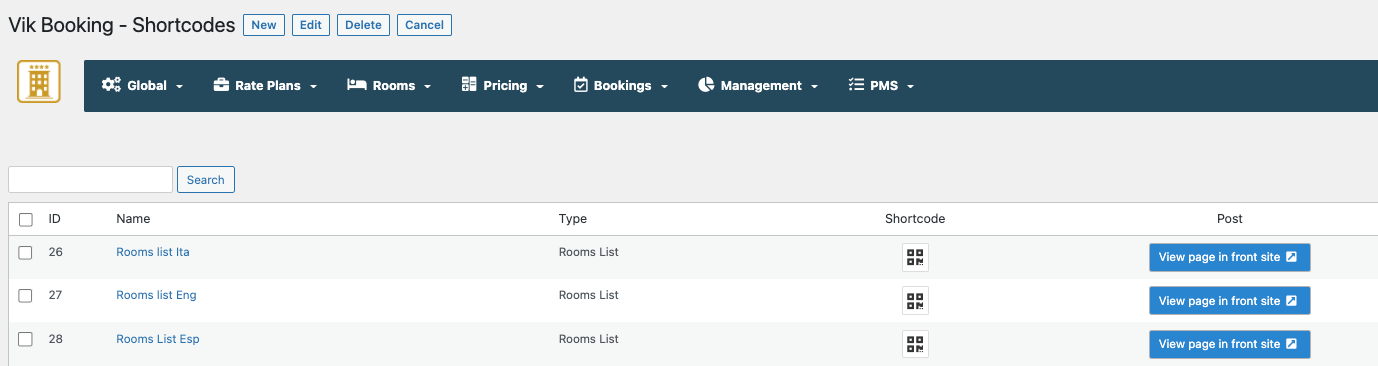
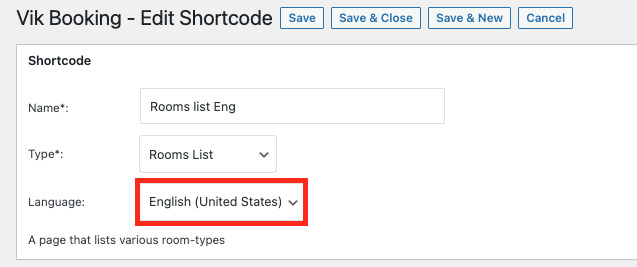
One of the most common mistakes done with this kind of configuration is to select "English (United States)" and then to set as language inside WPML or PolyLang "English (UK)" as website language. This is a mistake that may lead to routing issues due to the fact that the language required by VikBooking is English US (en-US), while your website is passing English UK (en-GB), so this may lead to some issues like returning back in home page randomly during the reservation process.
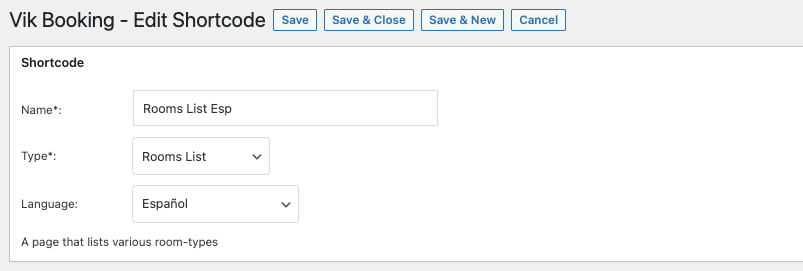
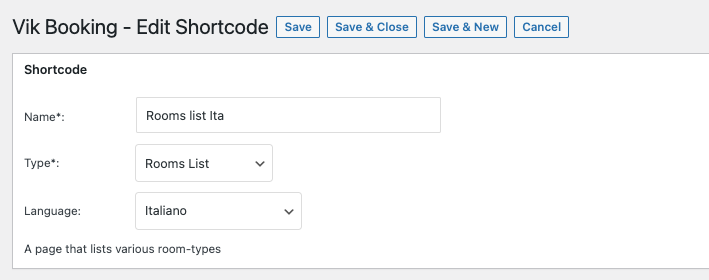
At this point, you should only insert the shortcodes in the various pages in the corresponding language. See the two screenshots below for Italian and English.