Multitask Panel
The multitask panel is an incredibly useful tool to quickly query your system about specific contents without needing to leave the current page.
The same admin widgets that you can publish in the page Dashboard in a custom positioning and ordering, can be accessed through the Multitask Panel.
This tool will memorize all the admin widgets that you choose to display on any page of the back-end section. For example, in the page Rates Overview you may need to quickly access certain admin widgets, while in the booking details page you may need others.
The screen shot below shows how the multitask-panel reacts (by default) on a booking details page:
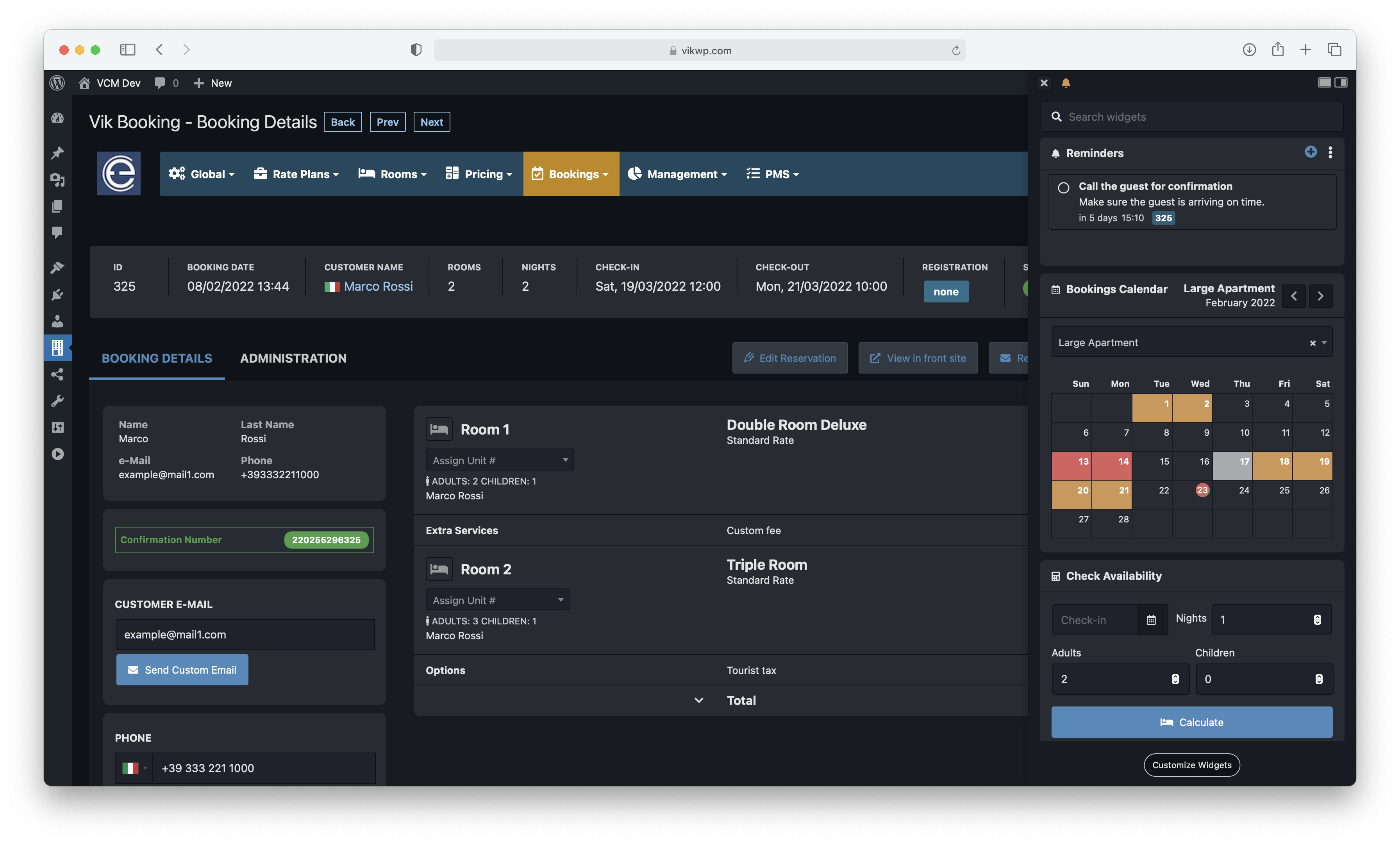
Another unique feature of the multitask-panel is the capability of injecting reactive data to all the admin-widgets. This means that some widgets can react differently depending on the page you are visiting. For example, the "Check Availability" widget will instantly show you the current availability for the same dates that involve the reservation you are looking at. Another example is the "Bookings Calendar" widget, that will display the availability calendar of the month for your reservation.
Lastly, the Reminders widget on a booking details page will let you schedule automated reminders for things like payments due or other types of expiration.
Browser notifications are a useful feature that turns your browser into an interactive system that keeps you up to date with the latest events, or with certain reminders.
Such notifications depend on the operating system that you are using (MacOS, Windows or Linux) as well as on the permissions granted to the browser software (Safari, Firefox, Chrome etc..). Moreover, they require a secure context (HTTPS) and a modern browser in order to work. Those who don't meet these requirements will fallback to the Toast Messages, which replicate browser notifications, but they are displayed within the browser, they are not dispatched by your computer and its operating system.
This is how browser notifications look like:
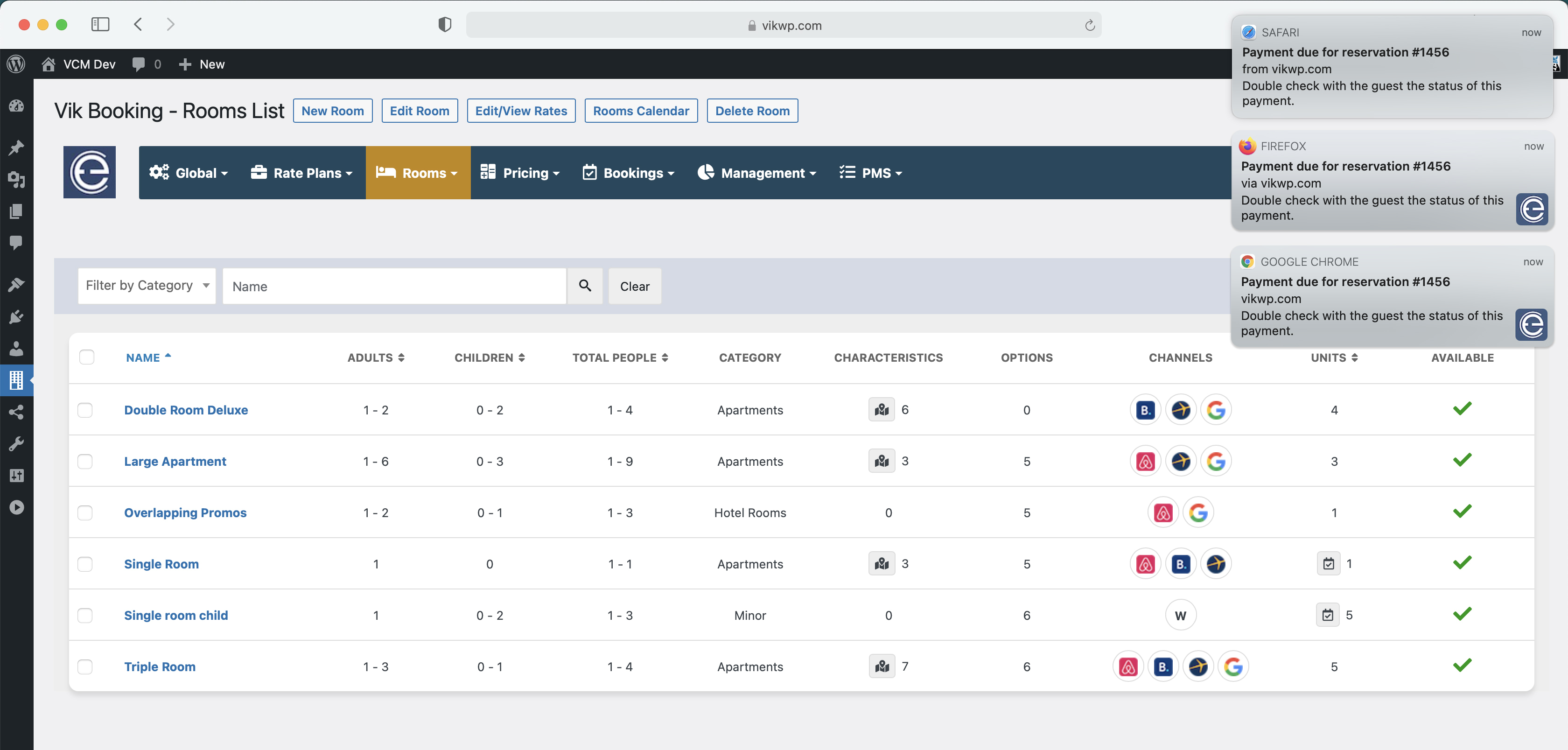
By default, the browser notifications will be triggered automatically whenever some scheduled Reminders are overdue, or whenever a new particular event takes place, for example you receive a new booking while you are maybe checking the rates or other things on your website. The notifications in this case will pop-up on your computer to inform you of the imminent event.
You can make a test at any time by using the admin widget "Reminders", either in the page Dashboard by publishing a new widget, or by looking for this widget from the Multitask Panel. Before testing, make sure to open the system preferences and the Notifications section on your computer, whether you are on MacOS, Windows, or a Linux distribution. If the browser notifications are enabled, but your browser does not have the permissions to actually trigger the notifications, nothing would be displayed.