Notification Center
Vik Booking 1.6.8. Version has introduced the Notification Center. This is your go-to spot for all the latest happenings on your website.
You can access the Notification Center at any moment by clicking the dedicated icon as displayed below:
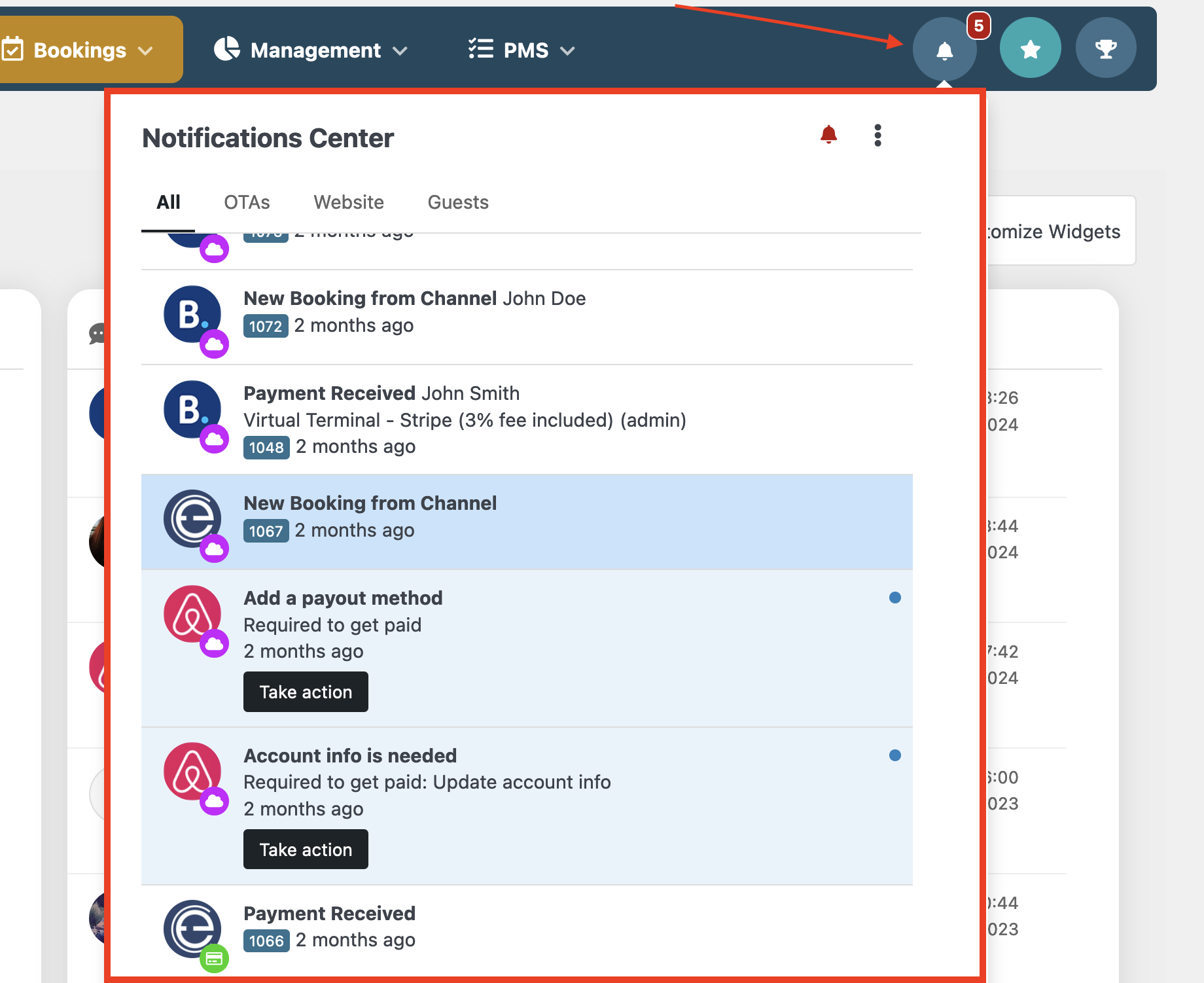
The Notification Center displays all the latest events which took place, with filters and quick-action buttons to simplify most of the tasks.
Immediately at the top, you can find useful filters to quickly check the notifications you are most interested in. There are 4 different filters:
- All: All the events will be displayed.
- OTAs: Lists only the events regarding OTA reservations (new reservations, modification, cancellation, credit card charge etc.)
- Website: Lists only the events regarding Website reservations (new reservations, modification, cancellation, payment notifications etc.
- Guests: Lists the new messages received by your guests and new reviews.
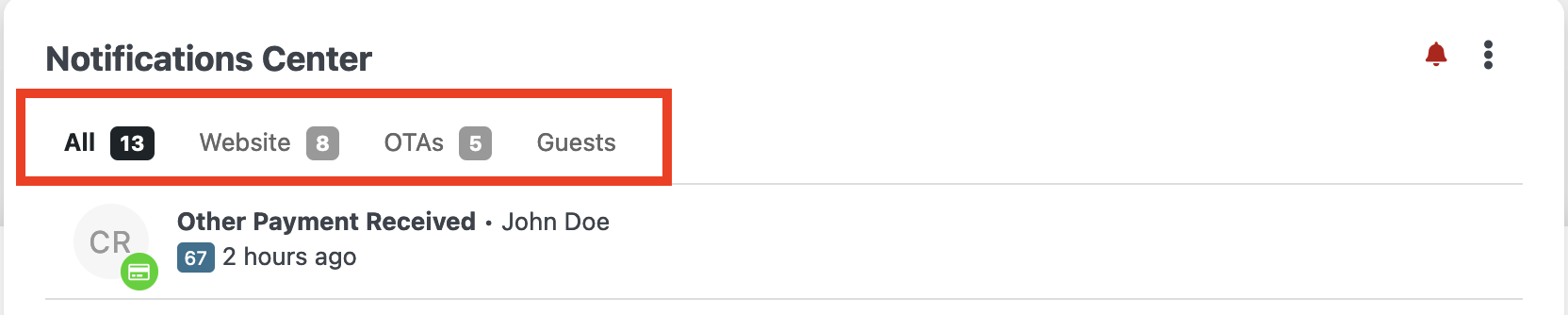
The Notification Center provides many quick-action buttons to speed up many tasks.
When available, a specific button is displayed near the notification. Following you can see some examples. The first one shows how you can quickly answer received messages directly from the Notification Center, while the second one shows an easy shortcut to charge a credit card without having to navigate to the apposite menu.
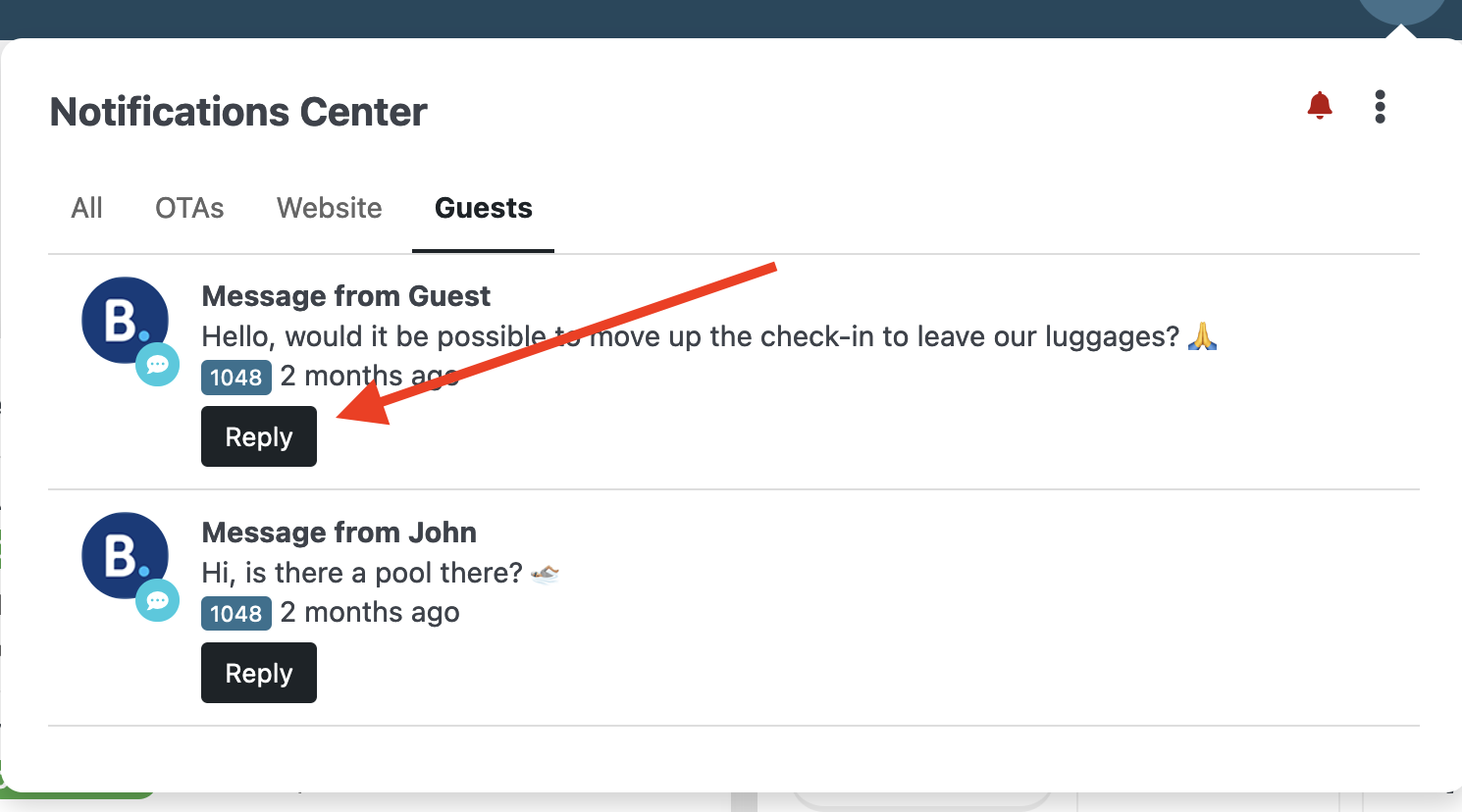
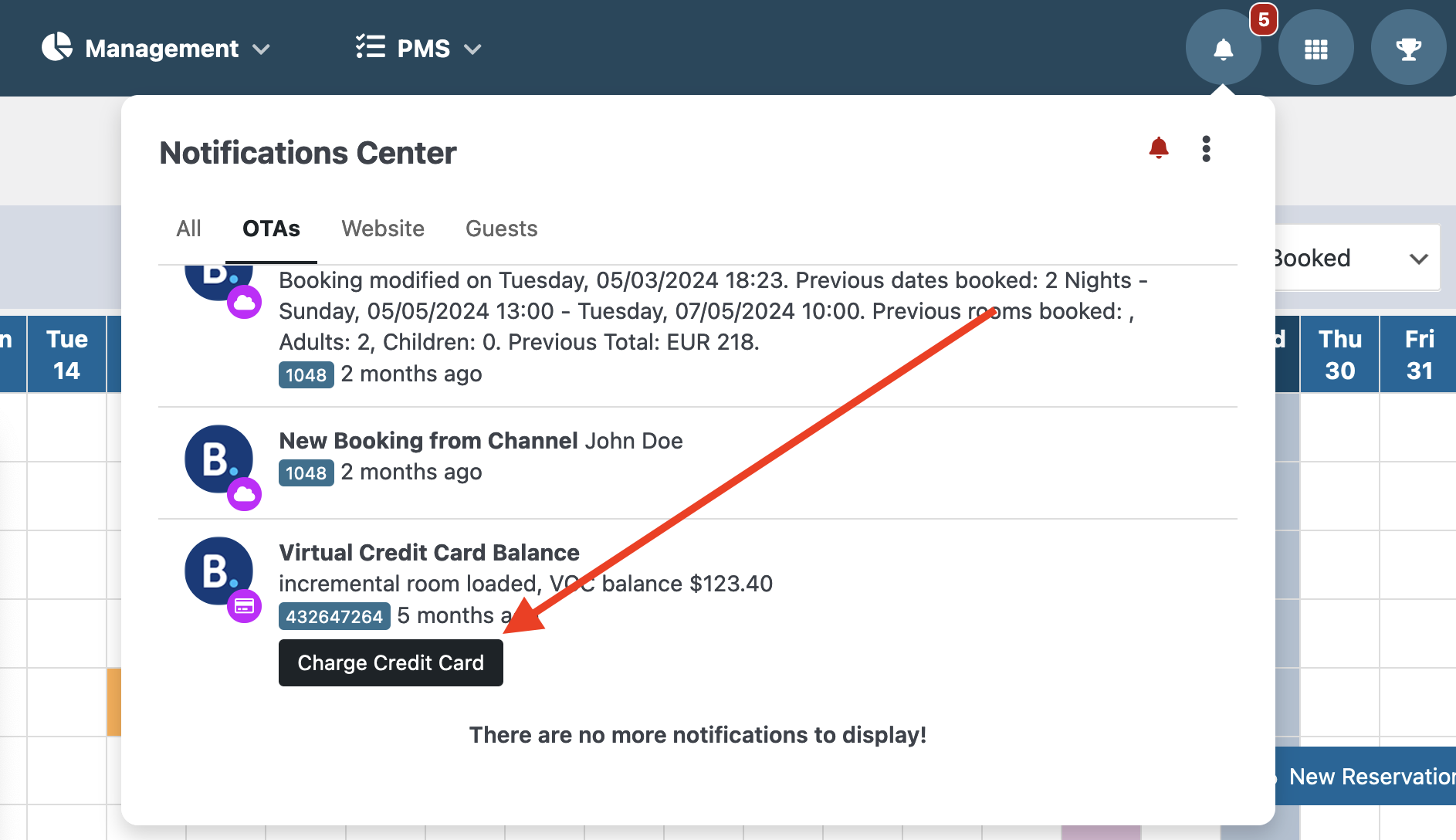
Other quick-action buttons:
- Finance: Allow you to quickly access a finance report in the specific Finance Widget.
- Take Action: This button can be found in several different notifications. It provides a shortcut to the widget or page useful to solve the task at hand.